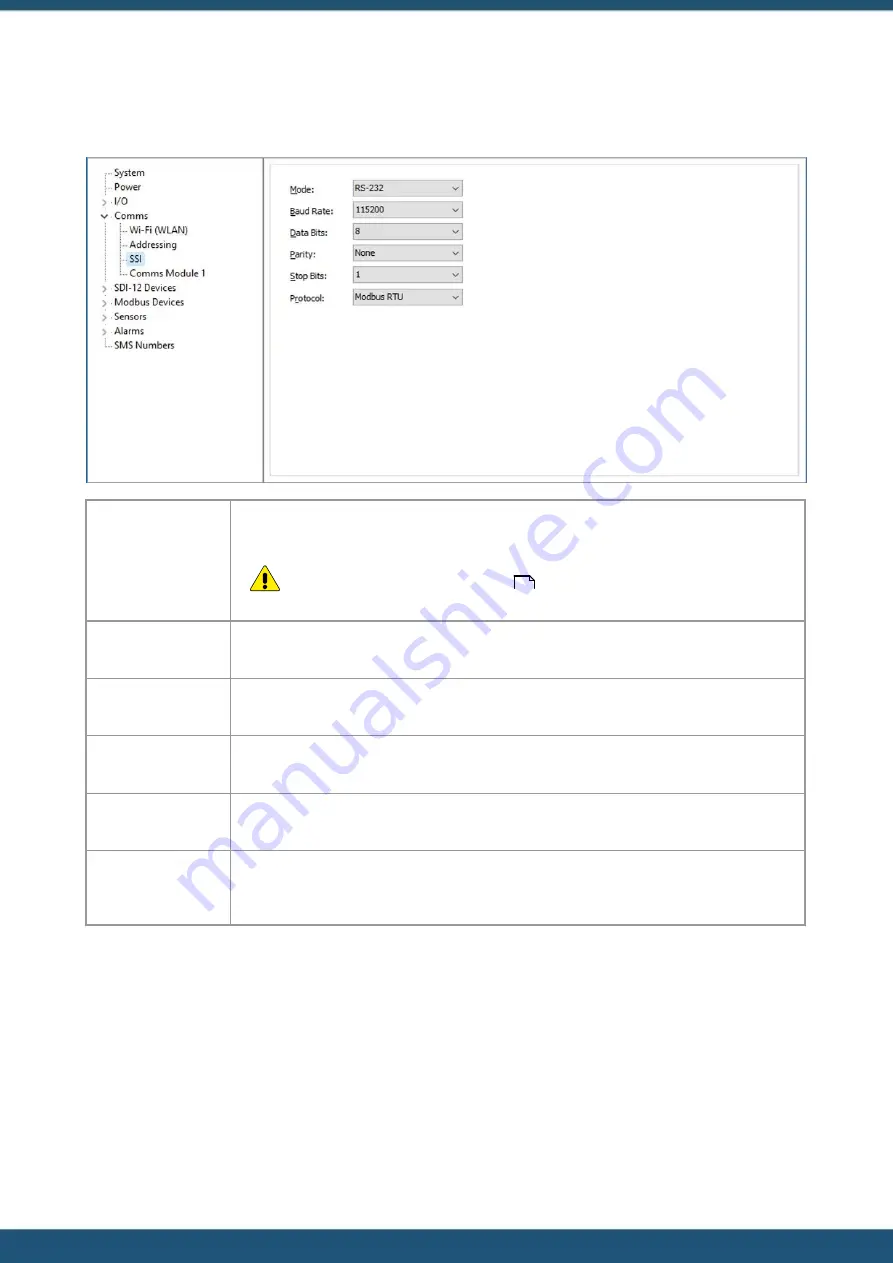
© 2022 HyQuest Solutions
41
Configuration
3.4.4.3
Serial Sensor Interface (SSI)
Mode:
Serial mode to be used on the SSI port, possible options are RS-232 and RS-485.
In addition to this setting a jumper pair needs to be in the matching position on the
PCB see section
.
Baud Rate:
The baud rate setting, possible options are 1200, 2400, 4800, 9600, 19200, 38400, 57600,
115200. Default is 1200.
Data Bits:
This option configures the number of data bits in each serial frame, possible options are 7, 8,
and 9. The default is 8
Parity:
This option configures the type of parity check bits in each serial frame, possible options are
None, Even and Odd. The default is None.
Stop Bits:
This option configures the number of stop bits in each serial frame, possible options are 1 and
2. The default is 1.
Protocol:
This is the protocol to be used over the SSI port, possible options are:
§
MODBUS RTU
– this is binary format of Modbus (used over serial connections)
§
MODBUS TCP
– or Modbus TCP over Serial, to be used with Serial to Ethernet converters.
3.4.4.4
Telemetry Daughter Board
The iRIS can be equipped with up to two telemetry daughter boards. The iRIS and iLink automatically detect the number
and type and display this in the configuration tree, listed as Comms Module 1 and Comms Module 2. The next sections
describe the configuration screens for the daughter supported. If the tree has does not have either of these nodes then
the iRIS is not fitted with any daughter boards.
19
















































