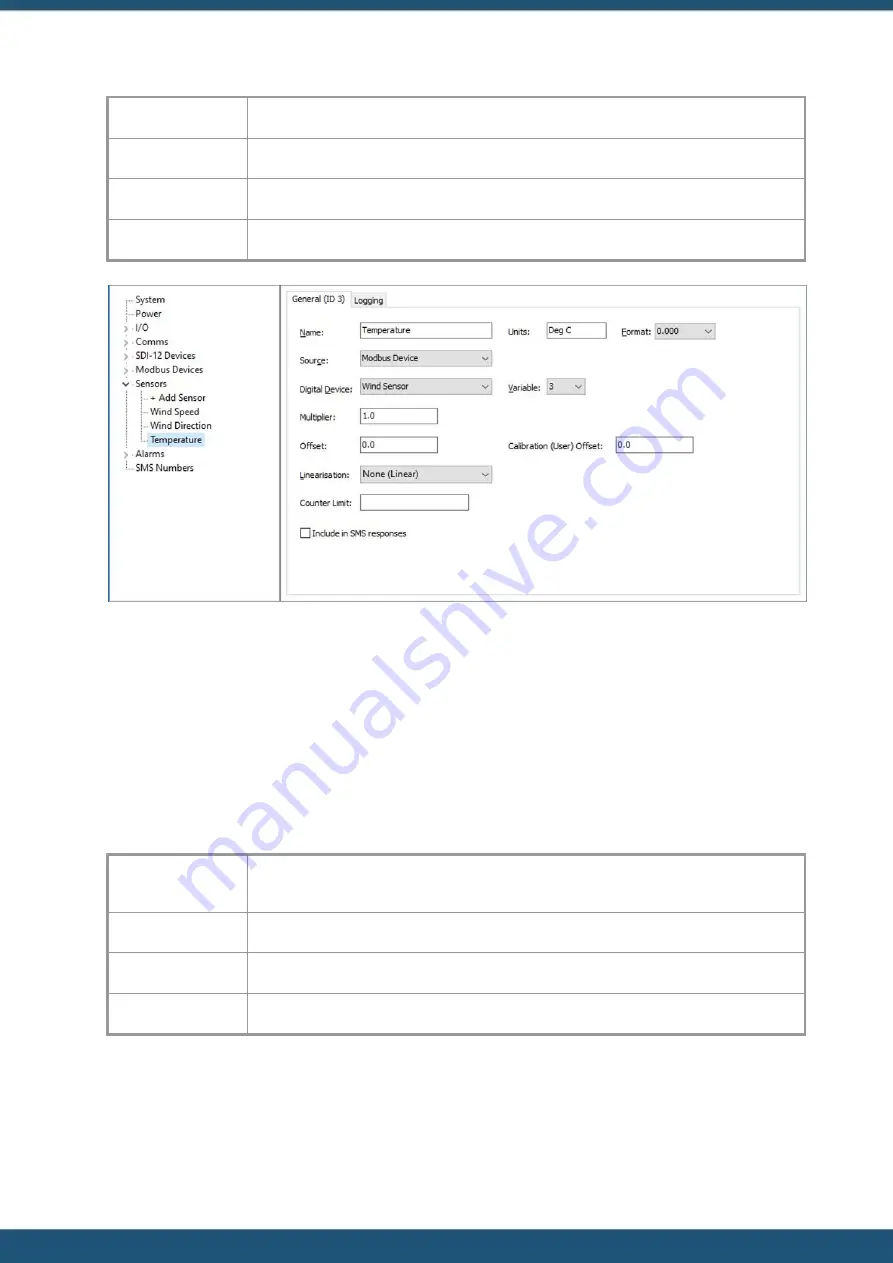
© 2022 HyQuest Solutions
79
Configuration
Source:
Modbus Device
Modbus Device:
<Name given in step 3>
Variable:
3
Units:
Degrees C
14. Configure logging as required.
15. Click the [
SEND CONFIG
] button to commit the settings to the iRIS.
3.7.3
Example of iRIS acting as a Slave Sensor
This section describes how to use iLink to configure the iRIS to provide information it has obtained from it analogue and
digital inputs to a Modbus Master, for example a Programmable logic controller (PLC).
The example also assumes that the PLC has been wired to the Serial Sensor Interface which has been configured correctly.
1. Connect to the iRIS with iLink and navigate to the configuration section.
2. Expand the
MODBUS DEVICES
branch and select the
+ ADD MODBUS DEVICE
option.
3. Give the device a name, this is used in the Virtual sensor configuration later.
4. Change the following:
Serial
Channel
Source:
SSI
Authority Roll:
Slave
Slave Address:
0
Endianness:
Little
















































