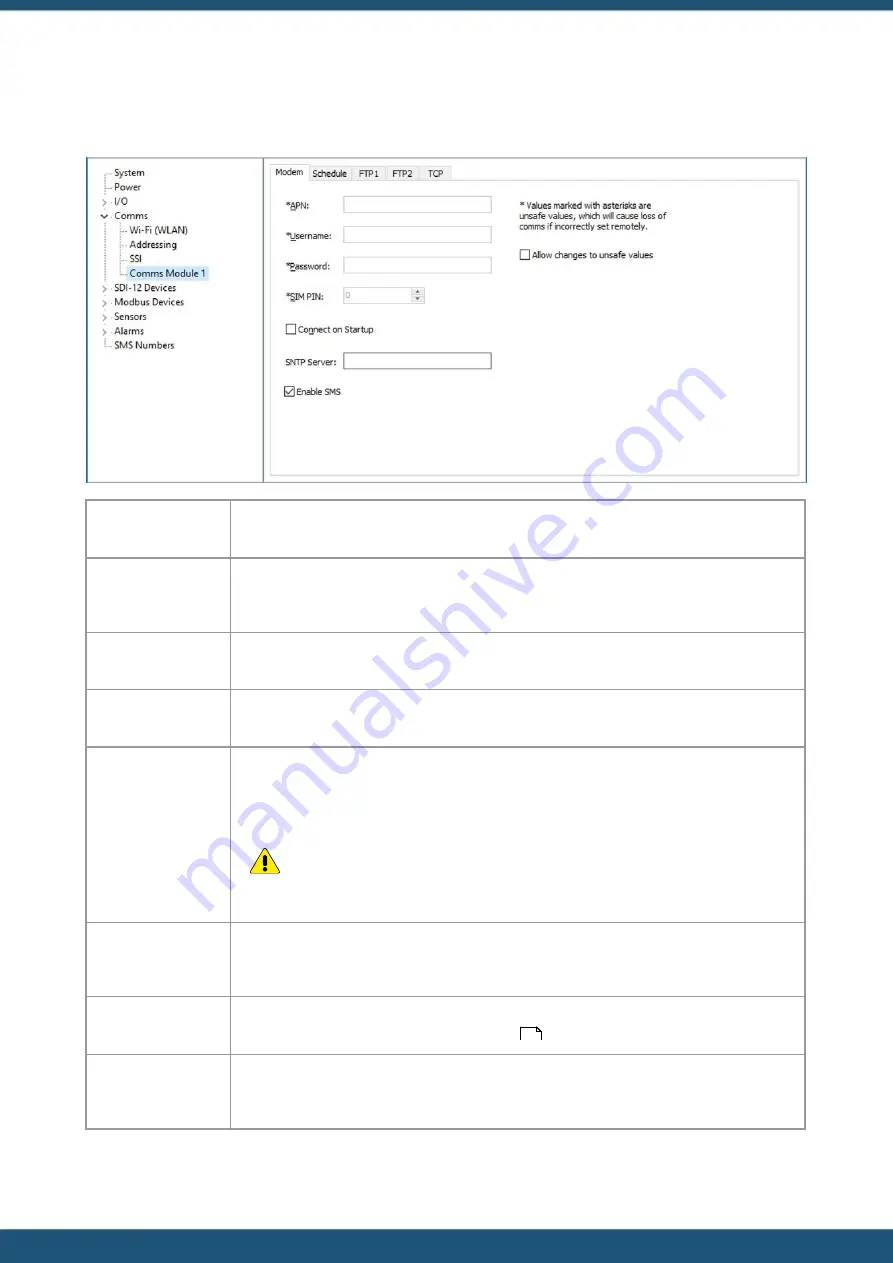
© 2022 HyQuest Solutions
39
Configuration
3.4.4.4
Modem
APN:
Enter the name of the APN (Access Point Name) allocated by your network provider (e.g.:
hyquest.gdsp.nz).
User Name:
Enter the user name required by your network provider. Note: Many providers do not
require any login credentials, in which case this and the password parameter below should be
empty.
Password:
Enter the password required by your network provider. Note: Many providers do not require
any login credentials, in which case this and the user name above parameter should be empty.
Connect on Startup:
This option will cause the device to initiated a connection as soon as it has initialised after a
start up.
SIM PIN:
If the SIM card installed has a PIN code enabled for security purposes, use this option to define
it.
If a PIN code is not required, enter zero (0) for this setting. If a SIM PIN is required
and an incorrect PIN is entered, the unit will not operate correctly. Also, if the SIM
PIN is set incorrectly, repeated attempts by the iRIS to log-on may result in the SIM
card becoming locked out. This situation will require knowledge of the SIM’s PIN
Unlock Key (PUK) and/or contacting the SIM provider for unlock details.
SNTP Server:
Enter the IP address of the SNTP (Simple Network Time Protocol) server here. This can be used
to syntonise the logger clock, if no other source is needed (for example HydroTel or SODA). If
you do not want to use this function, leave the field empty.
Enable SMS:
When this box is checked, the logger checks and responds to SMS messages. This is a power
saving feature. Please see section
for more information.
Allow
Changes
to
Unsafe Values:
The APN, Username and Password are marked as unsafe values, which may cause loss of
comms if incorrectly set remotely. If you want to edit these columns, the option
ALLOW
CHANGES TO UNSAFE VALUES
should be enabled.
55
Summary of Contents for iRIS Under Cover
Page 1: ...iRIS Under Cover User Manual ...
Page 13: ... 2022 HyQuest Solutions 13 Installation Figure 2 Mounting Diagram ...
Page 108: ... 2022 HyQuest Solutions 108 Appendices 8 1 Declaration of Conformity ...
Page 115: ... 2022 HyQuest Solutions 115 Appendices ...
Page 117: ...www hyquestsolutions com 2022 HyQuest Solutions 29 06 2022 ...
















































