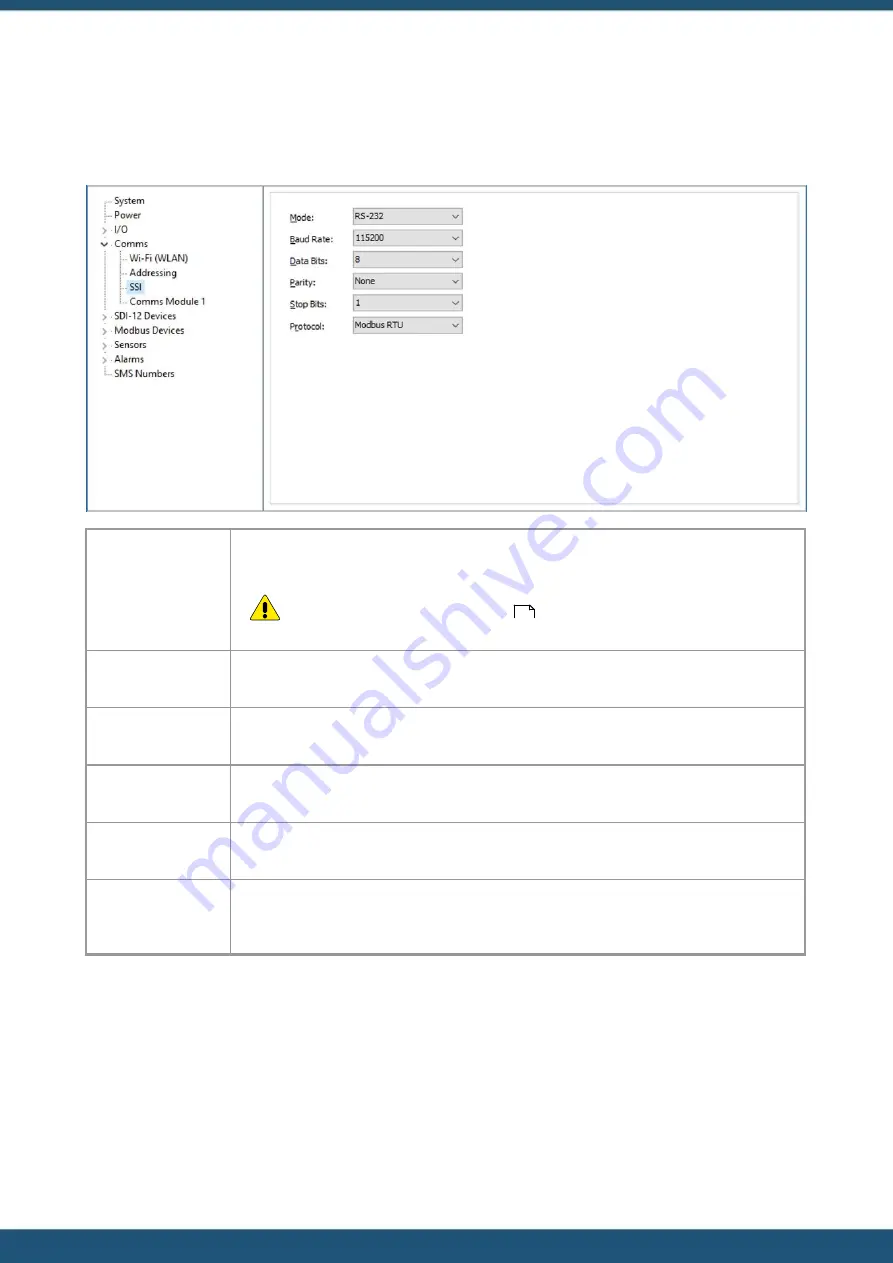
© 2022 HyQuest Solutions
38
Configuration
3.4.4.3
Serial Sensor Interface (SSI) (Pro)
Note
: The Serial Sensor Interface is only available in Pro version.
Mode:
Serial mode to be used on the SSI port, possible options are RS-232 and RS-485.
In addition to this setting a jumper pair needs to be in the matching position on the
PCB see section
.
Baud Rate:
The baud rate setting, possible options are 1200, 2400, 4800, 9600, 19200, 38400, 57600,
115200. Default is 1200.
Data Bits:
This option configures the number of data bits in each serial frame, possible options are 7, 8,
and 9. The default is 8
Parity:
This option configures the type of parity check bits in each serial frame, possible options are
None, Even and Odd. The default is None.
Stop Bits:
This option configures the number of stop bits in each serial frame, possible options are 1 and
2. The default is 1.
Protocol:
This is the protocol to be used over the SSI port, possible options are:
§
Modbus RTU – this is binary format of Modbus (used over serial connections)
§
Modbus TCP – or Modbus TCP over Serial, to be used with Serial to Ethernet converters.
23
Summary of Contents for iRIS Under Cover
Page 1: ...iRIS Under Cover User Manual ...
Page 13: ... 2022 HyQuest Solutions 13 Installation Figure 2 Mounting Diagram ...
Page 108: ... 2022 HyQuest Solutions 108 Appendices 8 1 Declaration of Conformity ...
Page 115: ... 2022 HyQuest Solutions 115 Appendices ...
Page 117: ...www hyquestsolutions com 2022 HyQuest Solutions 29 06 2022 ...
















































