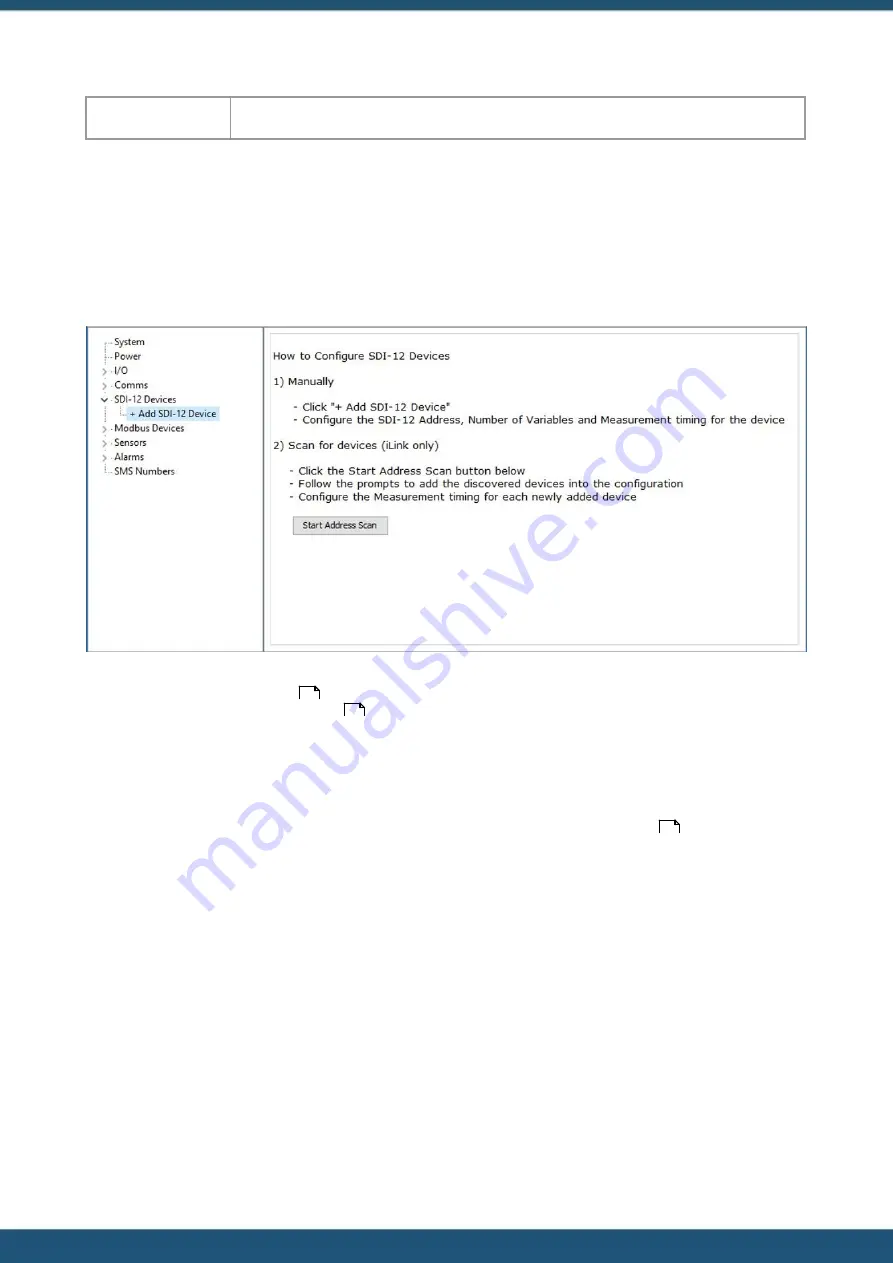
© 2022 HyQuest Solutions
43
Configuration
Note
: to disable this feature set the IP address to zero.
3.4.5
SDI-12 Devices
Note
: Digital I/O is only available in Pro version
The SDI-12 Devices configuration menu is used to configure each of the 10 SDI-12 Devices attached to the iRIS 270.
To minimise clutter, iLink implements a dynamic device management system for the iRIS 270. Clicking on the SDI-12
Devices of the tree displays the instructions on how to use this feature.
For more information, see the following subsections:
§
Manually adding SDI-12 Devices
§
Adding SDI-12 Devices via Address Scan
3.4.5.1
Manually adding SDI-12 Devices
Manually adding an SDI-12 device can be used when the sensor is not connected (offline configuration
creation/amendment or offsite pre-deployment setup). If the sensor is already connected to the device we recommend
using the Automatic Device addition method (see section
Adding SDI-12 Devices via Address Scan
)
To be able to configure successfully, the device’s SDI-12 address, the appropriate measurement command and number of
variables the device returns for the given command.
43
45
45
Summary of Contents for iRIS Under Cover
Page 1: ...iRIS Under Cover User Manual ...
Page 13: ... 2022 HyQuest Solutions 13 Installation Figure 2 Mounting Diagram ...
Page 108: ... 2022 HyQuest Solutions 108 Appendices 8 1 Declaration of Conformity ...
Page 115: ... 2022 HyQuest Solutions 115 Appendices ...
Page 117: ...www hyquestsolutions com 2022 HyQuest Solutions 29 06 2022 ...












































