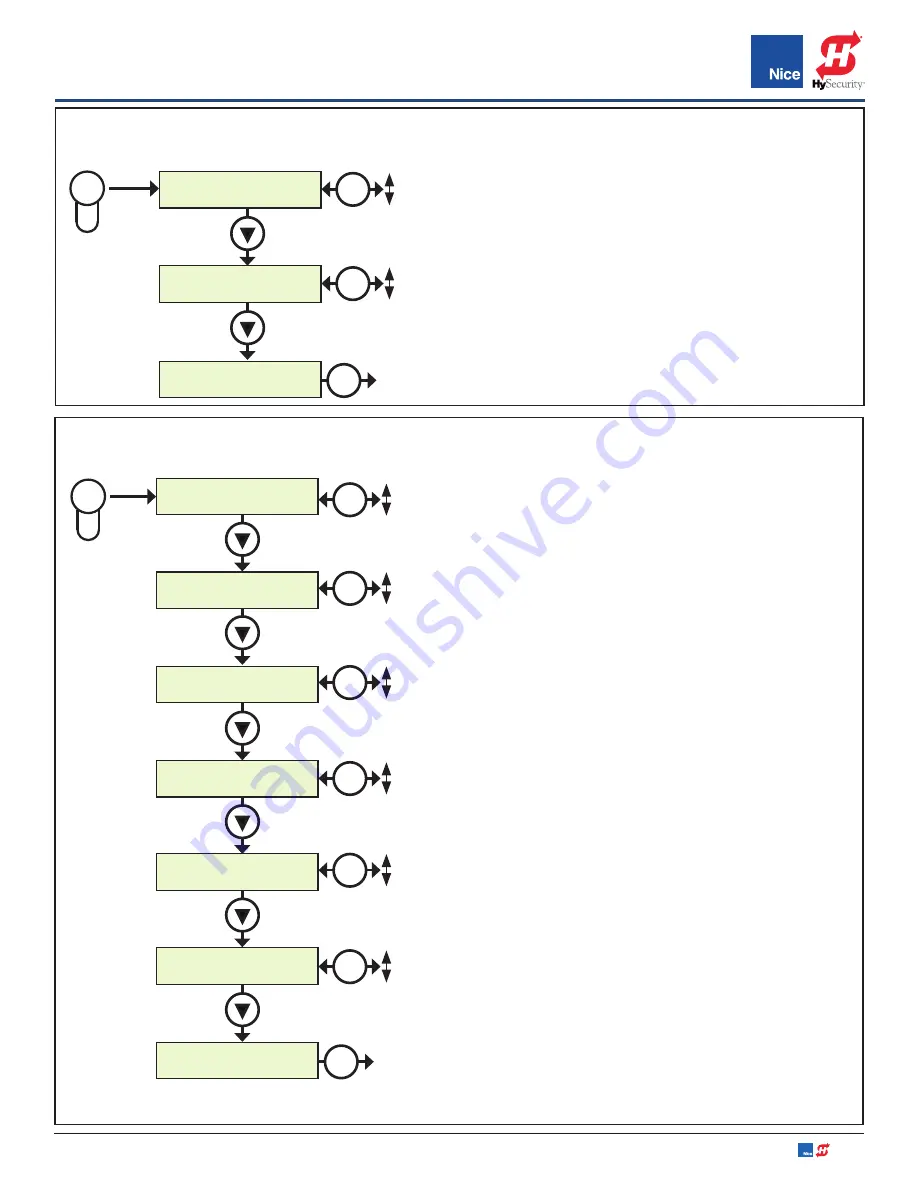
7251 / 7351 Slide Gate Operator
INSTALLATION AND PROGRAMMING MANUAL
45
MX4514 Rev. A ©2019
www.hysecurity.com • 800-321-9947
FORCE BUTTON MENU:
Amount of force needed to cause the gate to stop
and reverse when hitting an obstacle.
• STATIC:
Set sensitivity to constant force on a
scale of 1 to 10 (1 being the most sensitive).
• DYNAMIC:
Set sensitivity of sudden impact
force to the moving gate on a scale of 1 to 10
(1 being most sensitive). 0 = OFF.
• EXIT:
Exits the FORCE menu.
FORCE
1.Static
:5
FORCE
2.Dynamic
:5
FORCE
3.ESC
FORCE
EXIT
(min-max
sensitivity)
(min-max
sensitivity)
(Low
to High)
OK
Press
SPEED
1. Max
:100
SPEED
2. Standard
:100
SPEED
3. Low
:50
SPEED
4. SlowDown
:50
ACCELERATION
5. Max
:10
ACCELERATION
6. Standard
:5
ACCELERATION
7. ESC
SPEED
EXIT
Press
OK
SPEED BUTTON MENU:
Sets the speed of the gate under various conditions.
• MAX:
Sets limit of max allowed gate speed on scale of 20%
to 100% (20% is lowest setting). It is recommended to set
to default of 100.
• STANDARD:
Sets limit of the gate speed during normal
movement (not soft start/stop) on scale of 20% to 100%
(20% being the lowest setting). It is recommended to set to
default of 100.
• LOW:
Sets limit of the gate speed while in LEARNING mode
and when moving in SLOW, on scale of 20% to 100% (20%
being the lowest setting). Recommended not to be set lower
than 50. Default setting depends upon learning parameters
• SLOWDOWN:
Set gate speed when approaching the open
or close limits on scale of 20% to 100% (20% being the lowest
setting). Recommended not to set lower than 50% for slide
gates. The lower this setting the less power the operator
will have when approaching the limit. Setting too low could
cause a stall condition prior to open/close limit.
• ACCELERATION:
Adjusts the rate of acceleration/
deceleration when the motor starts and stops moving:
»
MAX:
Sets the limit of gate acceleration and
deceleration
when reversing the gate after an obstacle has been
detected by the UL/Edge or current sense feature (Force).
Settings from 3 to 10, with 10 being the highest rate of
gate acceleration.
»
STANDARD:
Sets the limit of the gate acceleration and
deceleration in normal operation. Settings from 1 to 10,
with 10 being the highest rate of gate acceleration. * *TO
PREVENT DAMAGE TO THE GATE OR THE CONTROLLER
USE LOWER ACCELERATION SETTINGS FOR HEAVIER
GATES.
»
ESC:
Exit the SPEED / ACCELERATION menus.
SPEED BUTTON
FORCE BUTTON
OK
20%
100%
OK
3
10
OK
1
10
OK
20%
100%
OK
20%
100%
OK
20%
100%
OK
1
10
OK
0
10
















































