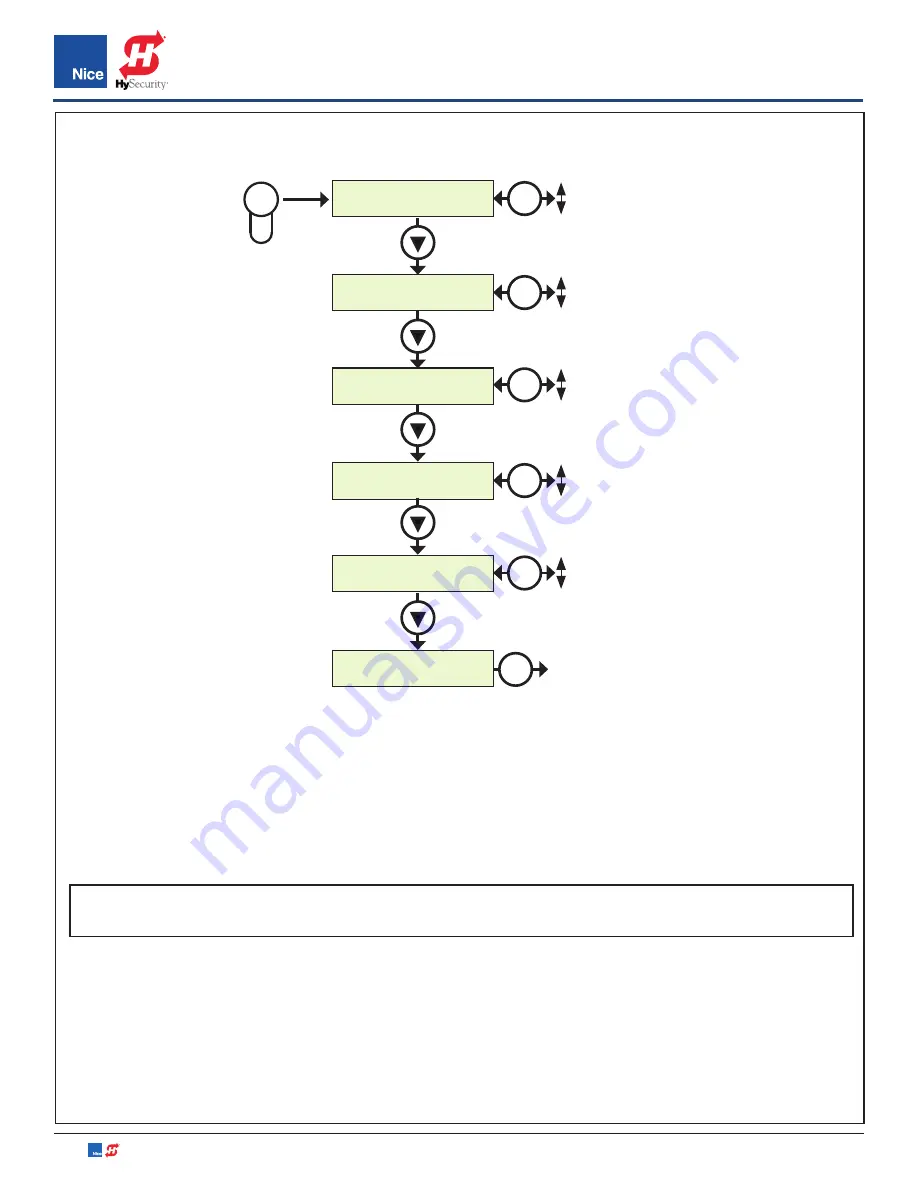
7251 / 7351 Slide Gate Operator
INSTALLATION AND PROGRAMMING MANUAL
46
www.hysecurity.com • 800-321-9947
MX4514 Rev. A ©2019
Press
DELAY
1. Auto Close
:10
DELAY
2. Slave
:0.0
DELAY
3. Lamp
:0.0
DELAY
4. Lock
:5.0
DELAY
5. Run Timer
:120
DELAY
6. ESC
DELAY
EXIT
OK
DELAY BUTTON MENU:
• AUTO CLOSE:
Sets the time before the gate closes automatically from the fully open position. Settings
from 0 (off) to 90 seconds. Setting this to 0 will disable the auto close timer.
• SLAVE:
Enables overlapping dual gates to dovetail smoothly by creating a momentary delay for Slave
operator when opening and Master when closing. Settings from 0-5 seconds with increments of 0.5.
EXAMPLE:
If 03 is selected, in the OPEN direction the Slave Operator will begin to OPEN 3 seconds after
the Master. In the CLOSE direction the Master Operator will begin to CLOSE 3 seconds after the Slave
NOTE:
For 12V residential operators the Master is Motor 1 by default but can be changed in the Advance
Settings menu.
• LAMP/STROBE:
Sets the amount of time the Lamp accessory output is activated prior to gate movement.
Settings from 0 to 5 seconds with a step of 0.5 seconds.
• LOCK:
Sets the amount of time the Magnetic Lock accessory output is activated to disable the lock when
opening the gate. Settings from 0 to 5 seconds with a step of 0.5 seconds.
• RUN TIME:
Sets the maximum run time for the gate. Used in case the gate doesn’t reach its limits. Settings
from 15 to 120 seconds with a step of 1 sec.
• ESC:
Exit the DELAY menu.
DELAY BUTTON
OK
0 SEC.
90 SEC.
OK
0 SEC.
5 SEC.
OK
0 SEC.
5 SEC.
OK
0 SEC.
5 SEC.
OK
15 SEC.
120 SEC.
















































