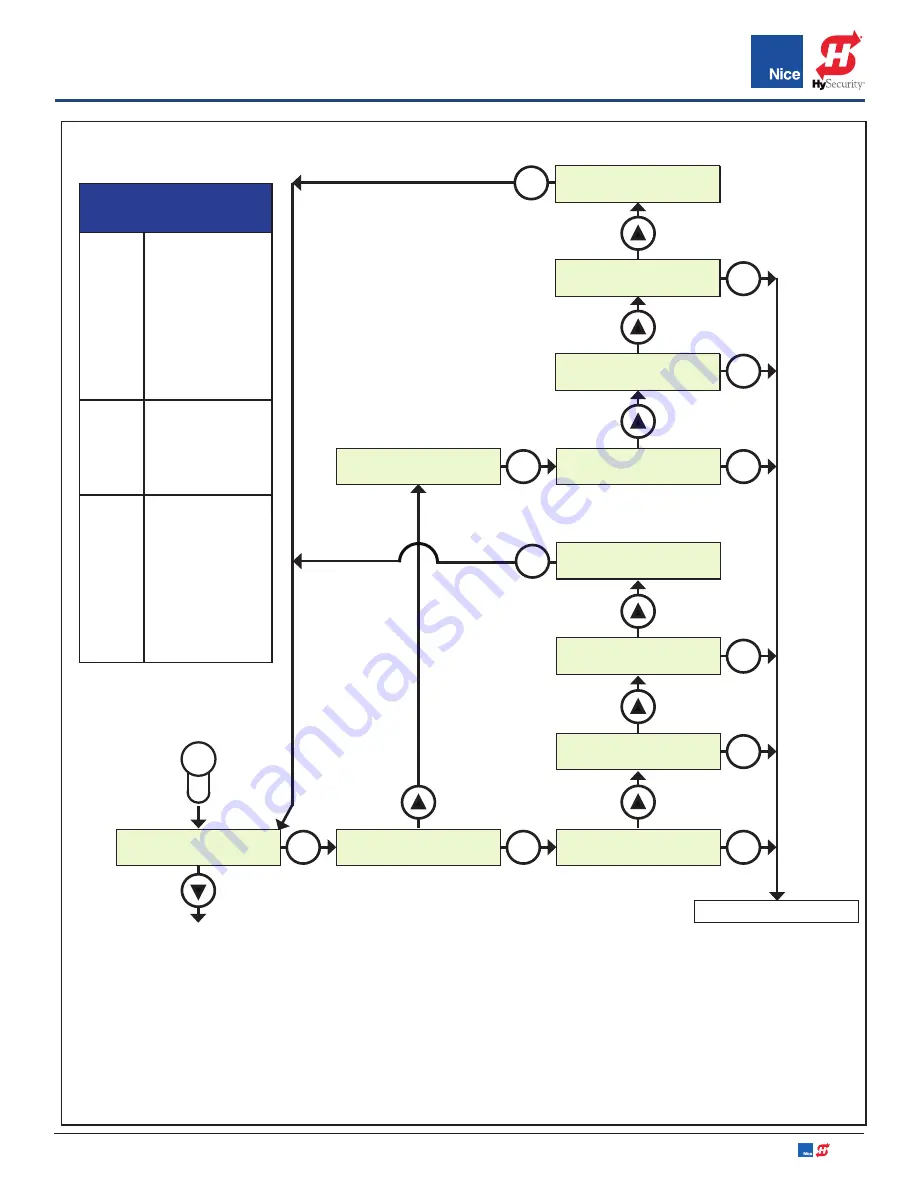
7251 / 7351 Slide Gate Operator
INSTALLATION AND PROGRAMMING MANUAL
47
MX4514 Rev. A ©2019
www.hysecurity.com • 800-321-9947
FUNCTION>LEARN MENU:
Puts the gate operator into
LEARNING
mode for a Swing or Slide gate, and BlueBUS peripherals and
features a number of settings. Learning mode involves selecting the gate type (Slide or Swing), the weight
(Light, Average, Heavy), then letting gate open and close automatically to sense limits. See Gate Weight
Table, above, for gate weight definitions. Selecting gate type selects pre-calculated values for the FORCE,
SPEED, and ACCELERATION settings. Learning the BlueBUS peripherals enables the gate operator to
discover and integrate accessory devices like BlueBUS access control and safety devices.
FUNCTION BUTTON > Learn
GATE WEIGHT
TABLE
Light
Results in quicker
acceleration/
deceleration,
lower (more
sensitive)
FORCE settings,
and higher
SLOWDOWN
speed.
Medium
Recommended
for best reliability
and functionality
on all gate sizes
and weights.
Heavy
Results in slower
acceleration/
deceleration,
higher (less
sensitive)
FORCE settings,
and lower
SLOWDOWN
speeds.
FUNCTION
1. Learn
LEARN
Slide
LEARN
Light
LEARN PROCEDURE
LEARN
Average
LEARN
Heavy
ESC
LEARN
Light
LEARN
Average
LEARN
Average
LEARN
Average
LEARN
Average
LEARN
Heavy
ESC
LEARN
Swing
Functions
PRESS
2. Positions
(see next page)
OK
OK
OK
OK
OK
OK
OK
OK
OK
OK
OK















































