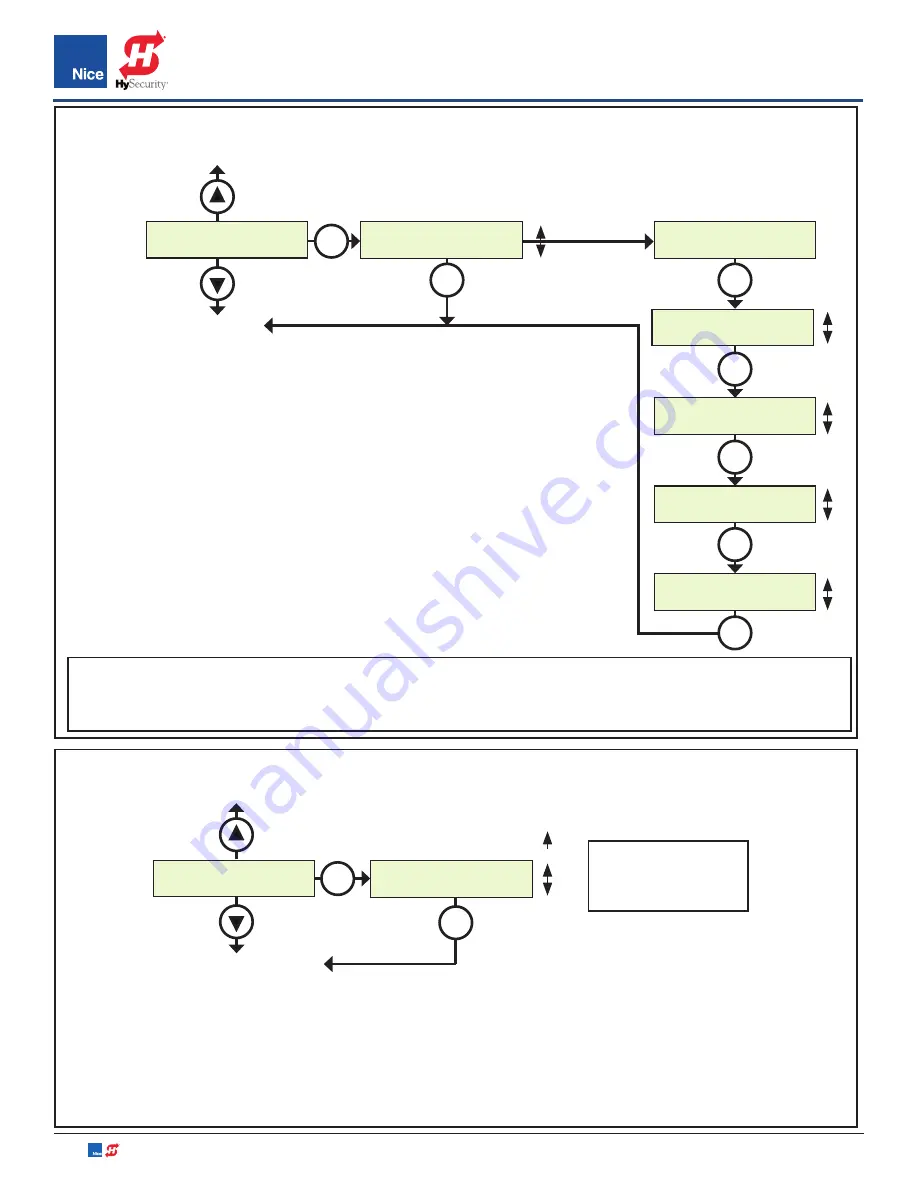
7251 / 7351 Slide Gate Operator
INSTALLATION AND PROGRAMMING MANUAL
54
www.hysecurity.com • 800-321-9947
MX4514 Rev. A ©2019
FUNCTION>CHARGER MENU:
Built-in battery charger is for use with backup battery. Charger may be
manually programmed for customized charge settings or set to “Auto” for
battery charging profile that automatically compensates for temperature
and current during charging. Program the battery charger per the following
parameters.
•
CHARGER ON/OFF
•
SELECT MAX:
current for charging (from 0.1A to 1.5A step 0.05A).
•
CYCLING TIME:
1 second off charging every cycling time.
•
AUTO:
Best charge per temperature.
FUNCTION
7. Charger
Charger
Off
Charger
On
Charger
Max I =
1.50A
Charger
Cycling On :
15s
Charger
Auto On :
On
Charger
Step Up :
Off
Off
1.5A
On
0.10A
30 Sec.
On
On
Off/4 Sec.
Off
Off
8. Standby
(see below)
6. Events (see previous page)
OK
OK
OK
OK
OK
OK
OK
FUNCTION
8. Standby
Standby
OFF
5 sec.
OFF
120 sec.
9. Adv. Settings
(see next page)
7. Charger (see above)
FUNCTION>STANDBY MENU:
Programs timeout of low power standby mode for gate operator. Settings are from 5 to 120 seconds, or may
be disabled (OFF). During low power standby there is no data displayed on the gate operator LCD and it
consumes a minimum amount of power to extend the life of the backup battery. Most of the outputs, including
output power at #20 (24v) and #38 (12V), are switched off during Standby Mode and the OK LED blinks to
indicate standby status. Output #11 (V+) provides power during Standby Mode.
OK
OK
FUNCTION BUTTON / Charger
FUNCTION BUTTON / Standby
IMPORTANT!
Charger settings are set by default for most battery charging requirements. If the charger menu is accessed
or modified - ALL settings must be verified by pressing OK or the internal charging system will be turned OFF.
NOTE:
30 seconds
is the recommended
setting.
















































