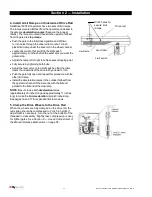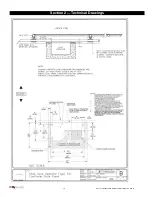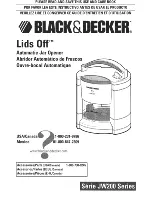25
© 2012 Installation and Reference Manual D0125 Rev. H
Section 3
—User Menu Functions
The User Menu functions shown in the chart on previous page are described in more detail on this page.
User 1
[Ct _]
Close timer setting:
Assign how many seconds before the open gate initiates closure. Keep the setting
at 0 if a hard-wired, push-button control device is being used.
NOTE
: The CLOSE TIMER display does not appear when the HOLD TO CLOSE is set to 1.
User 2
[hC 0]
Momentary Close:
Set to 0 produces a gate closure when a momentary signal is transmitted.
Set to 1 if a constant hold to close signal, such as a push-button control, is being used. A setting of 1 also deactivates the
automatic close timer and causes its menu to disappear. You must set HC to 1 to comply with UL 325 Type D protection.*
User 3
[ho 0]
Momentary Open:
Similar to HOLD TO CLOSE, but configures the OPEN push button for a constant-
hold function. 0 = Momentary open signal. A setting of 1 means a constant hold open push button is required. You must
set HO to 1 to comply with UL 325 Type D protection.*
User 4
[AP 0]
Power loss function:
This menu item only appears if the operator is a DC battery-powered (UPS)
version. Configures the gate function that will occur if AC power fails.
User 5
[ro 0]
Radio control option:
Configures radio input for open only (0) or at setting 1 adds the capability for
radio input to close the gate when it is fully open.
User 6
[bF 2]
Warn before operate:
Controls the warn-before-operate buzzer and can be configured three ways:
Set to 1: Buzzer beeps for 3 seconds before gate motion begins and continues through entire gate travel.
Set to 2: Buzzer beeps for 3 seconds before gate motion begins and continues for 2 seconds of gate travel.
Set to 0: Buzzer is disabled. Set at 0 the buzzer will still beep when alerts, faults, errors, or entrapment are detected.
WARNING: Do NOT cut the wires to the buzzer or unplug it as the operator will not be in compliance with UL 325.
Failure to comply may result in serious injury or death.
User 7
[FA 0]
Forced open Alert and automatic gate reposition:
Intended for highly secure facilities. Set to 1, the
operator sounds the 3-second “warn before operate” buzzer alarm, and then initiates a closure if the gate is forced open
and the closed limit switch disengages. The motor restarts to secure the gate. If the gate does not fully close within 4
seconds, the motor turns off and the alert buzzer sounds for 30 seconds. The display shows
.
User 8
[dA 0]
Drift Closed Alert and automatic gate reposition:
Set to 1, the operator sounds the 3-second “warn
before operate” buzzer alarm and initiates an open command if the gate is forced, or drifts, off the open limit switch. The
motor starts to reopen the gate. The motor runs for a maximum of 4 seconds and, if the gate is not fully open at the end of
this period, the buzzer sounds for 10 seconds. The display shows
.
User 9
[PE 0]
PE Alignment Mode:
When set to 1, the operator serves as an aide in photo-eye transmitter/receiver
alignment. The buzzer chirps once when the emitter and receiver are not aligned. When the emitter and receiver are
aligned, the buzzer chirps twice. If they go out of alignment again, the buzzer will chirp once. The Alignment Mode is reset
with a close-limit input or reset input.
User 10
[CL 0]
Clock and date set:
The Smart Touch Controller is equipped with a 24 hour 365 day clock; thus events
of significance are logged and stamped with the time and date. This feature is useful to read historical operation data,
which can be accessed with a computer via the USB or RS232 port. To set or adjust the hour, minute, day or month, see
page 31.
User 11
[Ld 5]
LCD Contrast set:
Under some extreme high or low temperature conditions, it may be necessary to
adjust the contrast of the LCD display. The display is adjustable from 0-9 with a factory default setting of 5.
User 12
[dD 0]
Extended Data Log:
Set this item to 1 to record all gate operator open and close events, in addition to
the normal alert, fault and error logs. This parameter automatically resets to the default 0 (off) after 24 hours, which is
useful when experiencing intermittent problems. Set to 0, the Smart Touch Controller logs pertinent gate operator events
such as faults, errors, or menu manipulation.
*
NOTE
: For gate operators using Type D entrapment protection, an automatic closing device (such as a timer, loop
sensor, or similar device) shall not be employed.
Summary of Contents for SlideDriver 50VF2
Page 2: ......
Page 28: ...14 2012 Installation and Reference Manual D0125 Rev H Section 2 Technical Drawings...
Page 29: ...15 2012 Installation and Reference Manual D0125 Rev H Section 2 Technical Drawings...
Page 36: ...22 2012 Installation and Reference Manual D0125 Rev H Section 3 Wiring Control Inputs...
Page 63: ...49 2012 Installation and Reference Manual D0125 Rev H Section 6 Internal Solenoid Lock Drawing...
Page 64: ...50 2012 Installation and Reference Manual D0125 Rev H Section 6 Internal Solenoid Lock Drawing...
Page 81: ...68 2012 Installation and Reference Manual D0125 Rev H...