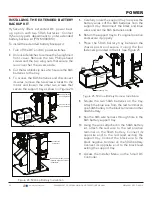Table 11. Smart DC Controller - User Menu Functions
User Menu
Display
Setting Options
(Bold = Factory
Settings)
Menu Tasks and Explanations
Associated
DC Controller
Connections
BF 2 (On 2 SEC)
Warn Before Operate
0 = off
1 = on
2 = on
Controls warn-before-operate buzzer and
can be configured three ways
Set to 0: Buzzer is disabled. Set at 0, buzzer
will still beep when alerts, faults, errors, or
entrapment are detected.
Set to 1: Buzzer beeps for 3 seconds
before gate motion begins and continues
through entire gate travel.
Set to 2: Buzzer beeps for 3 seconds
before gate motion begins and continues
for 2 seconds of gate travel.
(N/A)
WARNING:
Do NOT cut
wires to buzzer
or unplug it
as operator
will not be in
compliance
with UL 325.
Failure to
comply may
result in
serious injury
or death.
FA 0 (OFF)
Forced Open Alert
0 = off
1 = on
Intended for highly secure facilities.
Set to 1, the operator sounds the
3-second “warn before operate” buzzer
alarm and initiates a closure if the gate
is forced open and the closed limit
switch disengages. The motor starts to
secure the gate. If the gate does not
fully close within 4s, the motor turns off
and the buzzer sounds for 30 seconds.
The display shows ALERT 1 - FORCED
OPEN.
N/A
DA 0 (OFF)
Drift Close Alert
0 = off
(standard)
1 = on (detailed)
Set to 1, the operator sounds the
3-second “warn before operate” buzzer
alarm and initiates an open command
if the gate is forced, or drifts, off the
open limit switch. The motor starts to
reopen the gate. The motor runs for a
maximum of 4s and, if the gate is not
fully open at the end of this period, the
buzzer sounds for 10s. The display shows
ALERT 2 - DRIFT CLOSED.
N/A
DISPLAY AND MENU OPTIONS
64
| www.hysecurity.com
SWINGSMART DC PROGRAMMING AND OPERATIONS MANUAL
MX3640-01 REV. D ©2018