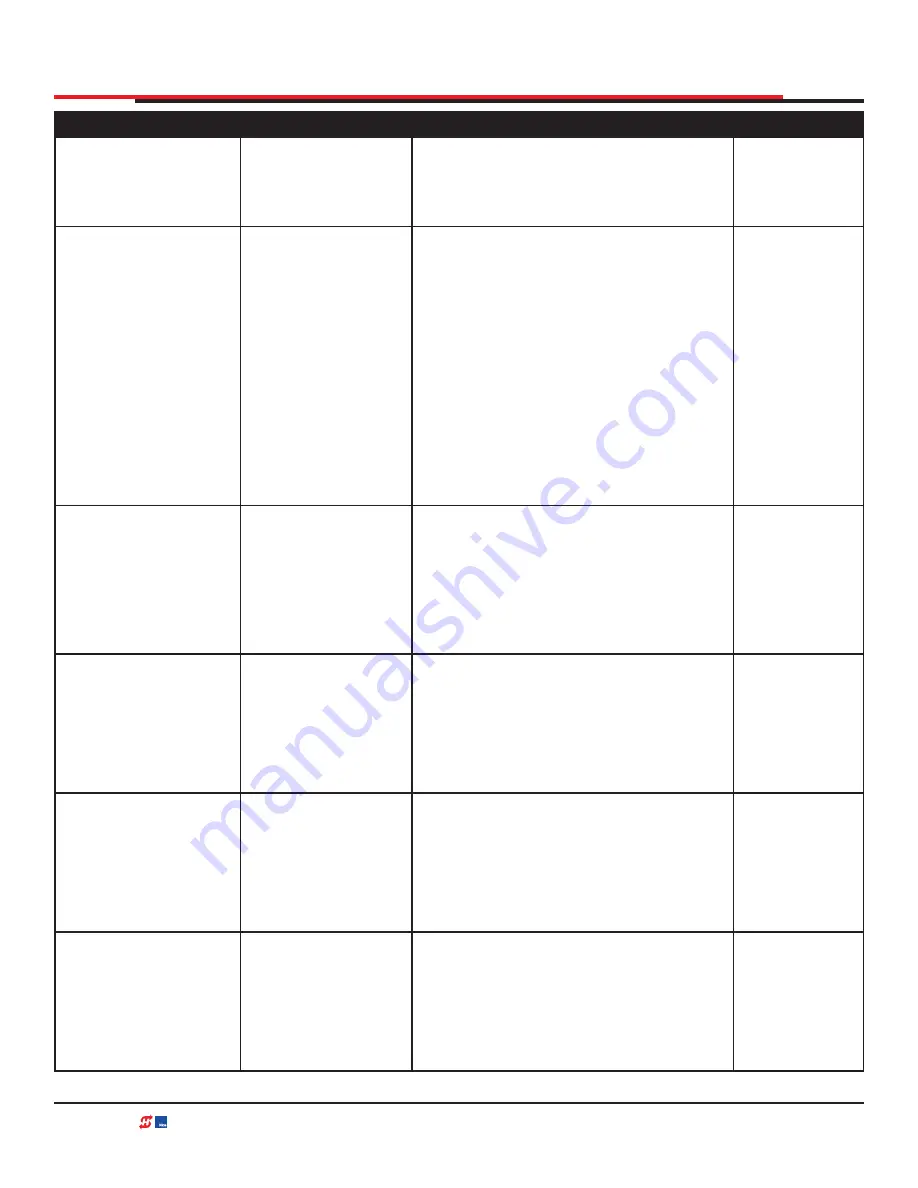
Table 12. Smart DC Controller - Installer Menu Functions
User Menu
Display
Setting Options
(Bold = Factory
Settings)
Menu Tasks and Explanations
Associated
DC Controller
Display
Connections
LT 3 (75 SECS)
LOITERING ALERT
0 = 0s delay
1 = 15s
2 = 45s
3 = 75 second
delay
4 = 105s
5 = 135s
This function monitors activation
of Outside Obstruction Loop when
the gate is closed and not running.
When adjustable period of time is
exceeded, User Relay No. 13 triggers
and reports loitering in diagnostics log.
Adjust time delay before activating
user relay.Maximum time setting is
135 seconds. See "Figure 68. Setting
the User Relay Function in the Installer
NOTE:
This menu controls a user relay
set to Function No. 13
User relays
SA 0 (OFF)
SDC Address
0 = No network
1 to 99 Network
"drop" address
Set system address for network
communication:
0 = no network communication
1 - 99 sets individual polling
addresses. Use addresses 1-4 when
connecting to HyNet.
RS-485
ELD0 RUN MODE
Exit Loop Set
0 = Run mode
1 = Show frequency
2 = Show call level
0-7
3 = Set Frequency
Controls HY-5A or HY-5B Free Exit
detector. If an HY-5B is used, additional
settings of 4-8 are available.
HY-5B
ILD 0 (RUN MODE)
IN OBS LOOP SET
0 = Run mode
1 = Show frequency
2 = Show call level
0-7
3 = Set Frequency
Controls HY-5A or HY-5B Inside
Obstruction Loop detector. If an HY-5B
is used, additional settings of 4-8 are
available.
HY-5B
OLD 0 (RUN MODE)
OUT OBS LOOP SET
0 = Run mode
1 = Show frequency
2 = Show call level
0-7
3 = Set Frequency
Controls HY-5A or HY-5B Outside
Obstruction Loop detector. If an HY-5B
is used, additional settings of 4-8 are
available.
HY-5B
DISPLAY AND MENU OPTIONS
76
| www.hysecurity.com
SWINGSMART DC PROGRAMMING AND OPERATIONS MANUAL
MX3640-01 REV. D ©2018
















































