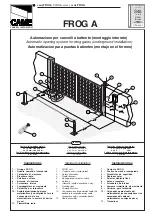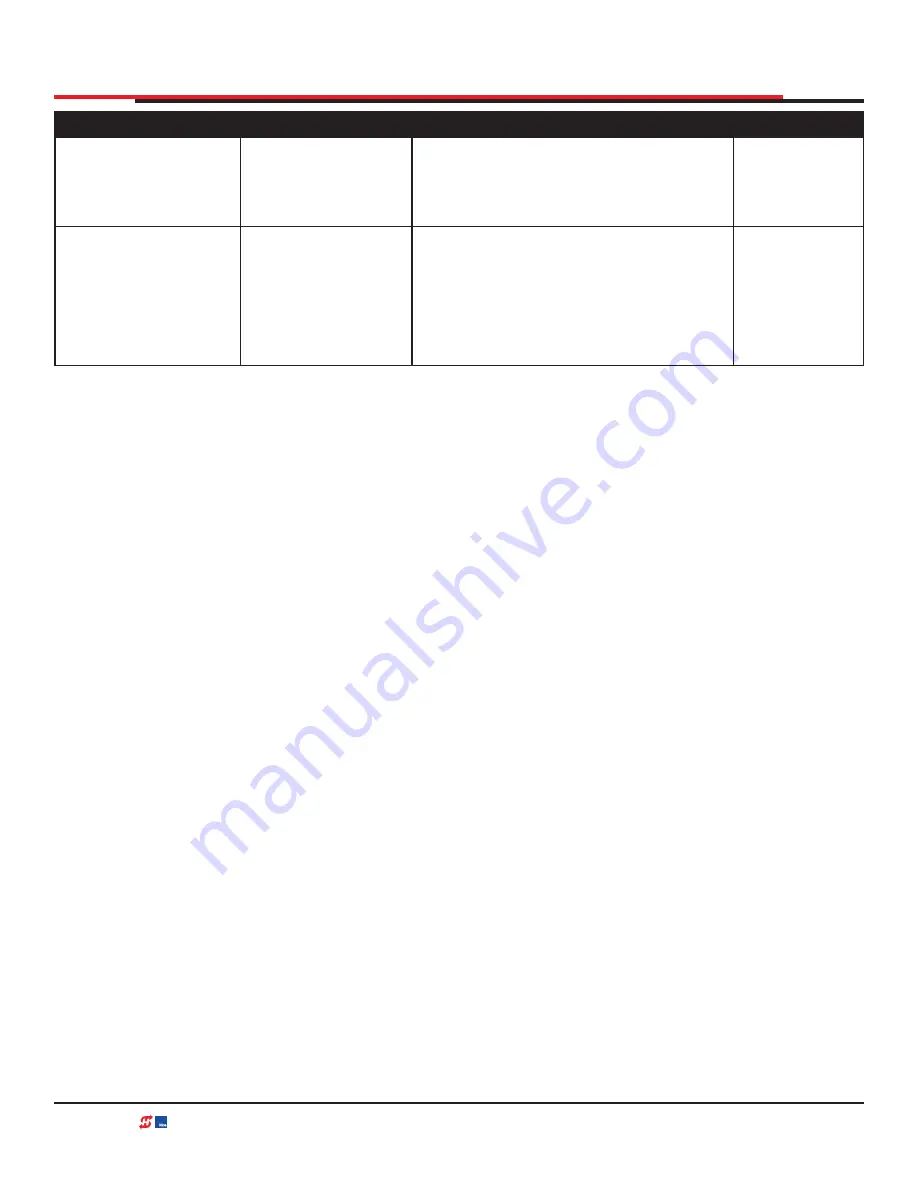
Table 12. Smart DC Controller - Installer Menu Functions
User Menu
Display
Setting Options
(Bold = Factory
Settings)
Menu Tasks and Explanations
Associated
DC Controller
Display
Connections
CLD 0 (RUN MODE)
CENTER LOOP SET
0 = Run mode
1 = Show frequency
2 = Show call level
0-7
3 = Set Frequency
Controls HY-5A or HY-5B Center Loop
(Shadow) detector. If an HY-5B is used,
additional settings of 4-8.#22.
HY-5B
DISPLAY AND MENU OPTIONS
77
| www.hysecurity.com
SWINGSMART DC PROGRAMMING AND OPERATIONS MANUAL
MX3640-01 REV. D ©2018