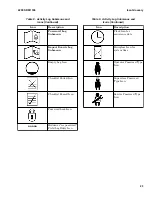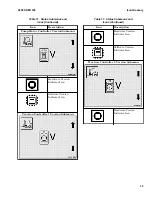Table 6. Operating Screen Icons
Icon
Description
Hare Performance Mode
Icon. Press the 4 key to
increase performance.
(The soft key to use
depends on the
currently displayed
menu.)
Tortoise Performance
Mode Icon. Press the 1
key to decrease
performance.
Battery Discharge
Indicator (BDI) Icon
Seat Belt Warning Icon
Brake Fluid Low
Warning Icon
Temperature High
Warning Icon
Hydraulic Fluid Level
Low Warning Icon.
(Displayed only on
trucks that have the
Hydraulic Fluid Level
Monitoring option.)
Hydraulic Filter
Warning (restriction)
Icon. (Displayed only on
trucks that have the
Hydraulic Filter
Monitoring option.)
Table 6. Operating Screen Icons (Continued)
Icon
Description
Service Due Soon
Warning Icon or Fault
Hazard Flashers Icon.
See Table 2 for more
information.
Forward Direction
Indicator Icon
Neutral Indicator Icon
Reverse Direction
Indicator Icon
Park Brake On Icon
Steer Angle Indicator
Icon
Rear Work Light Icon.
This is an optional
feature.
2200 SRM 1336
Icon Glossary
21
Summary of Contents for A1.3-1.5XNT
Page 6: ... THE QUALITY KEEPERS HYSTER APPROVED PARTS ...
Page 9: ...Figure 3 Technician Flowchart Sheet 1 of 4 2200 SRM 1336 Menu Flowchart 3 ...
Page 10: ...Figure 3 Technician Flowchart Sheet 2 of 4 Menu Flowchart 2200 SRM 1336 4 ...
Page 11: ...Figure 3 Technician Flowchart Sheet 3 of 4 2200 SRM 1336 Menu Flowchart 5 ...
Page 12: ...Figure 3 Technician Flowchart Sheet 4 of 4 Menu Flowchart 2200 SRM 1336 6 ...
Page 123: ......
Page 124: ...TECHNICAL PUBLICATIONS 2200 SRM 1336 2 14 8 13 4 13 12 12 3 12 12 11 ...