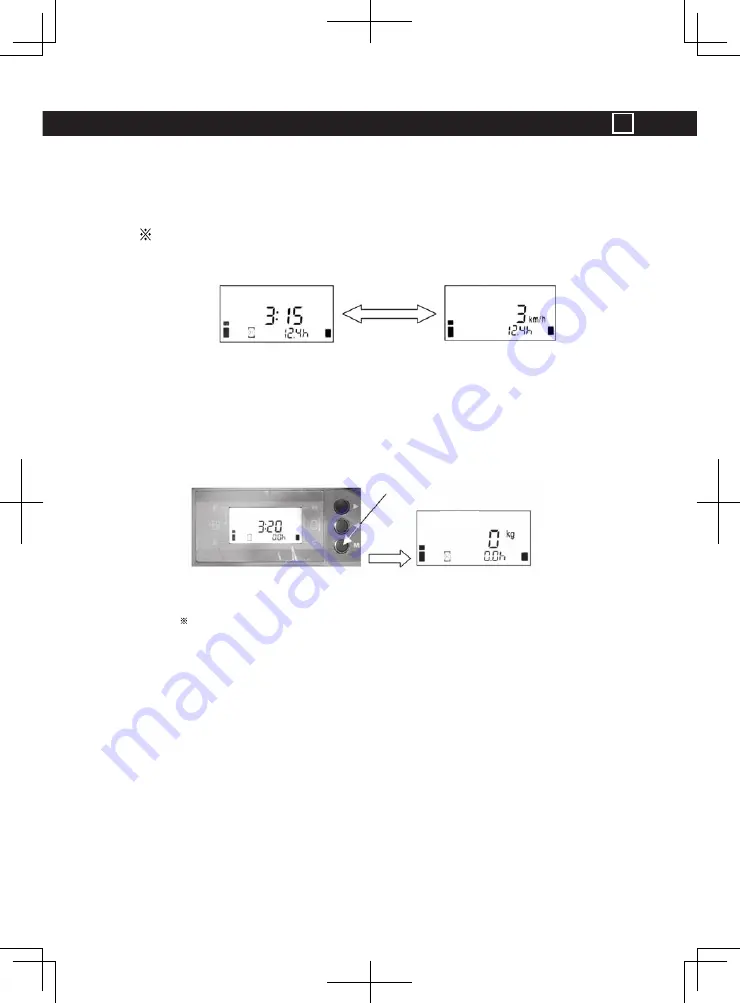
Controls and Instrument Panel
2
─
19
─
14. Speed meter (Option)
The speedometer changes from the clock display to the speedometer display simul-
taneously with the vehicle start. When the vehicle stops, the display automatically
changes from the speedometer display to the clock display after a while.
To get the speedometer on the display, there are cases where a setting has to be
made in operator mode for speedometer display. (See “Operator Mode.”)
15. Load scale (Option)
Load weight is displayed in kg.
Push (M) button to get the load scale display.
Bring the fork down to the floor or ground level, set the mast to vertical position,
and then lifting the fork 300mm to 500mm from the floor or ground, where the load
weight is measured for display after several seconds.
When the vehicle is stopped the load scale display appears. When the vehicle is traveling the speedometer
display appears. The display changes automatically in the load scale display and the speedometer display.
This continues until the key switch is turned OFF.
When you want to make a setting so that the display will show weight while the vehicle is traveling, see
"Operator Mode" for the setting procedure.
With key switch ON
Changes automatically
When running
Push (M) button
































