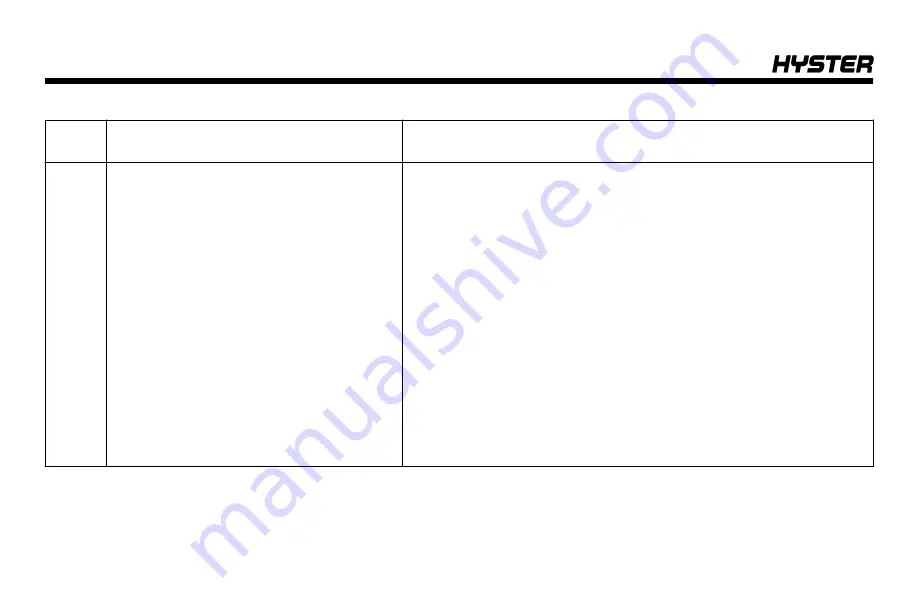
Table 2. Display Panel Keys (See Figure 10) (Continued)
Item
No.
Item
Function
3
2 and 3 Keys
When an operator is in the
Password Screen
, if enabled, for entering
passwords, these keys allow entry of the number 2 and 3 for pass-
word purposes.
Once a password has been successfully entered, or if a password is
not required, the display panel will go to the
Operator Screen
.
When an operator, if authorized, is in any of the additional menus that
are available (Calibrations, Diagnostics, and Truck Setup menus) the
2 and 3 keys allow the operator to scroll up or down within the menu.
Press the 2 key to scroll up and press the 3 key to scroll down.
When an operator, if authorized, is working in any of the menus, other
than the
Password
menu, is prompted to enter a data value that con-
tains numbers, the scrolling features of the 2 and 3 keys will be disa-
bled and keys 2 and 3 can be used to enter numeric values. Once the
numeric data value has been entered and the Enter key pressed, the
scrolling feature for keys 2 and 3 will be enabled again.
Display Panel Features
60
Property of American Airlines









































