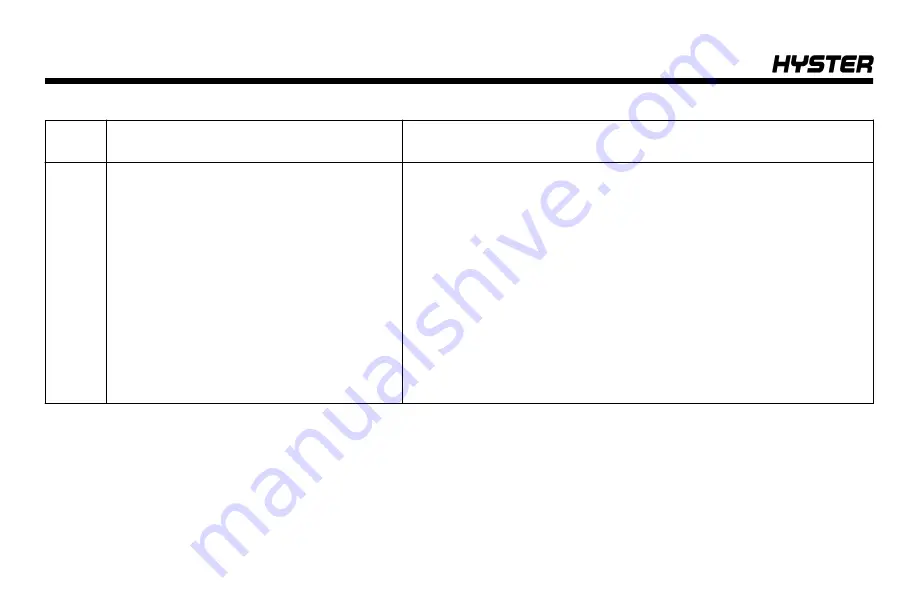
Table 2. Display Panel Keys (See Figure 10)
Item
No.
Item
Function
1
1 Key
When an operator is in the
Password Screen
, if enabled, for entering
passwords, this key allows entry of the number 1 for password purpo-
ses.
Once a password has been successfully entered, or if a password is
not required, the display panel will go to the
Operator Screen
. This
screen contains all the necessary components for normal operation of
the lift truck. In this screen Key 1 is enabled to decrease Performance
Mode; press the 1 key to go to the next lower level of performance;
level 1 performance mode is the slowest and level 4 is the fastest.
When an operator, if authorized, is in any of the additional menus that
are available (Calibrations, Diagnostics, and Truck Setup menus) the
1 key is enabled to enter the number 1 for data entry purposes.
Display Panel Features
58
Property of American Airlines



































