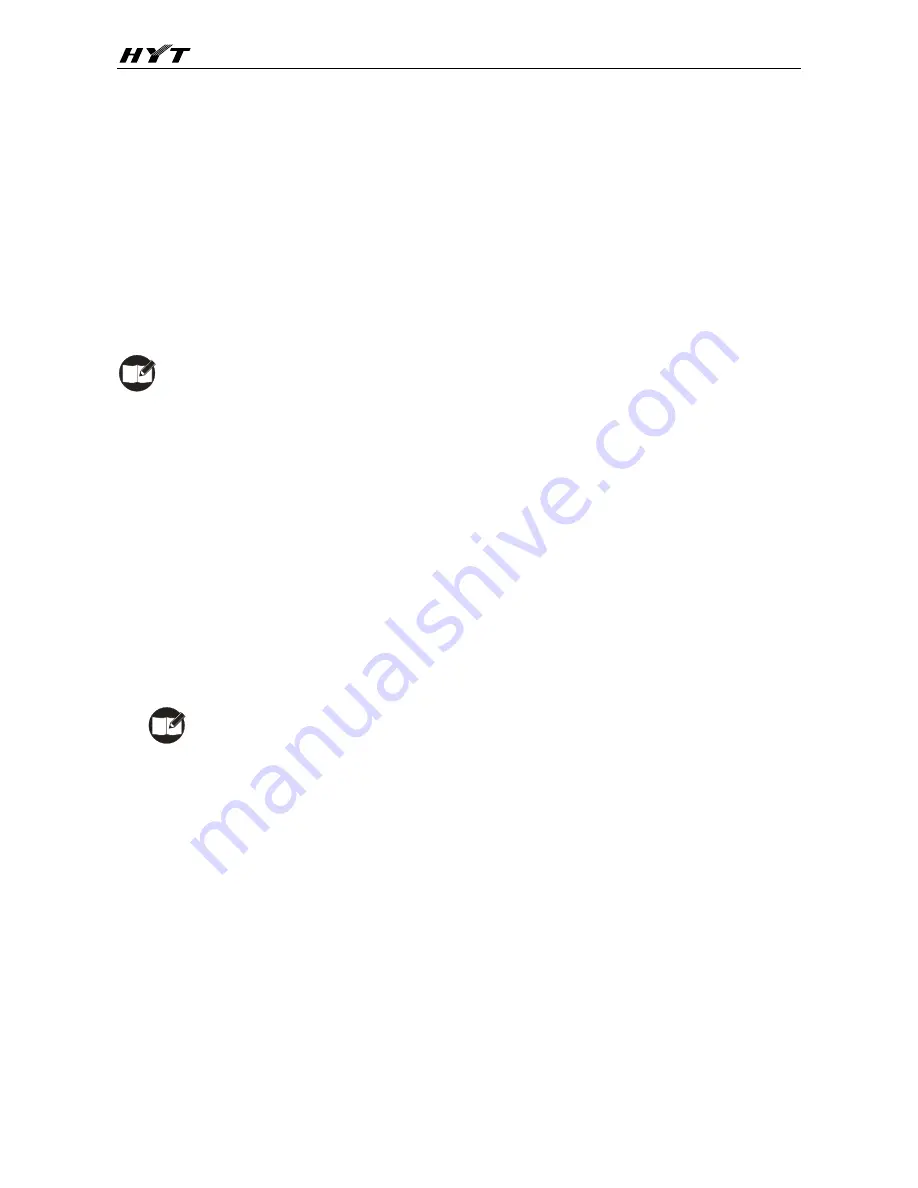
TC-446S Owner
’s Manual
15
Squelch Off
This feature allows you to unmute the speaker on current channel, no matter whether a carrier is
present.
Operation:
Press the programmed
Squelch Off
key to activate this function; press the key again to
deactivate it. Or
Press and hold the programmed
Squelch Off Momentary
key to activate this function; release
the key to deactivate it.
Note:
When this function is enabled on current channel, you will hear audio signals (if any);
otherwise, background noise will be heard.
Scan
This feature allows you to listen to communication activities on other channels so that you can keep a
close track of your team members. The scan list can be set by your dealer.
Operation:
1. To activate this function, you may
Press the programmed
Scan
key; or
Switch to a channel enabled with the auto scan feature (programmed by your dealer).
Note:
The radio will not start scan if there are less than two channels in the scan list.
2. After the feature is enabled, your radio will scan according to the scan list set for the channel on
which scanning starts. The scanning process is as follows:
During scanning, the LED flashes green;
When communication activities are detected on a channel, the radio will stay to receive
activities present on this channel. At this time, the LED glows green;
If the talk back feature is enabled by your dealer, press and hold down the
PTT
to reply when
the radio stays on a certain channel.
You can scan the frequently used channel if the priority scan feature is enabled. When scan
stays on a non-priority channel, the radio will keep detecting activities on the priority channel.
Once any activity is detected, it will jump to the priority channel. For more information, please







































