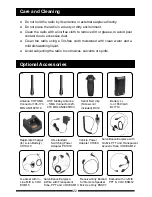8
Battery Information
Status
Charge Indicator of the Radio
Charging
Solidly glows red
Fully charged Or Ready to charge
Solidly glows green
Charging Method 1
Please follow the steps below:
1. Plug the AC connector of the adapter into the AC outlet socket.
2. Plug the DC connector of the adapter into the DC socket on the back of the
charger. Then charger LED glows green.
3. Place the radio with the battery attached, or the battery alone, in the
charger.
4. Make sure the battery is in good contact with the charging terminals. The
charging process initiates when the red LED lights.
5. The green LED lights when the battery is fully charged (orange LED lights
when the battery is almost fully charged). Then remove the radio with the
battery attached or the battery alone from the charger.
Charging Method 2
You may connect several single-unit chargers so the combination can be used
as a multi-unit charger. To connect single-unit chargers, slide the latch on a
charger into the slot on the bottom of another one, as shown in figure 1.
Summary of Contents for TC-518 OBR
Page 1: ...www hytera us TC 518 OBR ...