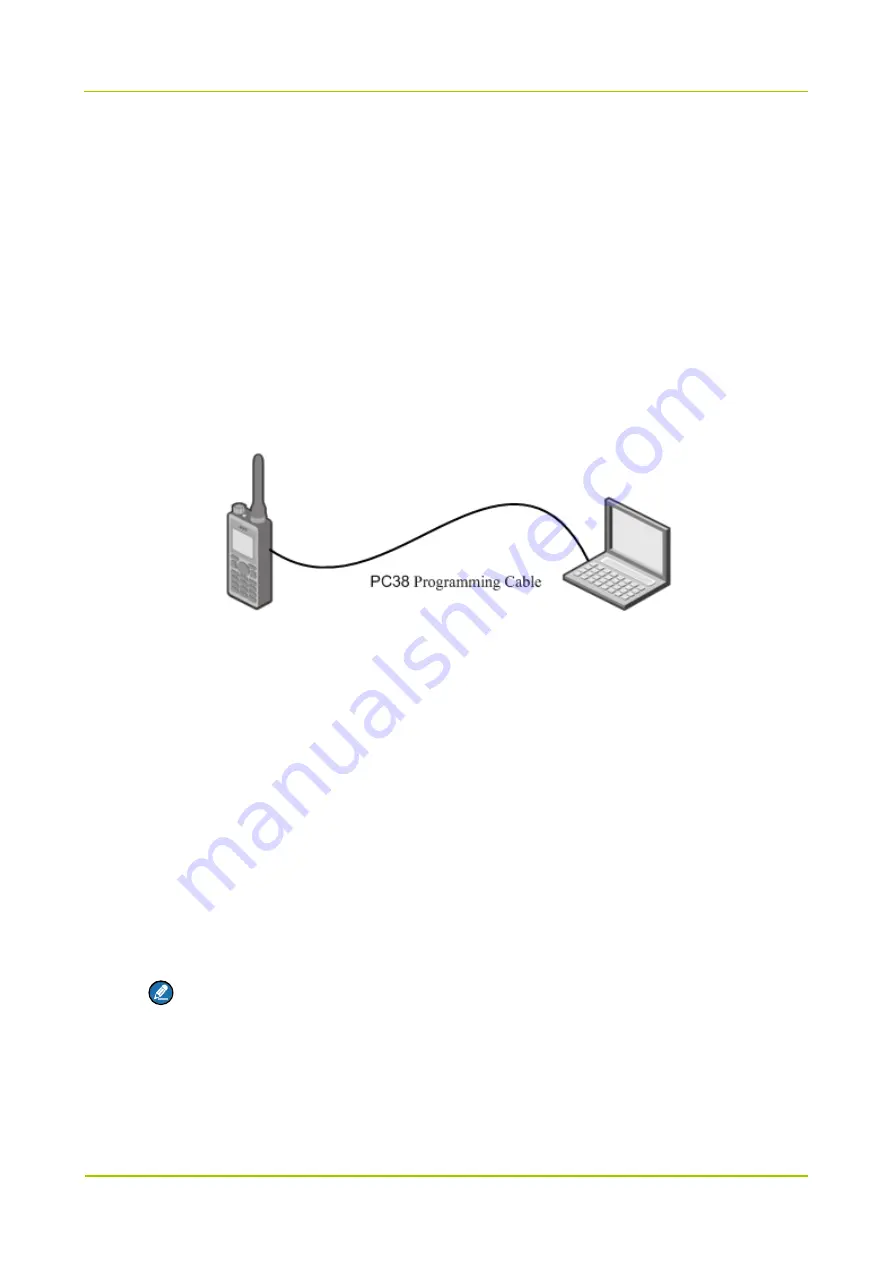
Upgrade Guide
Upgrade and Check
7
3. Upgrade and Check
3.1
Entering the Download Mode
Make the radio enter the download mode first before upgrade.
3.1.1
PD78X/PD88X/PD98X/HD785/PD79X/PD70X/HD705/PD71X
Step 1
Turn off the radio.
Step 2
Connect the radio (e.g. PD78X) with the PC.
The connection diagram is shown as below.
Step 3
Hold “PTT” and “TK” keys, and then turn on the radio.
When the radio enters the download mode successfully, its LED indicator flashes red for
seconds and then glows red solidly. Otherwise, it fails. In this case, please turn off the radio and
repeat the above operations.
3.1.2
MD78X/MD65X
Using PC47 Programming Cable
PC47 programming cable can be used to make the radio enter the download mode.
Step 1
Turn off the radio.
Step 2
Toggle the switch on PC47 to the DL end.
Note
Do not toggle to the DL end during programming.
Step 3
Connect the radio (e.g. MD78X) to the PC via PC47.











































