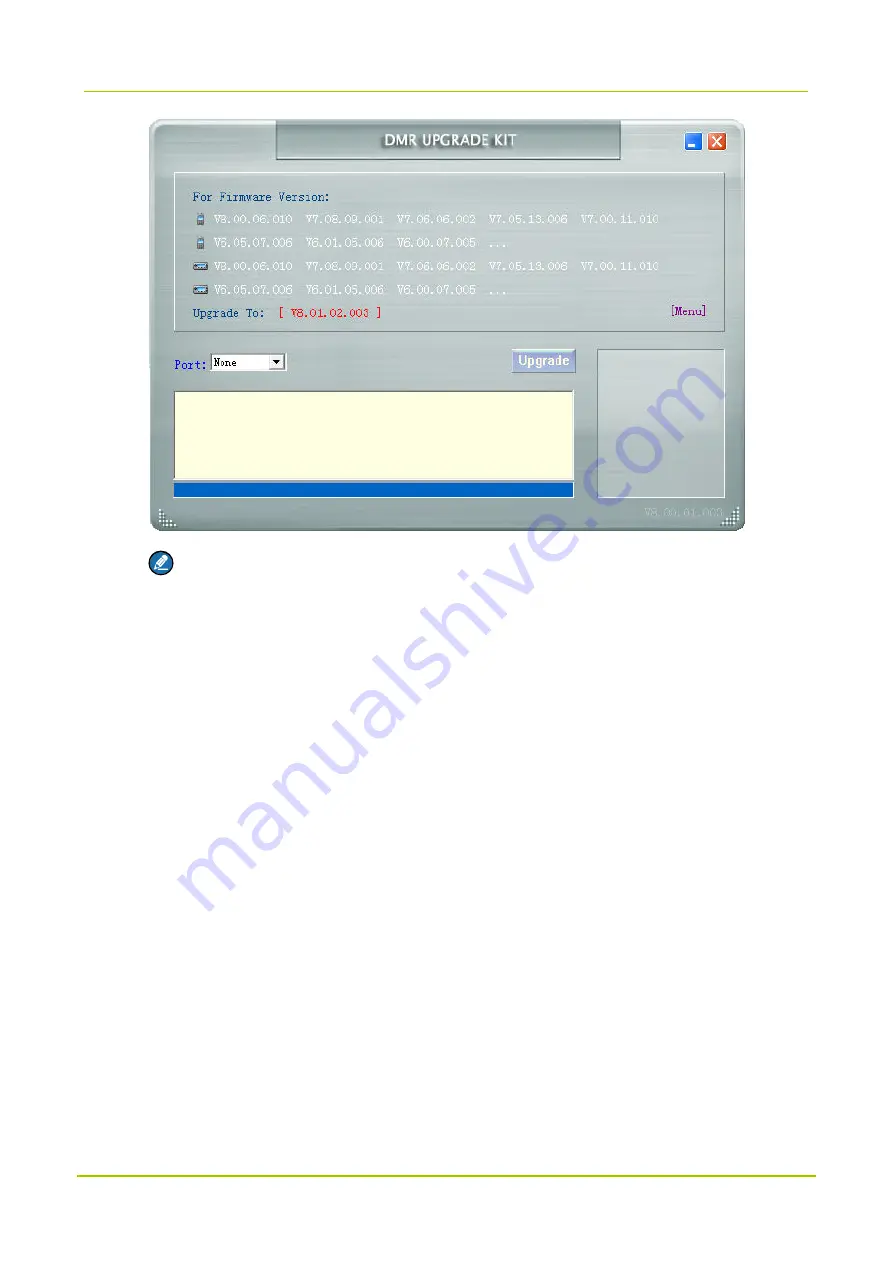
Upgrade and Check
Upgrade Guide
10
Note
If a “Restore” button is displayed in the main interface, it indicates an abnormity of RCDB
data during the previous upgrade. In this case, please restore the radio with reference to
below.
Otherwise, the upgrade will fail.
Step 2
(Optional) Select “Menu -> For Radio”.
The “For Radio” window appears. You can check in this window whether the radio to be
upgraded is included. See the figure below.














































