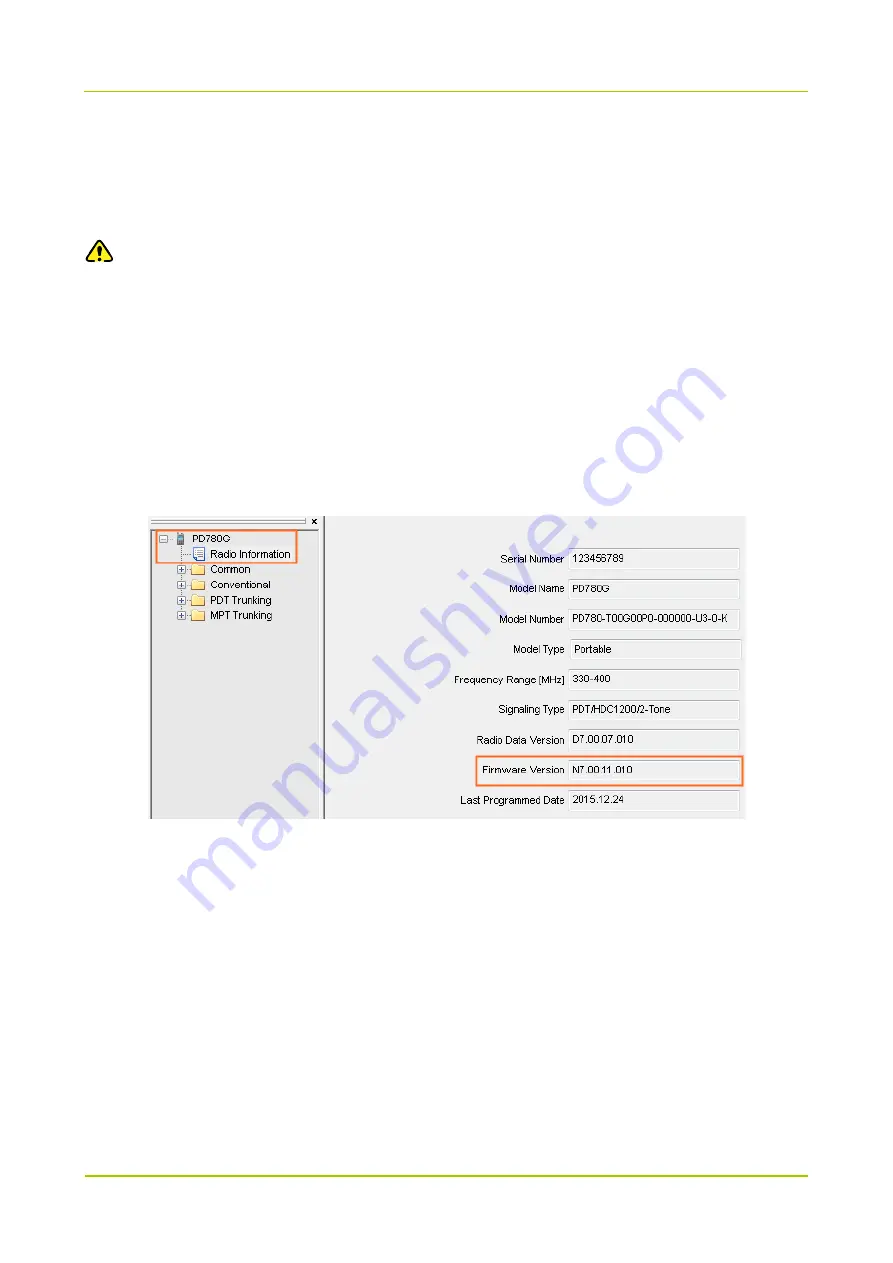
Upgrade Guide
Before you Start
5
2. Before you Start
2.1
Firmware Version Check
Caution
Please check whether the firmware version of the radio satisfies the requirements before upgrade. If
not, please do not upgrade; otherwise the radio may get damaged.
Step 1
Connect the radio with the PC.
Step 2
Run the CPS to read data from the target radio.
Step 3
Click “Radio Information” on the left of the CPS to check whether the “Firmware Version”
satisfies the requirements specified in the
Appendix: Applicable Model and Version
PD780G is taken as the example.
Step 4
Disconnect the CPS and radio.
Step 5
Turn off the radio.
2.2
Preparations
Please prepare the following items before you start.
PC with operating system Win 7, Win 8, Win 8.1 or Win 10 of 32/64-bit.
Win7 is taken as the example hereinafter.
DMR Upgradekit Subscriber: The upgrade software has been successfully installed on PC.









































