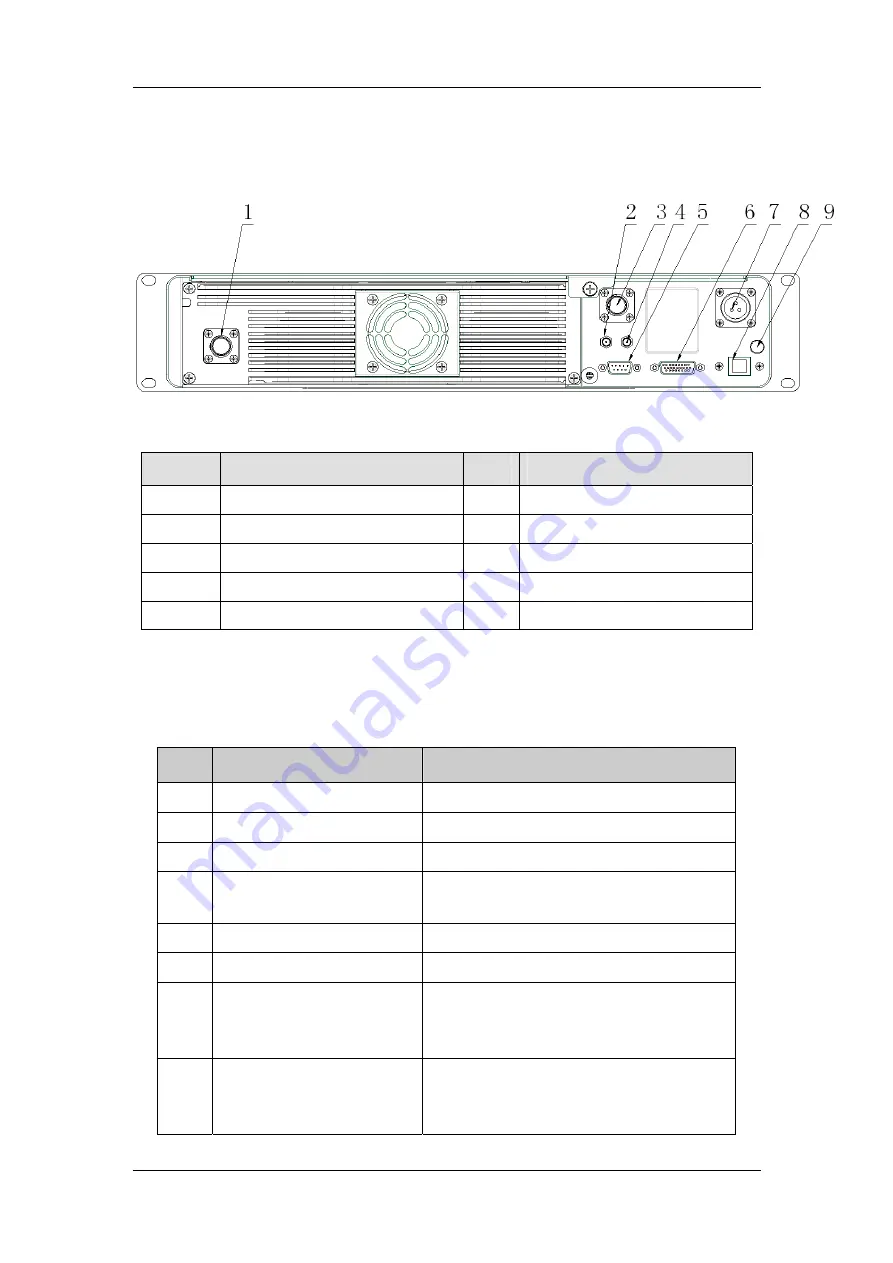
Hytera DMR System Planner
105
Rear Panel
The rear panel
No.
Part Name
No.
Part Name
1
TX Antenna Connector
2
Optional Interface 1
3
RX/Duplex Antenna Connector
4
Optional Interface 2
5
Monitor/Tuning Interface
6
Accessory Jack
7
DC Power Inlet
8
Ethernet Interface
9 Ground
Screw
Programmable Keys
The
P1, P2, P3, P4
can be programmed as shortcut to the following functions:
No. Shortcut Key
Function
1
Adjust Power Level
To adjust TX power level quickly
2
Repeater/Base mode
To switch the work mode of the repeater
3
Smart Digital-Analog Switch To switch the communications mode
4
Adjust Squelch Level
To temporarily adjust the squelch threshold
required for the radio to unmute
5
Squelch Close Temporarily To temporarily turn off the squelch function
6
Squelch Off
To turn off the squelch function
7 Monitor
Momentary
To enter the monitoring mode by pressing
the key; while releasing the key, it would exit
the mode
8 Monitor
Button
To enter the monitoring mode by pressing
the key; while pressing the key again, it
would exit the mode
Summary of Contents for PD70X Series
Page 1: ...DMR System Planner ...
Page 2: ......
Page 4: ...Revision History Version Date Description Remarks R1 0 November 21 2012 Initial release ...
Page 126: ...Hytera DMR System Planner 122 Figure 1 4 Analog to digital Conversion 2 ...
Page 174: ...Hytera DMR System Planner 170 For your notes ...
Page 178: ...Hytera DMR System Planner 174 For your notes ...
Page 181: ......
Page 182: ......















































