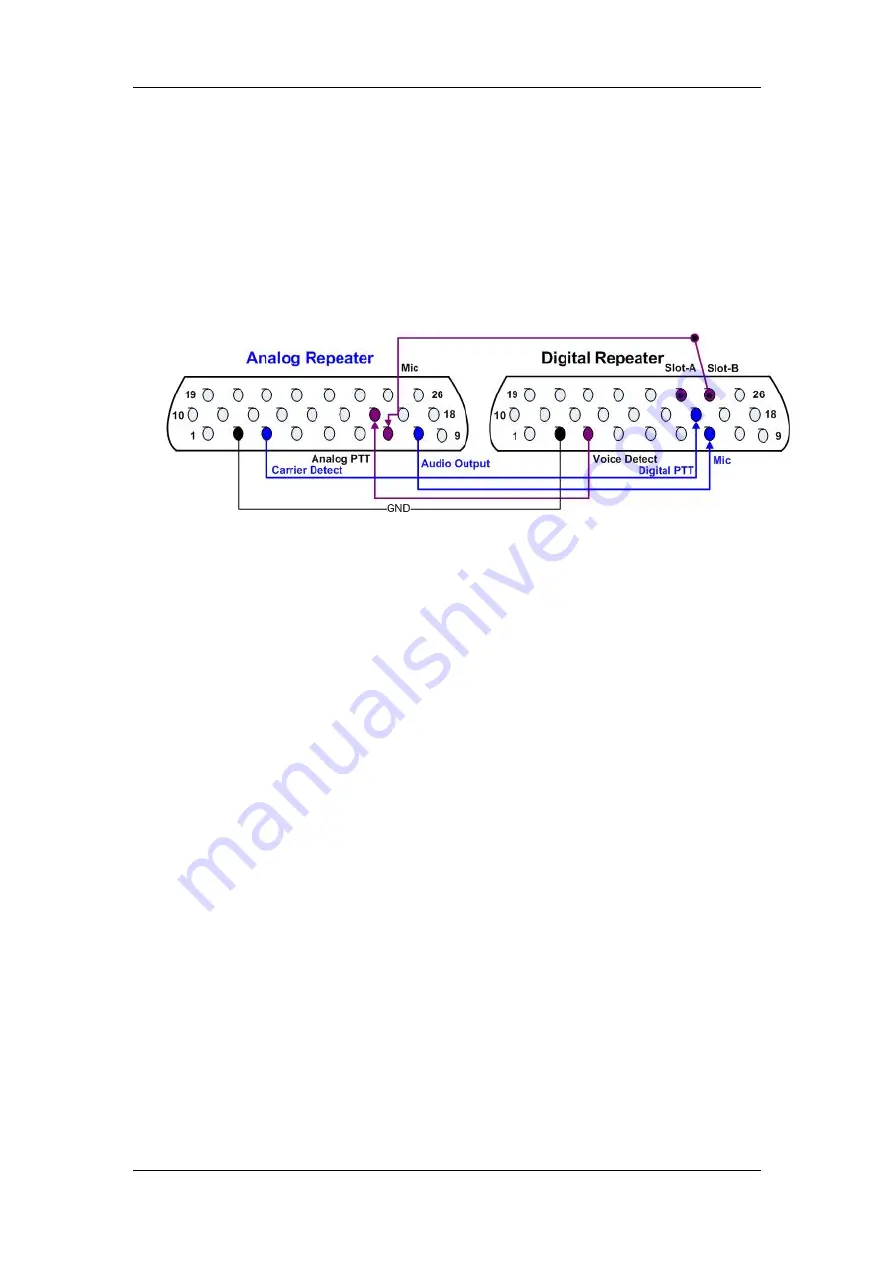
Hytera DMR System Planner
129
4.2.1.1 Repeater
Connection
You can connect two repeaters using the accessory pin cable. The following
sections give a general description on connection method. For any customized or
expansion design, the method may vary.
Analog-Digital Repeaters
Figure 4.2.1.1-1: Connecting Analog-Digital Repeaters
1) Ground wire
To connect PIN2 of analog repeater and that of digital repeater.
2) Activation of digital repeater transmission
To connect PIN3 of analog repeater and PIN16 of digital repeater.
3) Analog audio output
To connect PIN8 of analog repeater and PIN7 of digital repeater.
4) Activation of analog repeater transmission
To connect PIN16 of analog repeater and PIN3 of digital repeater.
5) Digital audio output
To connect PIN7 of analog repeater and PIN24 or PIN25 of digital repeater.
Note: Pin3 is programmable and can be replaced by Pin12, Pin20 and Pin22. All
other pins must be connected.
Summary of Contents for PD70X Series
Page 1: ...DMR System Planner ...
Page 2: ......
Page 4: ...Revision History Version Date Description Remarks R1 0 November 21 2012 Initial release ...
Page 126: ...Hytera DMR System Planner 122 Figure 1 4 Analog to digital Conversion 2 ...
Page 174: ...Hytera DMR System Planner 170 For your notes ...
Page 178: ...Hytera DMR System Planner 174 For your notes ...
Page 181: ......
Page 182: ......
















































