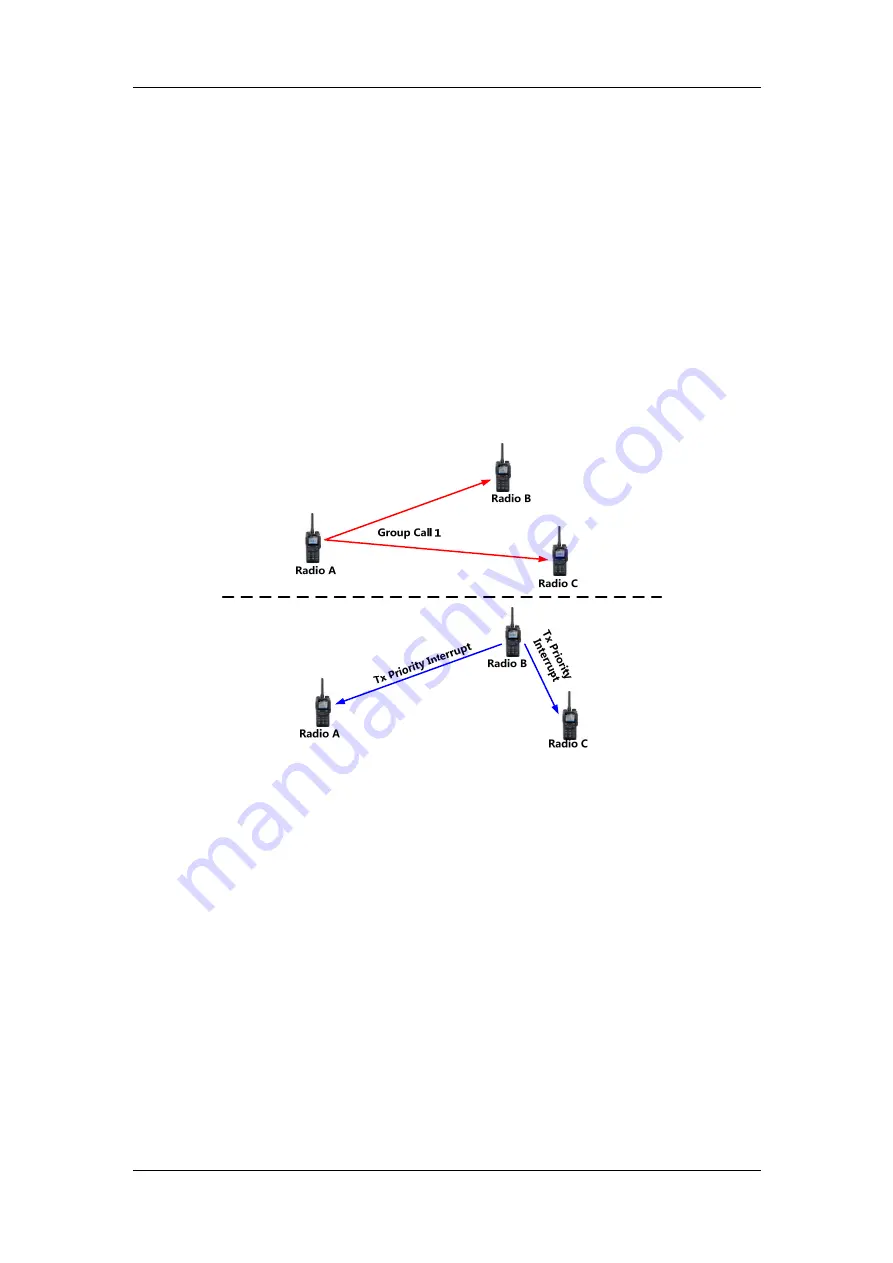
Hytera DMR System Planner
65
Shortcut Application
Configuration Requirements:
1. The interrupting subscriber, Subscriber B, must enable Priority Interrupt Encode
on the current channel and set the programmable key corresponding to the
function. e.g.: Set
SK1
corresponding to Priority Interrupt.
2. Subscriber A, the interrupted subscriber, must have the enabled Priority
Interrupt Decode option on the current channel.
3. Both the subscribers are on the same channel, using Pseudo Trunk and
meeting the requirements on TX Admit settings.
See Figure: 2.8.2-2 for the example.
Figure 2.8.2-2: Shortcut Application
1. Subscriber A is transmitting voice signals in communication with B and C in
Group Call 1.
2. Subscriber B transmits Priority Interrupt command by
SK1
.
3. After Subscriber A receives and decodes the command, the call will be
interrupted and the prompt, “Call interrupted”, will pop up in its main interface.
Also, Subscriber C will get a notice that the call is over, and B will be noted
“Interrupt Success”.
Summary of Contents for PD70X Series
Page 1: ...DMR System Planner ...
Page 2: ......
Page 4: ...Revision History Version Date Description Remarks R1 0 November 21 2012 Initial release ...
Page 126: ...Hytera DMR System Planner 122 Figure 1 4 Analog to digital Conversion 2 ...
Page 174: ...Hytera DMR System Planner 170 For your notes ...
Page 178: ...Hytera DMR System Planner 174 For your notes ...
Page 181: ......
Page 182: ......
















































