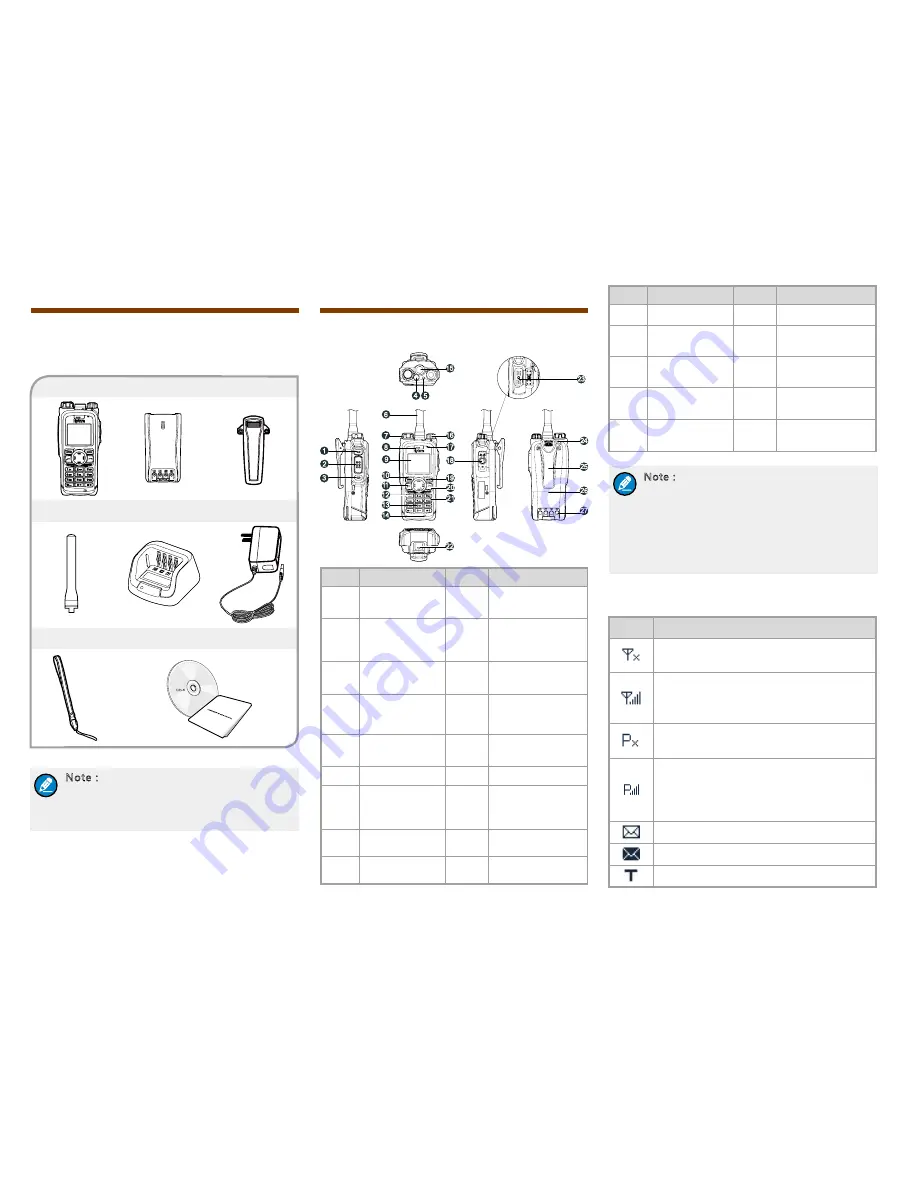
2
Antenna Charger Power Adapter
Terminal Battery Belt Clip
Strap Documentation Kit
Items in the Package
Please unpack carefully and check if all items listed
below are received. If any item is missing or damaged,
please contact your dealer.
Note:
The frequency band is marked on
the label of antenna; if not, please refer to
the label on the terminal for frequency band
information.
Product Overview
Product Controls
No.
Part Name
No.
Part Name
1
SK1 (Side
Key 1)
15
Antenna
Connector
2
PTT (Push-
to-Talk) Key
16
Power On-Off/
Volume Control
Knob
3
SK2 (Side
Key 2)
17
Half-duplex
Microphone
4
Emergency
Key
18
Accessory
Connector
Cover
5
LED Indicator
19
Options/Back
Key
6
Antenna
20
End Key
7
Group
Selector
Knob
21
Navigation Key
8
Full-duplex
Receiver
22
Battery Latch
9
LCD Display
23
Accessory
Connector
No.
Part Name
No.
Part Name
10
Func/OK Key
24
Strap Hole
11
Answer/Call
Key
25
Belt Clip
12
Half-duplex
Speaker
26
Battery
13
Numeric
Keypad
27
Charging Piece
14
Full-duplex
Microphone
/
/
Note:
For enhanced convenience, you may
request your dealer to program the numeric keys
0–9,
*
key,
#
key, navigation keys,
Call
key,
OK
key,
Back
key,
SK1
and
SK2
key as shortcuts
to certain features. For the detailed introduction,
please refer to the corresponding
TETRA Terminal
Series Feature Book
.
LCD Icon
Icon
Terminal Status
The terminal is not registered with the
system (applicable for TMO only).
The terminal is registered with the system,
and more bars indicate stronger signal
strength.
The terminal is not registered with the
system while the WAP browser is running.
The terminal is registered with the system
while the WAP browser is running,
and more bars indicate stronger signal
strength.
There is(are) unread message(s).
The Inbox is full.
The terminal is operating in TMO.
Summary of Contents for PT580H Plus
Page 12: ...PT580H Plus...
Page 13: ...H y t e r a http www hytera com 400 830 7020 50 1999 5 EC...
Page 16: ...3 G P S G P S GLONASS G P S G P S GLONASS SIM LED LED SIM E2EE SIM SIM 1 2 SIM SIM SIM...
Page 17: ...4 3 SIM SIM 1 2 1 2 3 5 LED LED 90 ON OFF...
Page 19: ...6 2 3 PABX 4 PABX PSTN PABX PSTN PABX PSTN 1 2 3 1 2 1 2 PTT 3 PTT...
Page 20: ...7 ID ID ID 24 12...
Page 21: ...8 400 830 7020...























