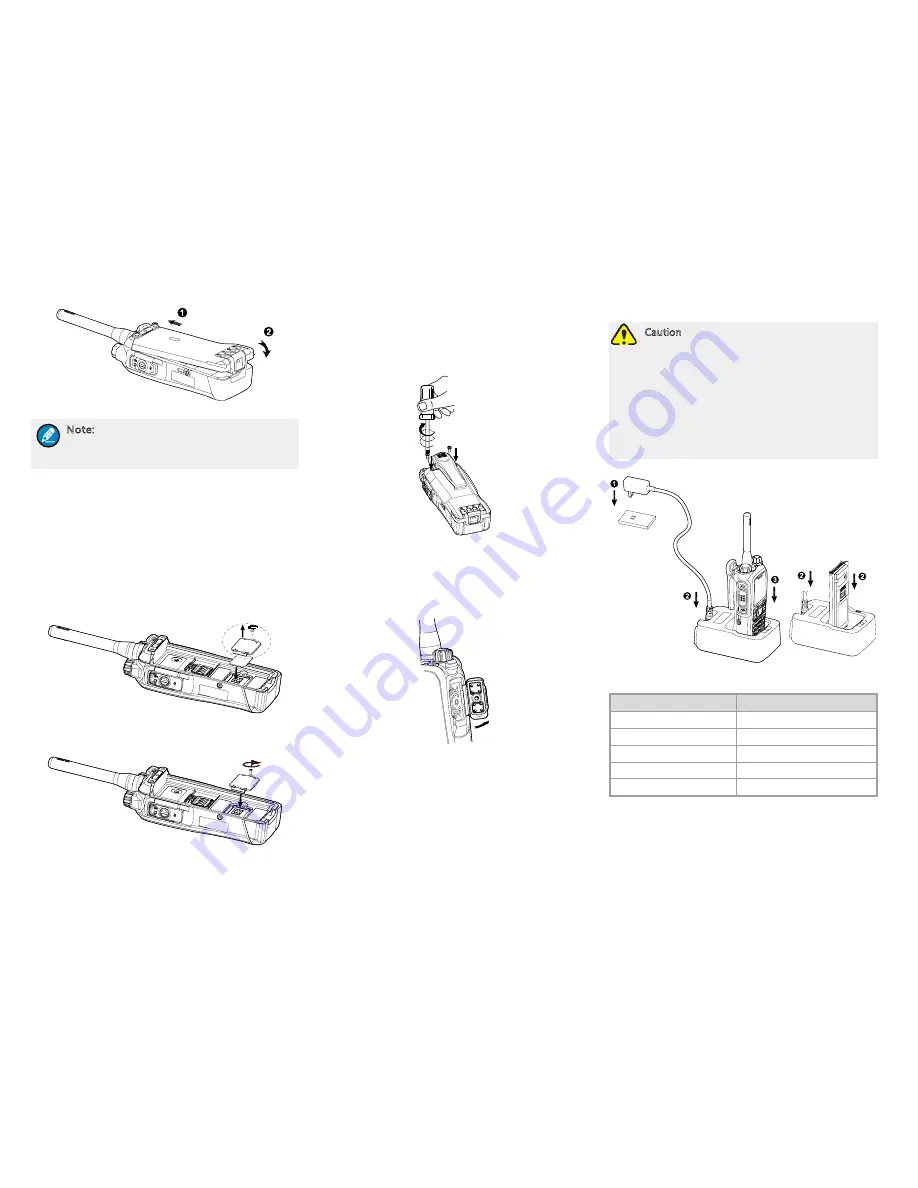
4
Attaching the Battery
Note: To remove the battery, turn off the
terminal first. Then lift the battery latch and
remove the battery.
Installing the SIM Card
If you have purchased the End-to-End Encryption
(E2EE) feature which is realized via a SIM card, please
buy a SIM card and install it first.
1. Remove the battery.
2. Loosen the screw fixing the SIM card cover, open the
cover, and then place the card into the slot properly,
as shown in the figure below.
3. Replace the cover and tighten the screw as shown in
the figure below.
Attaching the Belt Clip
1. Remove the two screws on the back of the terminal.
2. Align the screw holes on the belt clip with those on
the terminal, and then tighten the screws, as shown
in the figure below.
Attaching the Accessories
1. Loosen the screw on the accessory connector cover,
and open the cover as the arrow shows in the figure
below.
2. Align the accessory (such as audio accessory
and programming cable) plug with the accessory
connector.
3. Secure the screw of the accessory.
Charging the Battery
Caution
●
Use the charger specified by the Company
to charge the battery.
●
Make sure the terminal is powered
off before charging. Read the Safety
Information Booklet in advance to get
necessary safety information.
●
Charge a new battery for at least 5 hours
before initial use for best performance.
Charging status indication on charger:
LED Indication
Charging Status
Flashes red slowly
Standby (no load)
Glows red
Charging
Glows orange
90% charged
Glows green
Fully charged
Flashes red rapidly
Charging failed
Summary of Contents for PT580H Plus
Page 12: ...PT580H Plus...
Page 13: ...H y t e r a http www hytera com 400 830 7020 50 1999 5 EC...
Page 16: ...3 G P S G P S GLONASS G P S G P S GLONASS SIM LED LED SIM E2EE SIM SIM 1 2 SIM SIM SIM...
Page 17: ...4 3 SIM SIM 1 2 1 2 3 5 LED LED 90 ON OFF...
Page 19: ...6 2 3 PABX 4 PABX PSTN PABX PSTN PABX PSTN 1 2 3 1 2 1 2 PTT 3 PTT...
Page 20: ...7 ID ID ID 24 12...
Page 21: ...8 400 830 7020...






































