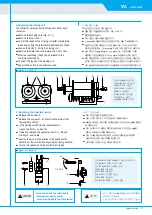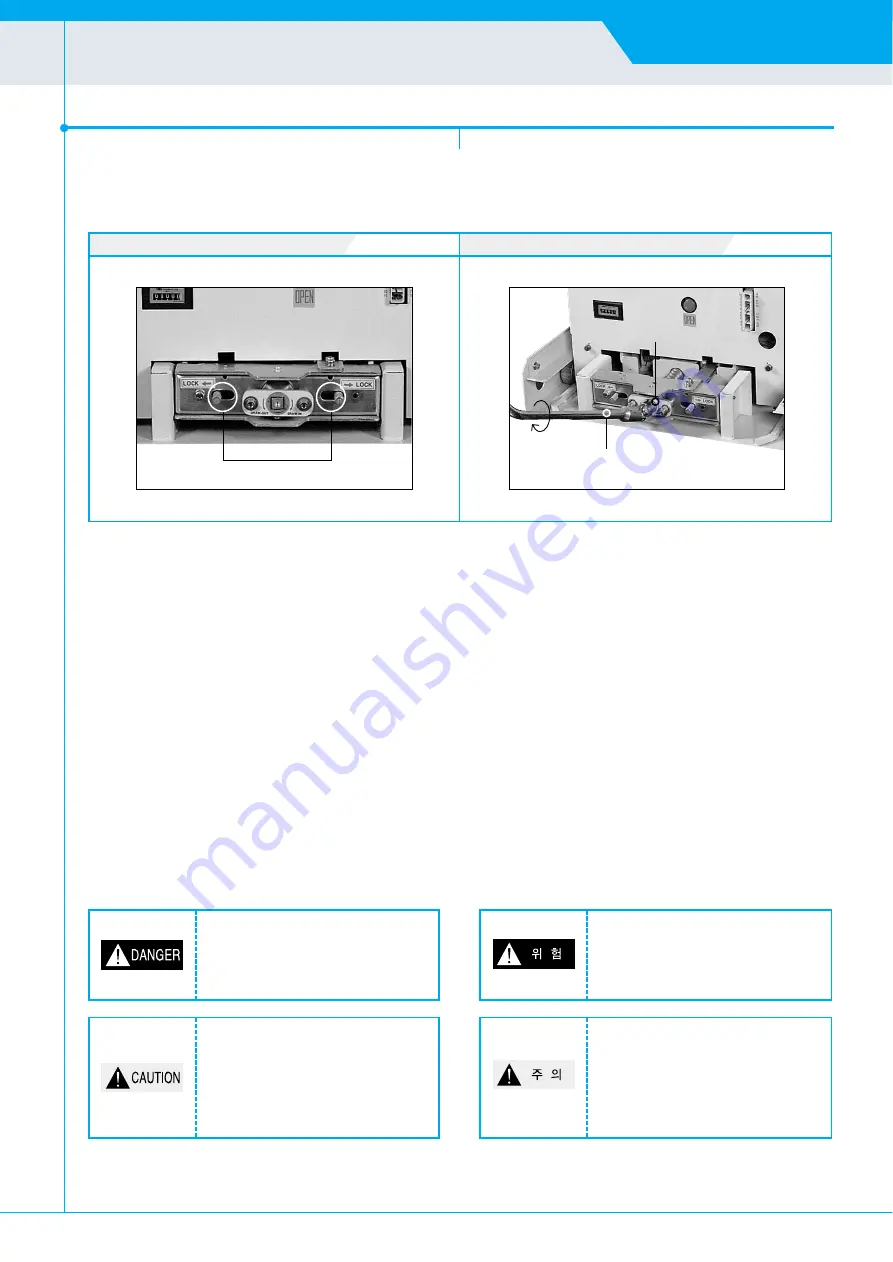
�
Fig. 3-7 Rack-in Handle / 그림 3-7
�
Fig. 3-6 Manual Lock Handle / 그림 3-6
진공접촉기 취급설명서
>>
15
VC
|
HCA Series
■
How to insert the contactor in the M cradle.
The interlock, which is screw operation type,
will be conducted automatically in each Test and
Service position separately.
①
Before inserting contactor
�
Make sure that contactor is open.
�
Set the Manual Lock Handle to the UNLOCK position.
②
Inserting to the TEST position
�
Put a contactor into the switchgear and push it slowly
until it stops. This is the test position.
�
Set the Manual Lock Handle to the LOCK position.
Please refer to Fig. 3-6.
③
Inserting to the CONNECTION position
�
Insert the Rack Handle to the head of the Fixing Screw.
�
Turn it clockwise direction.
If the contactor is inserted fully, the Fixing Screw
cannot be rotated and the Position Sticker indicates the
④
CONNECTION POSITION.
�
When you pull out the Rack-in Handle at this position,
the Stopper is pushed out to prevent the unexpected
moving of the Fixing Screw.
■
M Cradle 인출입 방법
Screw 구동방식으로서, 시험, 접속 각 위치에서는 interlock이
자동으로 이루어집니다.
①
준비
�
레일위에 차단기를 정확하게 올려놓아 주십시오. 이때 안전을 위해서
반드시 두 명 이상이 진공접촉기를 들어올리십시오.
�
Manual lock 상태가 unlock 위치에 있는지 확인하십시오.
②
시험 위치로 이동
�
진공접촉기가 cradle의 멈춤용 볼트에 부딪혀 삽입이 안될 때까지
밀어 넣으십시오.
�
Manual lock handle을 양옆으로 밀어내어 lock 상태를 만드십시오.
③
인입
�
진공접촉기는 시험, 접속 위치에서 자동으로 구속 작동이
이루어집니다.
�
Rack-in handle을 삽입하여 오른쪽 방향 (시계방향)으로 돌리면 인입이
시작되고, 접속이 완료되면 Rack-in handle은 더 이상 회전되지 않습니다.
④
인출
�
Rack-in handle을 삽입하여 왼쪽 방향 (반시계방향)으로 돌리면
인출이 시작되고 시험 위치에서는 인출이 완료되면 Rack-in 핸들은
더 이상 회전되지 않습니다.
Do not touch the primary circuit and
the control circuit.
통전되고 있는 주회로 및 제어회로 단자부에는
접촉하지 마십시오.
감전에 의하여 제품의 손상이나 인명 사고가
발생할 수 있습니다.
Rack-in Handle
Stoper
Inserting
�
Do not leave contactors in an
intermediate position.
Always place the contactor in the test or
connection position.
�
Do not leave contactors of G cradle in
unlock codition.
�시험, 접속 이외의 위치에서는 제품을 방치하지
마십시오.
�G급의 경우 인출위치에서 Manual Lock 핸들을
unlock 상태로 제품을 방치하지 마십시오.
제품이 중량물이므로 낙하시 심각한 사고 및
제품 손상의 위험이 있습니다.
Manual Lock Handle
FRONT COVER