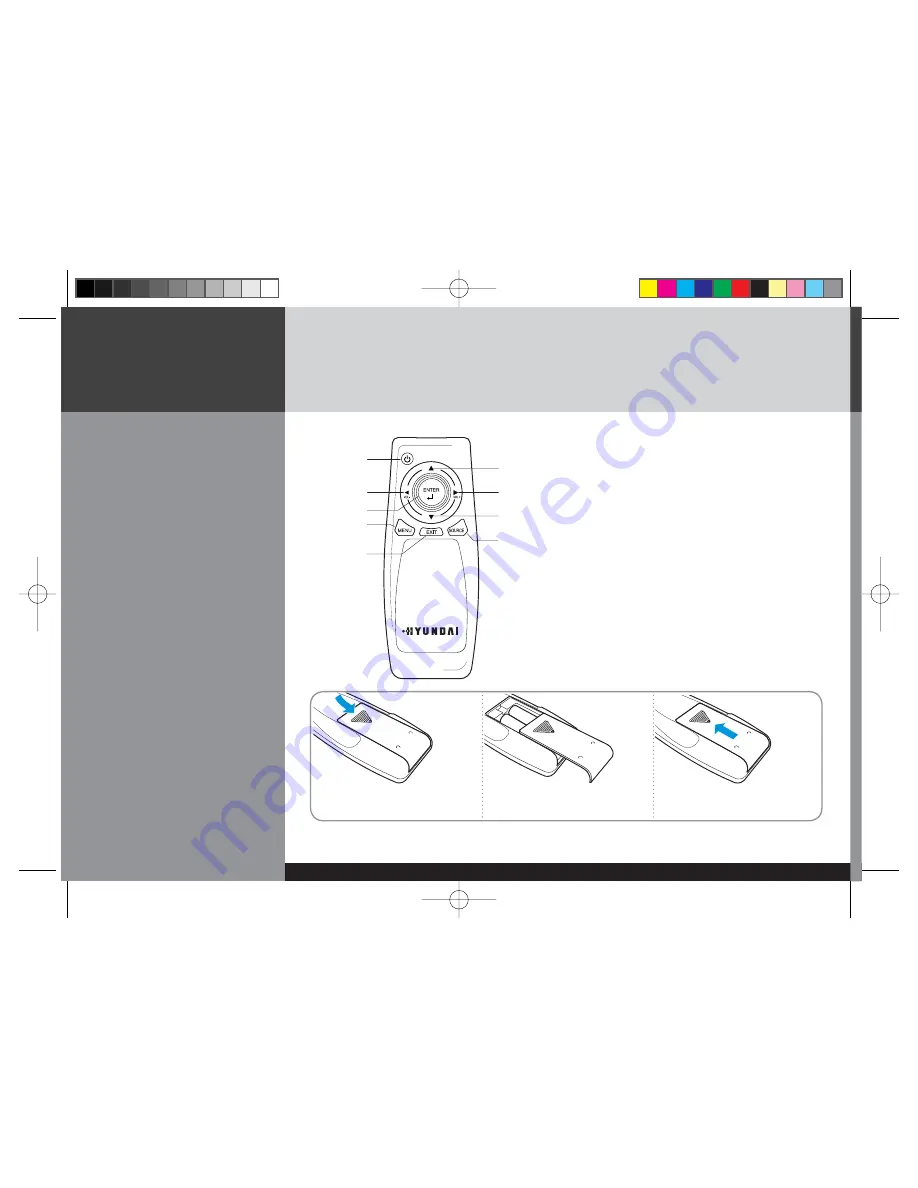
DIGITAL SIGNAGE
-9/34-
Remote control
How to insert batteries
Pull while pressing ∆ at rear lid.
Insert the batteries into proper polarities
(+,-).
Use after the lid closed.
1
2
3
To turn the power on or off.
Move up in OSD menu.
To move left or control the volume down in OSD
menu.
To move right or control the volume up in OSD menu.
To move down in OSD menu.
Select in OSD menu.
Display the menu screen.
Close the menu screen.
Convert the input signal.
,54G-6/GQVLL!
!""85
Summary of Contents for D320ML
Page 1: ......














































