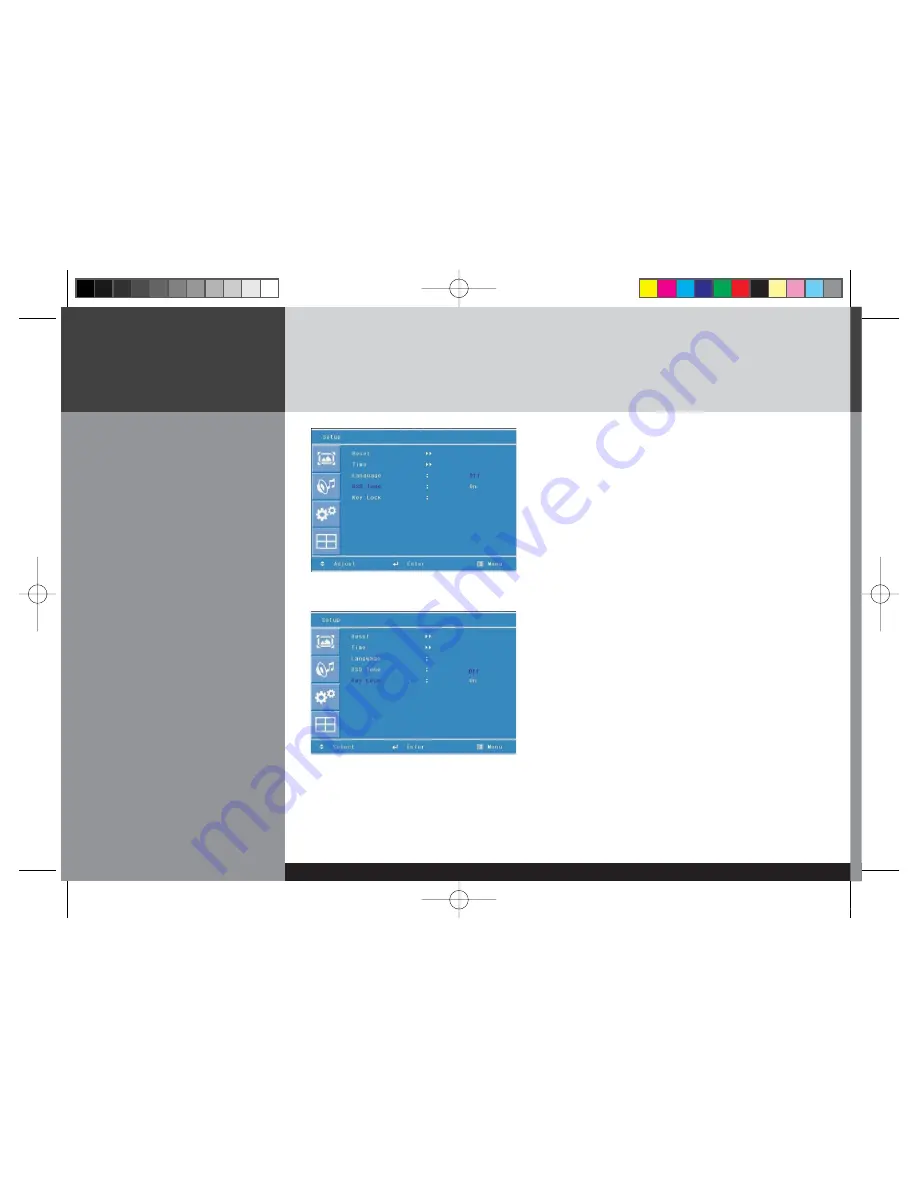
DIGITAL SIGNAGE
-27/34-
How to set osd tone
How to Set Key-Lock
1. Press Menu button.
Menu items appear on the screen.
2. Press
ع
button to select "setup" icon.
"Reset" is highlighted.
3. Press
ƇƉ
buttons to move to "OSD tone"
4. Press
Ș
or
ع
buttons to select to "OSD tone".
5. Press
ƇƉ
or
ع
buttons to set to "On/Off".
User can lock the control buttons on the front bottom of the Monitor.
1. Press Menu button.
Menu items appear on the screen.
2. Press
ƇƉ
button to move to "Setup" Icon.
3. Press
ع
button to select "Setup" Icon.
"Reset" is highlighted
4. Press
ƇƉ
buttons to move to "Key Lock".
5. Press
Ș
or
ع
buttons to select to "Key Lock".
6. Press
ƇƉ
or
ع
buttons to set to "On/Off".
7. Press EXIT button to escape OSD MENU or press MENU
button to return to the previous menu.
,54G-6/GQVLL
!"" 85
Summary of Contents for D320ML
Page 1: ......








































