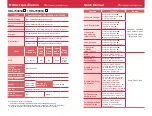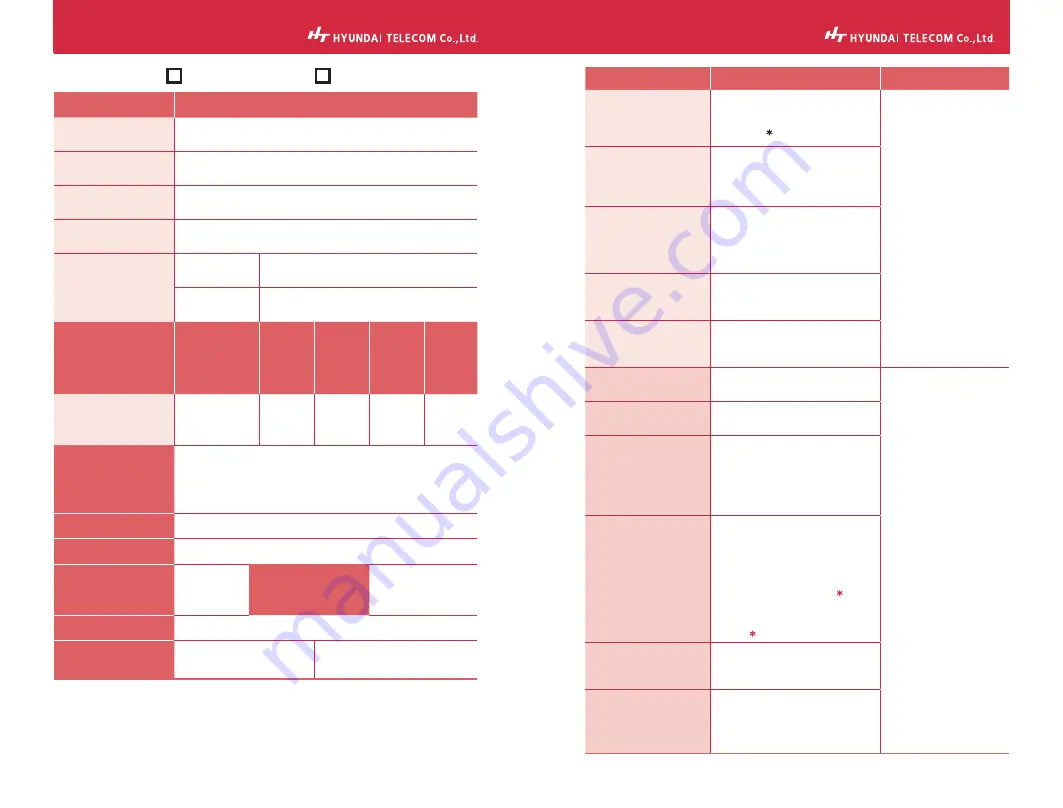
12
13
※
You are recommended to use this device
(a Class B device registered for EMC(Electromagnetic Compatibility)) chiefly at home.
※
Any of the details of the manual can be changed without notifying you in advance for improvement
of the product functions. (a sticker will be used on the follow-up model for any change)
HDL-7300SK / HDL-7390SK
Function
How to
Ready
Password Change
Press the left button
Press password(3-12 Digit)
Press the “
” button
Keep door open and
open battery cover.
There are 2 buttons.
(Right and Left)
Card Registration
Press the right button
Press the “1” button
Tag Card in Order
Press the right button
Fingerprint
Registration
(HDL-7390SK)
Press the right button
Press the “3” button
Touch your fingerprint 4 times
Press the right button
Card Deletion
Press the right button
Press the “7” button
Press the “#” button for 3 sec
Fingerprint
Deletion
(HDL-7390SK)
Press the right button
Press the “9” button
Press the “#” button for 3 sec
Auto /
Manual Lock
Press the “CLOSE” button
for 3 sec and Press “1” button
Keep Door Open
Password /
Pattern Mode
Press the “CLOSE” Button
for 3 sec and Press “2” button
Double Checking
to Unlock
Press the “CLOSE” button
for 3 sec and Press “3” button
(To open the door, you have to
enter the pa Card or
Pa Fingerprint)
Double Checking
to Register
Press the “CLOSE” button
for 3 sec and Press “7” button
(To register new password
/card, press left/right
register button
enter
current password and “ ”
enter new password/place
card on card reader in order
press “ ” to end registration)
To Set the time
for Auto Lock
Press the “CLOSE” button for
3 sec and Press “8” + Press the
number “2” (Changed into 2 sec)
To Change a sound
into Low / High
Press the “CLOSE” button
for 3 sec and whenever
Pressing “9”, the sound will
change by level
Item
Specification of HDL-7300SK, HDL-7390SK
Rated Voltage
4ea 1.5V(LR6)AA alkaline batteries(6V)
Emergency Power
Source
1ea 9V battery(6LF22)(sold separately)
Operation Method
Electronic control(entering password or reading card key)
Weight
2.95kg(including the outdoor and indoor units)
Dimensions
Indoor unit
80mm(W) X 367mm(H) X 71mm(D)
Outdoor unit
81mm(W) X 367mm(H) X 69mm(D)
Item
Usable
Frequency
Type of
Radio
Wave
Type of
Radio
Wave
Type of
Radio
Wave
Power
Supply
RFID
13.56MHz
A1D
ASK
Single
DC 6V
(1.5V AA
X 4EA)
Self-Regulatory
Safety
Confirmation
Certificate No.
B223H006-6003
Type and Symbol
F-T-K-M
Certification No.
Model
HDL-7300SK
HDL-7390SK
Country of
Manufacture
Made in KOREA
Vendor
HYUNDAI TELECOM CO., LTD.
Date of
Production Year
Year :
Month :
Product specification
Quick Manual