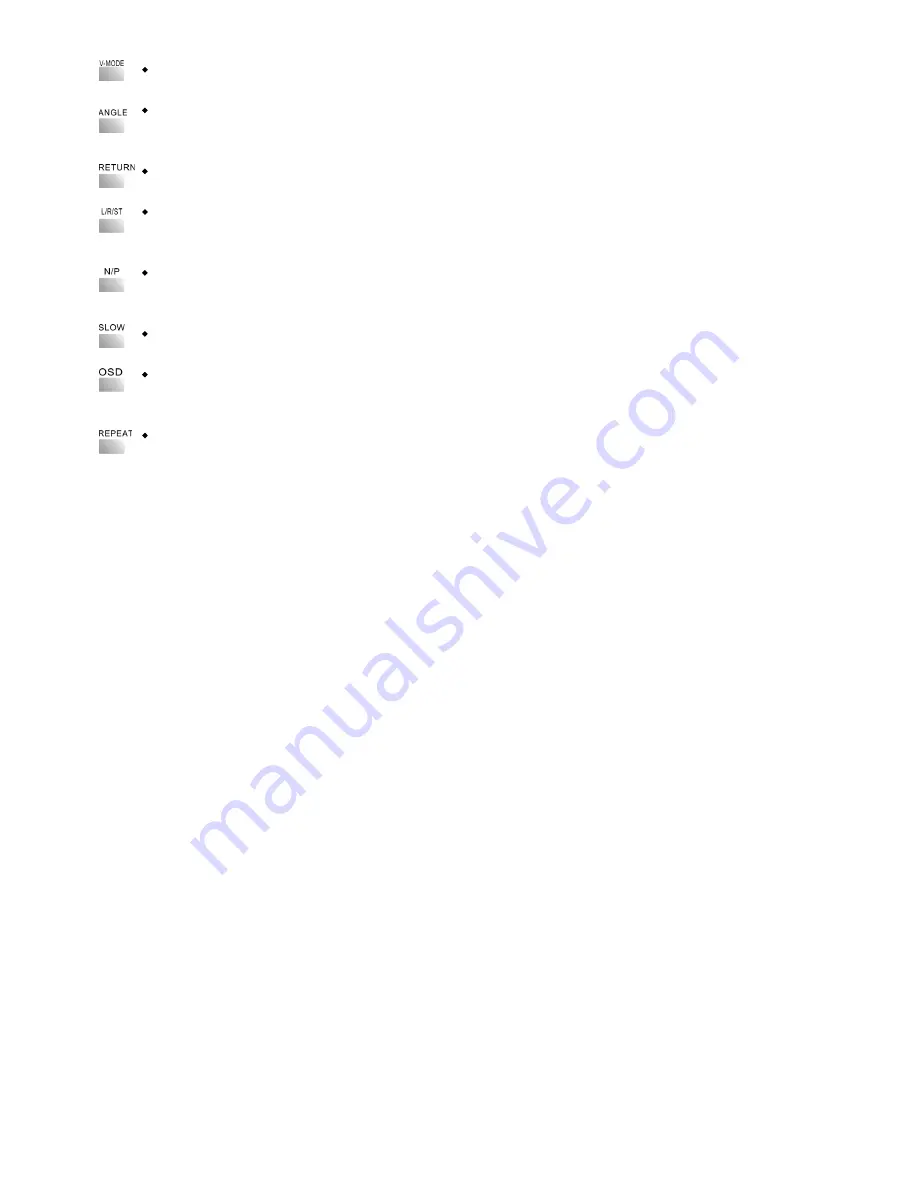
EN - 46
Press [V-MODE] button to switch the video output mode(YUV-RGB, ect.)
When playing the DVD disc with multi-angle, it‘s convenient to change the view
angle.
When playing DVD VCD disc press the RETURN to the previous menu.
When playing super VCD, VCD, CD disc with multi-channel, press [ L/R/ST ] button
to select left channel/right channel/stereo/mix audio output.(Option)
Press N/P button to switch the video format in turn, They are PAL, NTSC,AUTO
formats..
When playing SVCD, VCD, DVD discs, press SLOW to select slow speed playing.
Press the OSD button, the relative information of the disc will display on the TV
screen.
Press REPEAT button to repeat a title, chapter, track or the whole disc.
When playing DVD disc, press REPEAT button continually, the TV screen shows
chapter repeat, title repeat, all repeat, repeat cancel in turn
When playing SVCD, VCD, CD disc, the turn is track repeat, all repeat, repeat
cancel.
When playing MP disc, the turn is single repeat, directory repeat, repeat cancel.
Summary of Contents for DV-2-X 239
Page 16: ...CZ 16 e en probl m Technick specifikace...
Page 32: ...SK 32 Rie enie probl mov Technick pecifik cie...
Page 48: ...EN 48 Troubleshooting Specification...
Page 50: ...Pozn mky Notes NotATkY...
Page 51: ...Pozn mky Notes NotATkY...
Page 52: ...Seoul Korea...







































