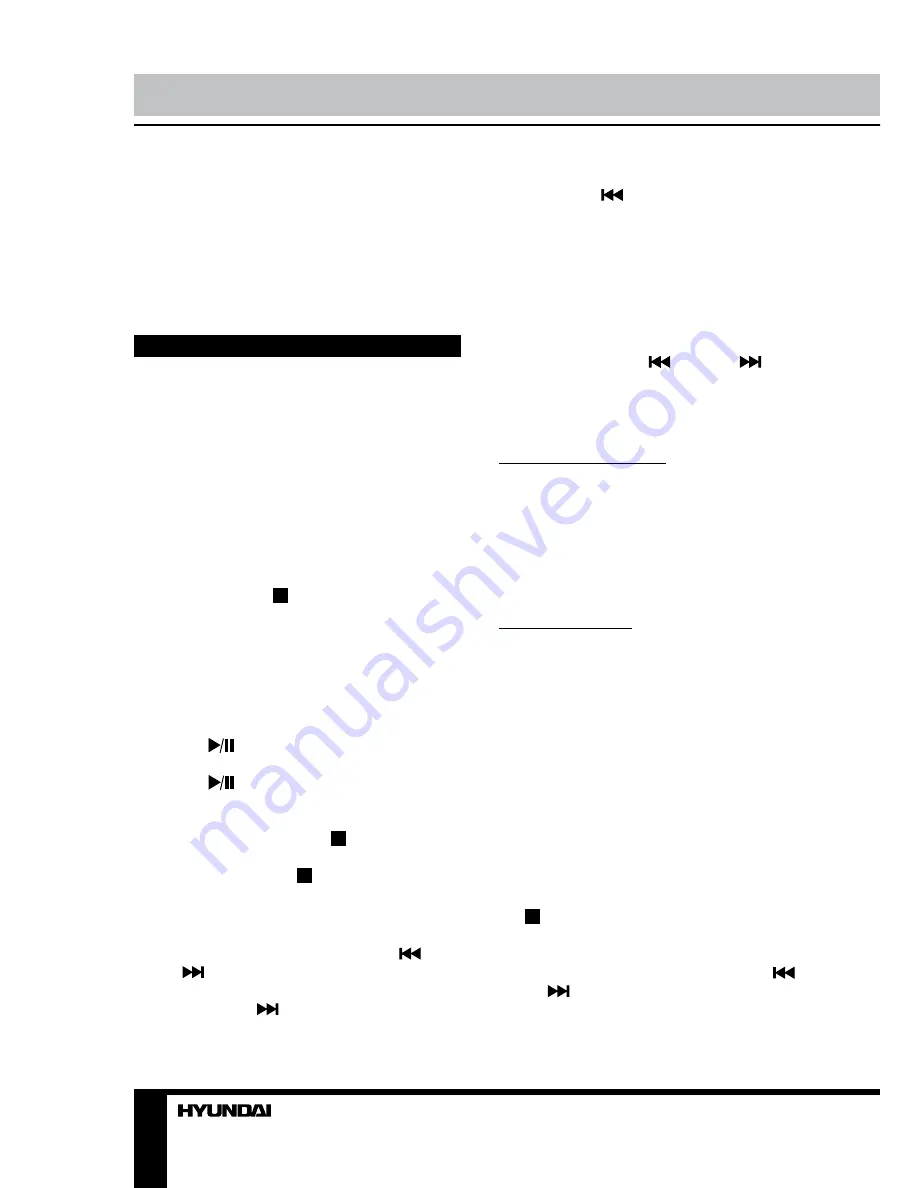
4
Instruction manual
Antenna
• For FM reception, adjust the telescopic
antenna appropriately to obtain the best
reception on the band selected.
• The AM signal is picked up through the
built-in antenna. The set should be placed to a
position for the best reception.
CD/MP3 operations
Inserting discs
• Set FUNCTION switch to CD/AUX
position. The display becomes active.
• Open the CD door by pressing CLOSE/
OPEN mark on the CD compartment cover.
Put a CD into the CD compartment with the
label side upwards and close the CD door.
Connecting USB devices
• Set FUNCTION switch to CD/AUX position.
• Insert a USB device into the USB slot.
• Press and hold /CD/USB button.
• All other operations for USB are the same
as for disc playback.
• Maximum supported capacity for USB
is 32 Gbs. FAT/FAT32/NTFS file systems are
supported.
Play/pause mode
• Press
/PLAY/PAUSE button to start
playback.
• Press
/PLAY/PAUSE button to pause
at any track when playing. Press the button
again to resume.
• To stop playback, press /CD/USB button.
• To remove the CD from the unit open the
CD door. Always press /CD/USB button
before opening the CD compartment.
Skip and search mode
During playback you can use SKIP-/
or
SKIP+/
buttons to go to previous or next
track.
• Press SKIP+/
button once briefly for the
next track, or press repeatedly until the needed
track number is displayed.
• Press SKIP-/
button briefly to go to the
beginnig of the current track. Press twice to go
to the previous track.
• For MP3 disc or USB device containing
folders, press and hold 10 button,
then press this button repeatedly to select
needed folder.
Fast backward/forward playback
Press and hold SKIP-/
or SKIP+/
buttons to start fast backward or forward
playback until you find the passage to play from.
Play modes
While playing Audio CD:
• Press PLAY MODE button once for single
track repeat playing.
• Press PLAY MODE button twice for all
tracks repeat playing.
• Press PLAY MODE three times for playing
randomly.
• Press PLAY MODE four times for normal
playing.
While playing MP3:
• Press PLAY MODE button once for single
track repeat playing.
• Press PLAY MODE twice for current folder
repeat playing.
• Press PLAY MODE three times for all
tracks repeat playing.
• Press PLAY MODE four times for playing
randomly.
• Press PLAY MODE five times for normal
playing.
Program mode
Up to 20 tracks can be programmed for disc
play in any order or the same track can be
repeated several times. Before programming,
press /CD/USB button.
• Press PLAY MODE button. “P01“ and
“PROG“ will blink.
• Select a desired track by using SKIP-/
or SKIP+/
buttons.
• Press PLAY MODE button to confirm.
• Repeat two last steps described above to
Summary of Contents for H-1443
Page 13: ......































