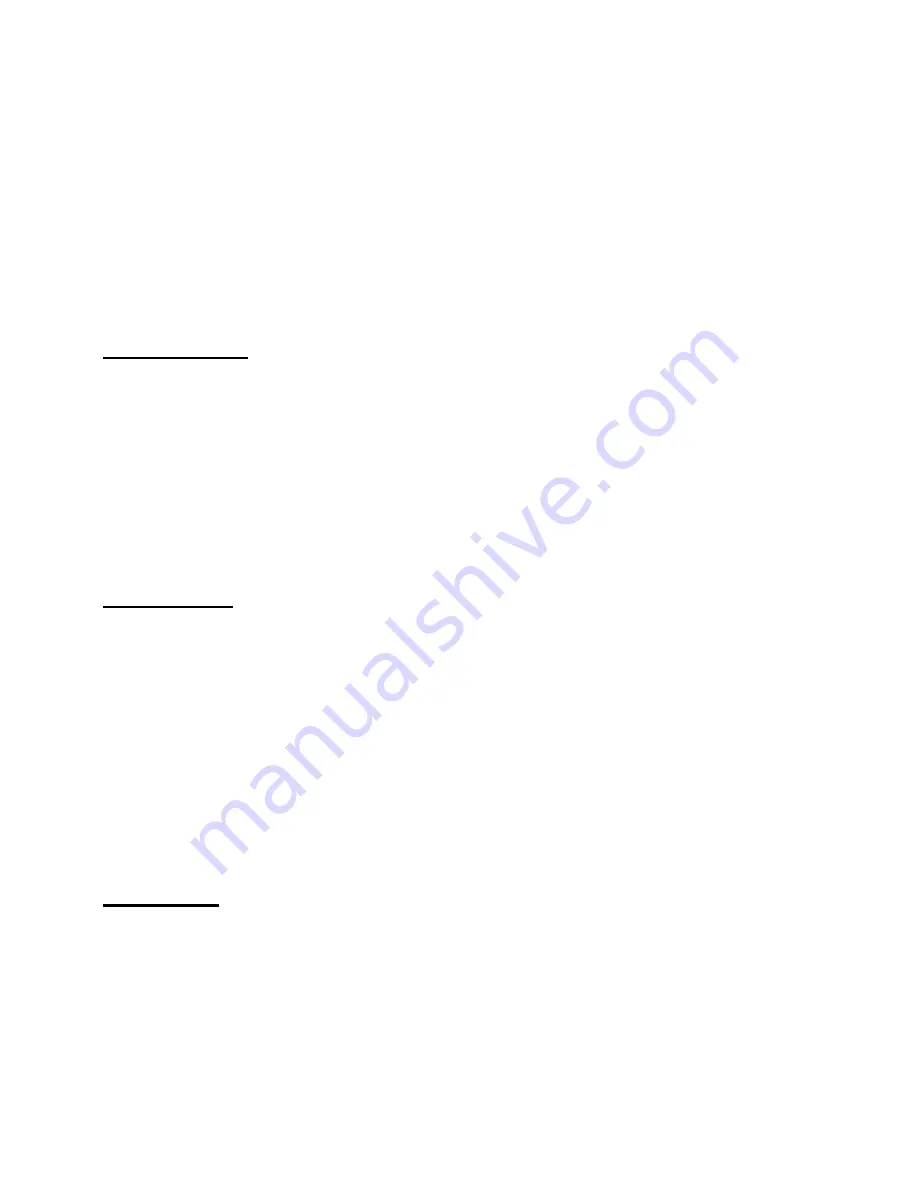
8
Listening to recorded files
From Main Menu > Folder > Internal/External, press PLAY/PAUSE button to
locate VOICE folder.
Press PLAY/PAUSE button to enter and you can now play the file.
4. Images mode
Enter Images mode. You can view either BMP or JPG.
Press PLAY/PAUSE button to view the file list.
Navigate among files by pressing UP/DOWN buttons.
When selecting a file and pressing PLAY/PAUSE button, a sub-menu is displayed
consisting of “Play”, “Delete” and “Exit” items. Select “Play” to playback the file;
select “Delete” to delete the file; select “Exit” to exit from the sub-menu.
Note:
All image files must be put into the PHOTO folder.
5. Video mode
Enter Video mode.
Press PLAY/PAUSE button to view the file list.
Navigate among files by pressing UP/DOWN buttons.
When selecting a file and pressing PLAY/PAUSE button, a sub-menu is displayed
consisting of “Play”, “Delete” and “Exit” items. Select “Play” to playback the file;
select “Delete” to delete the file; select “Exit” to exit from the sub-menu.
You can convert video files to the format supported by this player (SMV). For
details see item “Convert video files to SMV”.
Note:
All video files must be put into the MVIDEO folder.
6. Text mode
Enter Text mode.
Press PLAY/PAUSE button to view the file list.
Summary of Contents for H-F1010
Page 1: ...1 H F1010 PORTABLE MEDIA PLAYER Instruction manual M H F1010...
Page 19: ...19 19 20 20 21 22 23 29 SMV 32 35 36 37...
Page 20: ...20 1 2 USB 3 4...
Page 21: ...21 1 MiniSD 2 3 USB 4 5 RESET 6 RECORD A B 7 8 PLAY PAUSE ON OFF 9 VOL VOL 10 MENU 11 HOLD...
Page 22: ...22 1 PLAY PAUSE ON OFF PLAY PAUSE ON OFF 2 3 3...
Page 23: ...23 MENU PLAY PAUSE 1 PLAY PAUSE...
Page 26: ...26 PHOTO 5 PLAY PAUSE PLAY PAUSE SMV SMV MVIDEO 6 PLAY PAUSE PLAY PAUSE...
Page 27: ...27 TEXT 7 Flash MiniSD PLAY PAUSE MENU PLAY PAUSE PHOTO MVIDEO TEXT 8 PLAY PAUSE...
Page 28: ...28 1 HOLD HOLD...
Page 31: ...31 USB Windows ME 2000 XP...
Page 32: ...32 SMV Sigmatel SMV Transcoder 4 1 SMV Transcoder Converter 3 SMV Transcoder video2smv exe...
Page 33: ...33 SMV Add Size SMV Quality 200 128 83M 200 Customize Audio Video Frame Rotate DirectX...
Page 35: ...35 3 USB USB USB 3 128 3 60 CD USB USB...
Page 37: ...37 FCC 15 FCC 1 2 3 FCC...









































