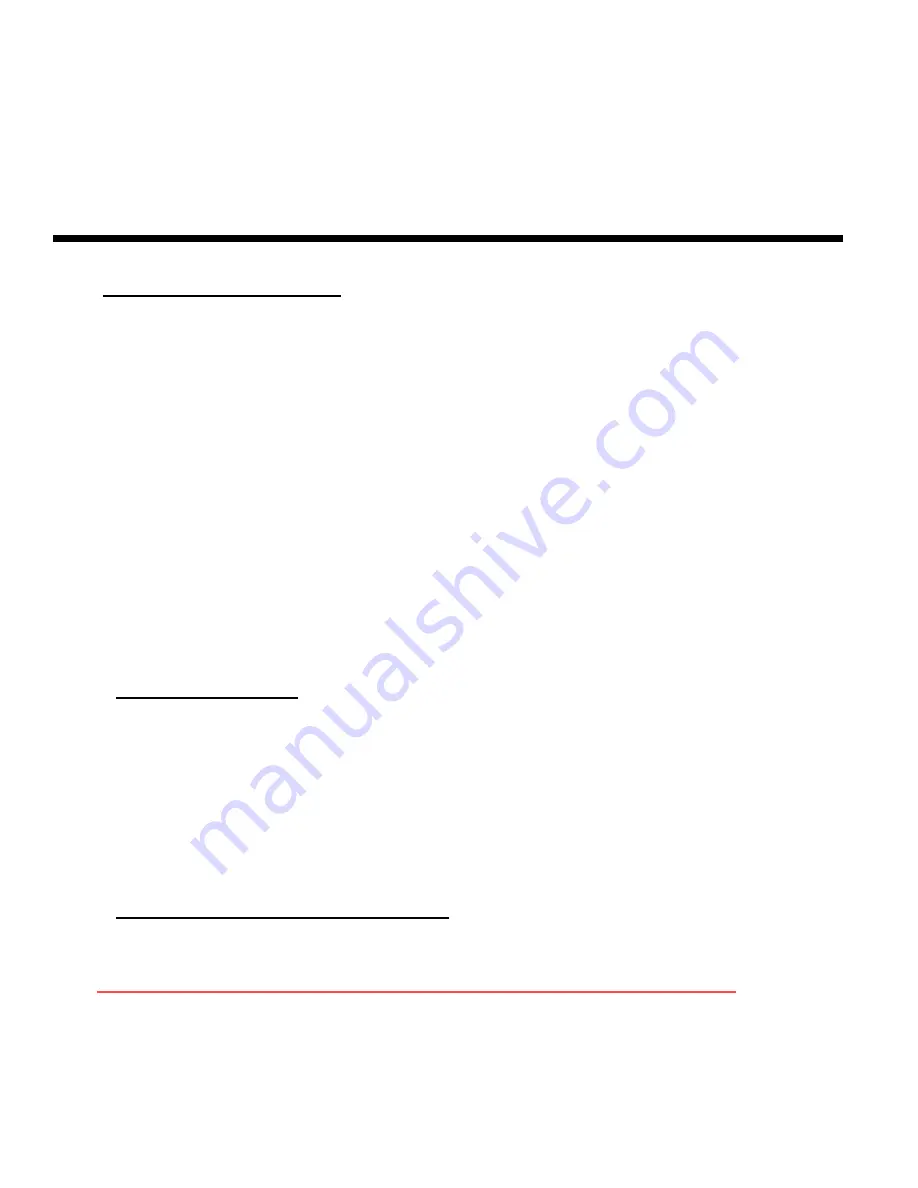
14
Operating with computer
1. Computer connection
Switch on the computer.
Turn the player off.
Connect via USB cable the player to PC.
When the connection is established in MY COMPUTER in your PC you will find
the new REMOVABLE DRIVE. It is the player’s nandflash. Now you can upload
the files into the player like into the PC hardware.
If you connect the player to PC for the first time, you should install the driver.
Windows 2000/ME/XP/Vista
The player does not need to install any driver if Windows is 2000/ME/XP/Vista.
MAC OS
This MP3 player is compatible with MAC OS 10 and above. Driver is not needed.
2. File
transferring
From MY COMPUTER on the PC select the files for copying.
Highlight the files.
Right click the mouse and select “Copy”.
Open the REMOVABLE DRIVE from MY COMPUTER.
In this drive right click the mouse and select “Paste” for transferring the files into
the player.
3.
Disconnect from the computer
Safely remove the player from Window’s desktop by following the “Windows
Safety Remove Hardware” instructions before physically disconnecting the cable.
Downloaded from ManualMPlayer.com Manuals
Summary of Contents for H-F2010
Page 21: ...21 21 22 22 23 24 25 34 36 38 39 40 Downloaded from ManualMPlayer com Manuals ...
Page 22: ...22 1 USB 2 3 Downloaded from ManualMPlayer com Manuals ...
Page 28: ...28 PLAY PAUSE 3 MENU PLAY PAUSE PLAY PAUSE Downloaded from ManualMPlayer com Manuals ...
Page 29: ...29 4 PLAY PAUSE PLAY PAUSE MENU Downloaded from ManualMPlayer com Manuals ...
Page 30: ...30 5 PLAY PAUSE PLAY PAUSE MENU Downloaded from ManualMPlayer com Manuals ...
Page 31: ...31 PLAY PAUSE 6 PLAY PAUSE PLAY PAUSE 7 Micro SD 8 Downloaded from ManualMPlayer com Manuals ...
Page 32: ...32 MS ADPCM PCM Downloaded from ManualMPlayer com Manuals ...
Page 33: ...33 PLAY PAUSE PLAY PAUSE PLAY PAUSE 9 POWER LOCK Downloaded from ManualMPlayer com Manuals ...
Page 38: ...38 3 USB RESET RESET USB USB 3 128 3 60 CD USB USB Downloaded from ManualMPlayer com Manuals ...
Page 40: ...40 FCC 15 FCC 1 2 3 FCC Downloaded from ManualMPlayer com Manuals ...














































