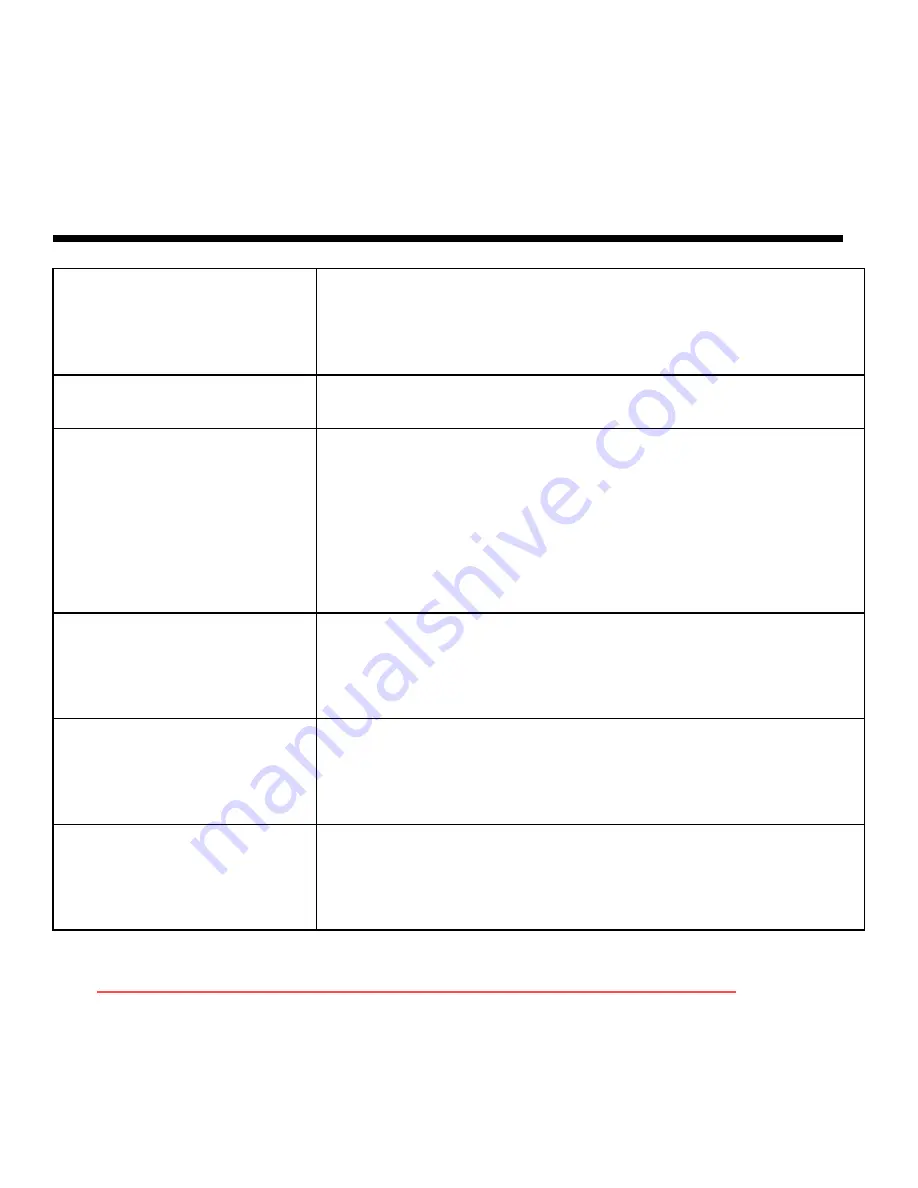Summary of Contents for H-F2010
Page 21: ...21 21 22 22 23 24 25 34 36 38 39 40 Downloaded from ManualMPlayer com Manuals ...
Page 22: ...22 1 USB 2 3 Downloaded from ManualMPlayer com Manuals ...
Page 28: ...28 PLAY PAUSE 3 MENU PLAY PAUSE PLAY PAUSE Downloaded from ManualMPlayer com Manuals ...
Page 29: ...29 4 PLAY PAUSE PLAY PAUSE MENU Downloaded from ManualMPlayer com Manuals ...
Page 30: ...30 5 PLAY PAUSE PLAY PAUSE MENU Downloaded from ManualMPlayer com Manuals ...
Page 31: ...31 PLAY PAUSE 6 PLAY PAUSE PLAY PAUSE 7 Micro SD 8 Downloaded from ManualMPlayer com Manuals ...
Page 32: ...32 MS ADPCM PCM Downloaded from ManualMPlayer com Manuals ...
Page 33: ...33 PLAY PAUSE PLAY PAUSE PLAY PAUSE 9 POWER LOCK Downloaded from ManualMPlayer com Manuals ...
Page 38: ...38 3 USB RESET RESET USB USB 3 128 3 60 CD USB USB Downloaded from ManualMPlayer com Manuals ...
Page 40: ...40 FCC 15 FCC 1 2 3 FCC Downloaded from ManualMPlayer com Manuals ...