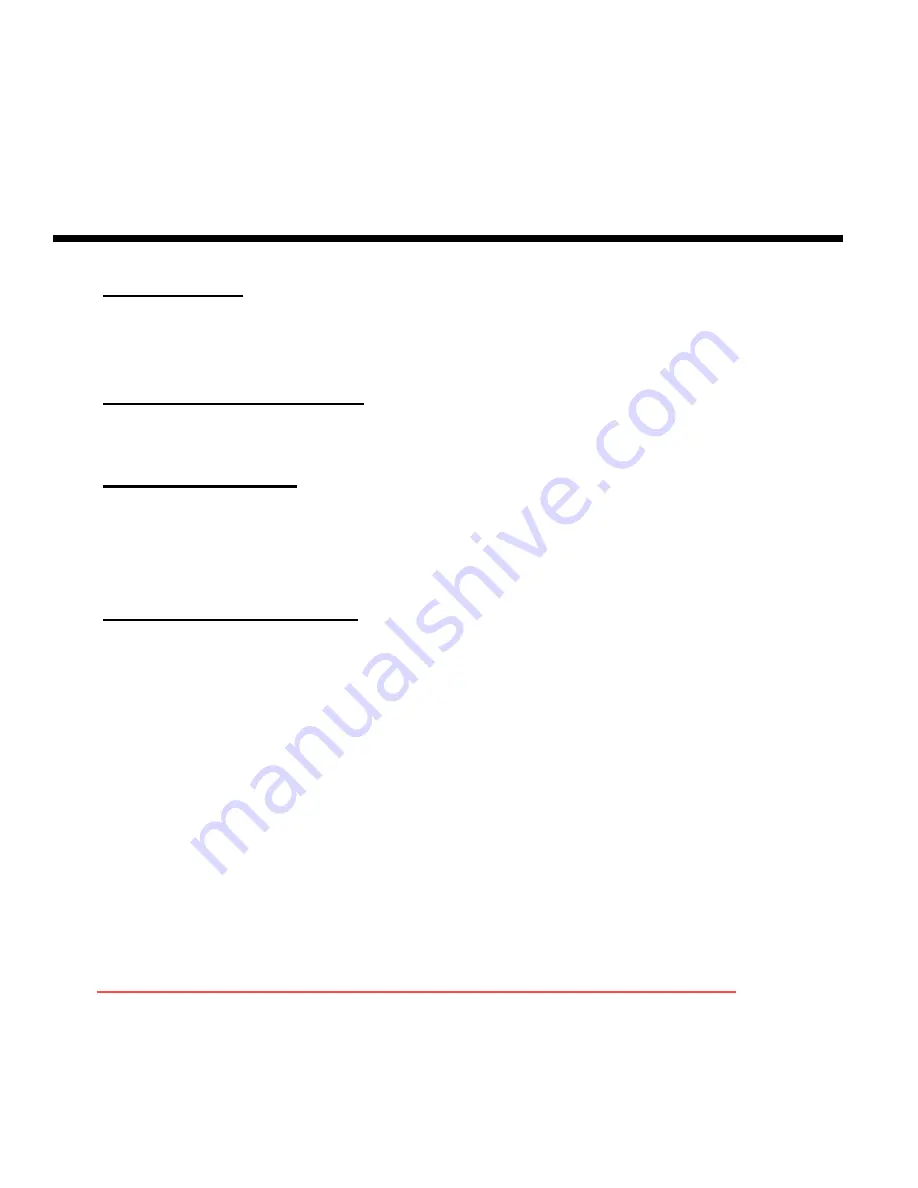
5
General operations
1. Power on/off
To power on the player, slide POWER/LOCK switch to POWER position. To power off
the player, slide and hold POWER/LOCK switch to POWER position.
2. Volume level regulation
During playback press UP/DOWN buttons to decrease or increase volume level.
3. Charge operation
This product needs to be charged for at least 3 hours before usage. Connect the player to
the PC to start charging. Once player is full charged, the battery logo will display “Fully
Charged”.
4. Memory card insertion
Insert a micro SD card into the slot with contact pads facing up only.
Downloaded from ManualMPlayer.com Manuals
Summary of Contents for H-F2010
Page 21: ...21 21 22 22 23 24 25 34 36 38 39 40 Downloaded from ManualMPlayer com Manuals ...
Page 22: ...22 1 USB 2 3 Downloaded from ManualMPlayer com Manuals ...
Page 28: ...28 PLAY PAUSE 3 MENU PLAY PAUSE PLAY PAUSE Downloaded from ManualMPlayer com Manuals ...
Page 29: ...29 4 PLAY PAUSE PLAY PAUSE MENU Downloaded from ManualMPlayer com Manuals ...
Page 30: ...30 5 PLAY PAUSE PLAY PAUSE MENU Downloaded from ManualMPlayer com Manuals ...
Page 31: ...31 PLAY PAUSE 6 PLAY PAUSE PLAY PAUSE 7 Micro SD 8 Downloaded from ManualMPlayer com Manuals ...
Page 32: ...32 MS ADPCM PCM Downloaded from ManualMPlayer com Manuals ...
Page 33: ...33 PLAY PAUSE PLAY PAUSE PLAY PAUSE 9 POWER LOCK Downloaded from ManualMPlayer com Manuals ...
Page 38: ...38 3 USB RESET RESET USB USB 3 128 3 60 CD USB USB Downloaded from ManualMPlayer com Manuals ...
Page 40: ...40 FCC 15 FCC 1 2 3 FCC Downloaded from ManualMPlayer com Manuals ...






































