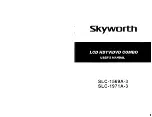A-B
Step
Display
Program
Subtitle
Angle
Title
Audio
Goto function
Disc menu operation
System setup
General setup
Audio setup
Dolby Digital setup
Video setup
Preference setup
General information
Troubleshooting
Causes of interference
Accessories
Specifications
Table of contents
Before you start
Utilization of the product
Important safeguards
Installation
Base installation
Wall mounting
Connection
Outdoor antenna connection
Other connections
Operation
Control elements
Front panel
Back panel
Remote controller
Changing the battery
General operations
Signal sources
Teletext operations
OSD operation
Channel setting
Picture setting
Sound setting
Timer setting
Option setting
Screen setting
USB operation
General playback information
Operations of file playback
DVD playback operation
Turn on/off DVD
Insert disc
Play the disc
Stop
Rewind/Fast forward
Previous/next track/chapter/title
Zoom
Repeat
2
3
Table of contents
Before you start
Dear customer!
Thank you for purchasing our product. For safety, it is strongly recommended to read
this manual carefully before connecting, operating and/or adjusting the product and keep
the manual for reference in the future.
2
3
3
3
4
4
4
5
5
5
6
6
6
6
7
7
8
8
8
9
9
9
10
10
10
11
11
11
11
12
12
12
12
12
12
12
13
13
13
13
13
13
13
13
13
13
13
14
14
14
14
14
15
15
16
16
16
16
16
Summary of Contents for H-LED22V13
Page 1: ...LED TV with built in DVD player Instruction manual H LEDVD19V13 c DVD...
Page 19: ...19 SUN 1200400 220...
Page 20: ...20 LCD 10 18 2...
Page 21: ...21 5 8 4 4 8 100...
Page 27: ...27 FAV NTSC SPDIF SPDIF PCM 10 240 USB...
Page 29: ...29 ENTER ENTER ENTER OK OK YELLOW REPEAT DVD DVD DVD...
Page 32: ...32 1 MTS D SETUP MTS D SETUP 2 Dolby Digital 3 4 5 OK 6 Dolby Digital Dolby digital...
Page 33: ...33 PAL NTSC 0000...
Page 34: ...34...
Page 35: ...35 1 1 2 1 3 1 4 5 5 USB 1 6 1 7 1 8 1 9 1 10 1...
Page 37: ......