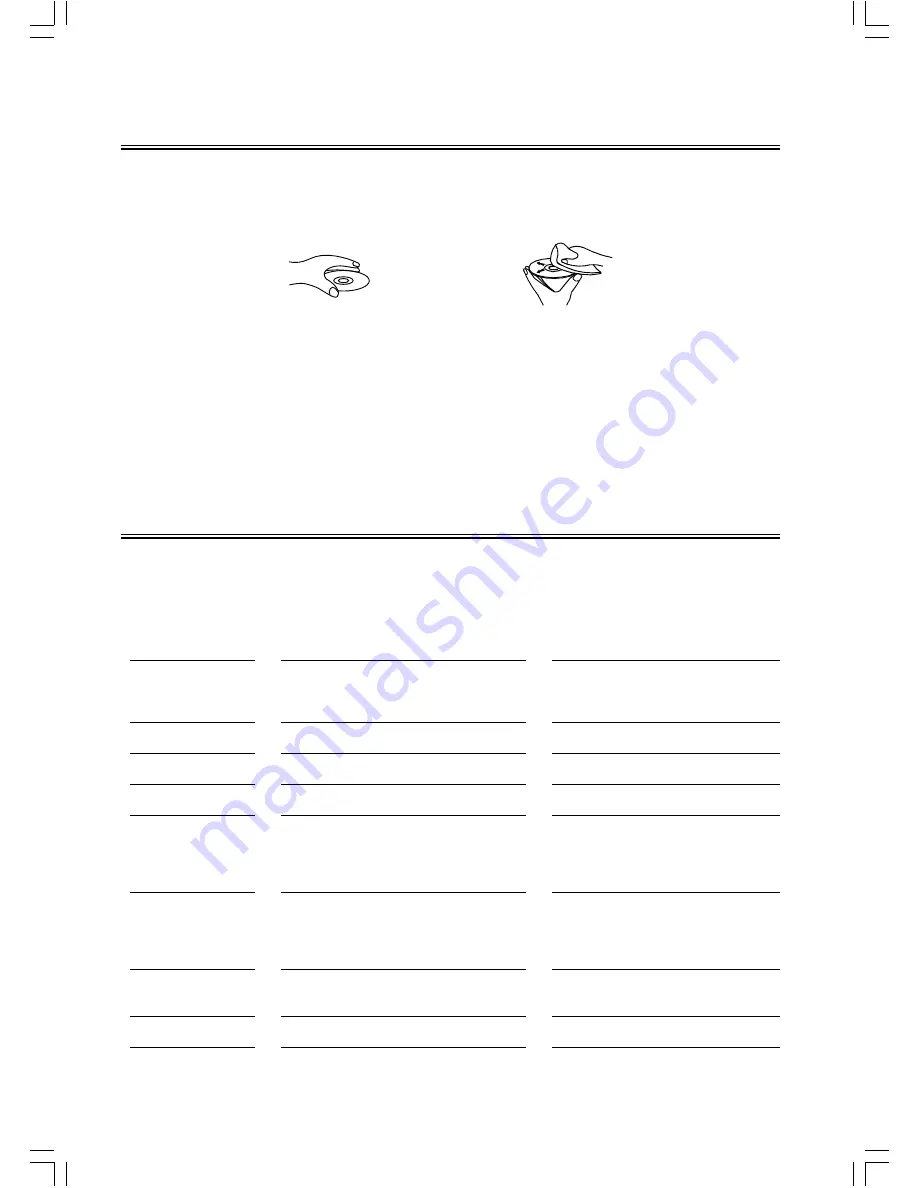
- 19 -
Protect the Disc
1. To keep the disc clean, please dont touch the discs surface when you are holding it. You should hold
the edge.
2. If the disc is dirty, it will affect the sound quality. Please use the clean and soft cloth to wipe the disc
from inside to outside. Dont wipe the disc at circumference direction.
3. Dont stick paper on the disc.
4. Dont place discs in direct sunlight or near or on heat sources.
5. After you have finished with the disc, please place it back in its original case. To avoid warping or
damage, do not stack discs.
6. Dont play the disc which has flaw or deformation, in case of damaging this player.
7. Clean your discs using only a soft dry cloth. Do not use any chemicals such as benzine, thinner,
antistatic or record sprays as these can damage the disc surface.
Troubleshooting
If you are having a problem with your system, check this list for a possible solution before calling for
service.
If you can not solve the problem from the hints give here, or the system has been physically damaged, call
a qualified person, such as your dealer, for service.
Symptom
No sound is heard
No picture
Bad sound quality
Picture roll or without
color
The disc does not play
Poor radio reception
Unable to operate
the remote control
Operations are disabled
Possible Cause
Connections are incorrect, or loose
TV or power amplifier operates wrong
The amplifiers receiving signal position is wrong
Volume setting to minimum
Connect wrong or loose
TV Operation and setting is wrong
Audio connect wrong
Audio output mode setting wrong
DVD Player doesnt match the TV system
No disc in the tray
The disc is upside down
The disc is dirty or scratched
The unit is foggy inside
The antenna is disconnected
The AM loop antenna is too close to the system
The FM wire antenna is not properly extended
and positioned
The path between the remote control and the
sensor on the unit is blocked
The batteries have lost their charge
The built-in microprocessor has malfunctioned
due to external electrical interference
Action
Check all connections and make corrections
Check whether the operation is right
Check the position of receive signal
Adjust volume
Check all connection and correct it
Check whether operation and setting is right
Check whether audio connection is right
Check whether audio output setting is right
Use PAL/NTSC select button to select suit-
able system
Place a disc
Place the disc in with the printed side up
Clean or replace the disc
Take out the disc, turn on the unit for about
an hour
Reconnect the antenna securely
Change the position and direction of the AM
loop Antenna
Extend FM wire antenna to the best recep-
tion position
Remove the obstruction
Replace the batteries
Unplug the system then plug it back in



































