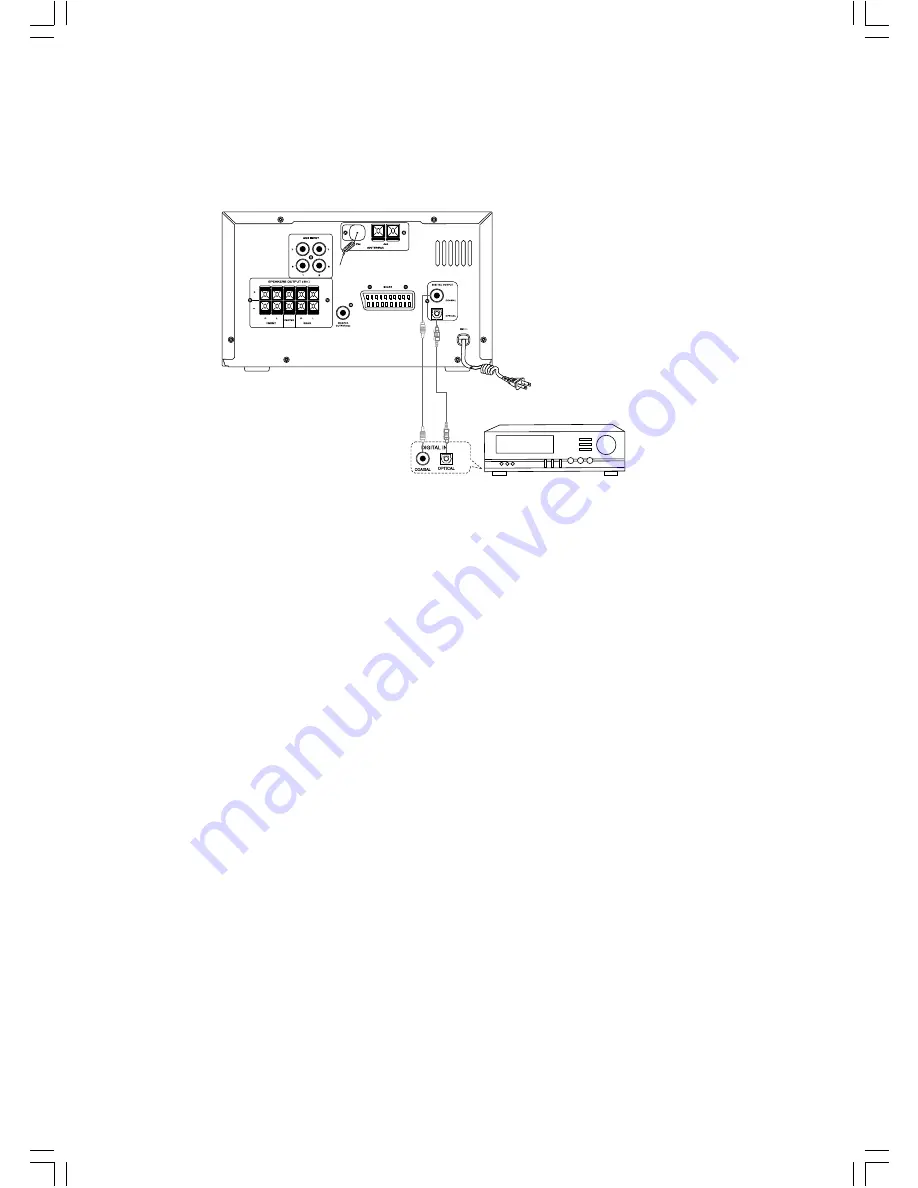
- 8 -
Connect to the amplifier with digital signal input terminal
Connecting diagram
Connection precautions
Use optical fibre, coaxial signal wire to connect optical fibre, coaxial output jack of the unit with optical
fibre, coaxial input jack of other amplifier, then you can feel the super digital sound effect (cant use two
output mode at the same time, if you connect the optical fibre and coaxial with the signal wire at the same
time, the unit is for coaxial output only.).
Caution:
Optical fibre output terminal is for use the system with optical fibre output function only.
Connecting the AC Power Cord
Insert the AC power cord into a wall outlet, and your system is at your command!
Caution:
Be sure to unplug the power cord from the outlet when going out or the system is not in use for
an extended period of time.
Connect the Headphone
Connect a pair of headphones to the phone jacks. No sound comes out of the speakers.
Note:
Be sure to turn down the volume before connecting or putting on headphones.
Terminal board for the player
With digital signal input terminals DTS,
Dolby Digital signal decode amplifier
With digital signal input terminals
DTS, Dolby Digital signal decode
amplifier terminal board








































