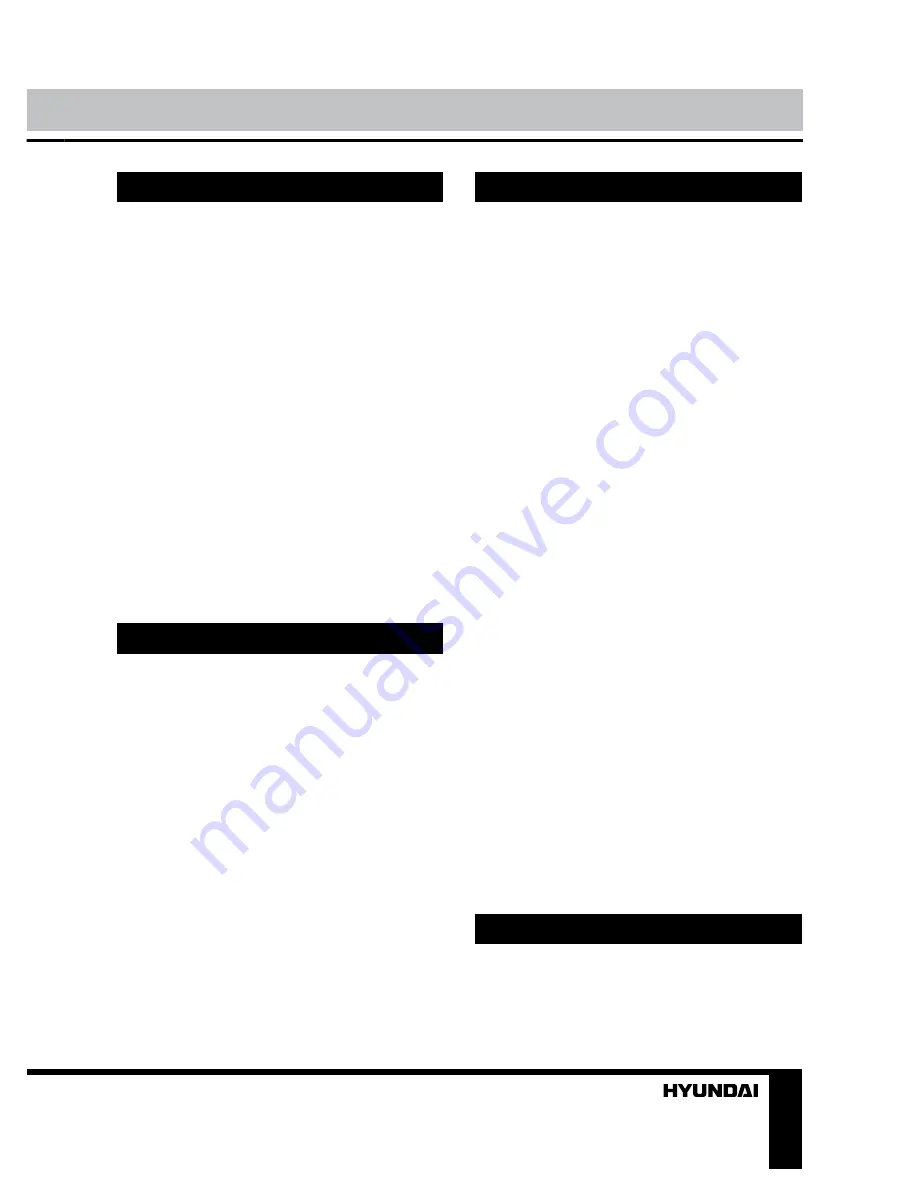
Instruction manual
3
Utilization of the product
If you want to dispose this product,
do not mix it with general household
waste. There is a separate collection
system for used electronic products
in accordance with legislation that
requires proper treatment, recovery
and recycling.
Please contact your local authorities
for the correct method of disposal.
By doing so, you will ensure that
your disposed product undergoes the
necessary treatment, recovery and
recycling and thus prevent potential
negative effects on the environment
and human health.
Important safeguards
• The instruction manual contains
important operating and maintenance
instructions. For your safety, it is
necessary to refer the manual. Keep
the manual for use in future.
• Do not hit or drop the unit.
• Do not expose the unit to
vibration, direct sunlight, too high or
low temperature or humidity.
• Do not disassemble the unit
yourself. Refer servicing to qualified
service personnel.
• When the battery is exhausted,
it should be removed from the set to
prevent leakage.
Power supply
Power source
This unit is operated by a 3.7V BL-
5C, 1000 mA/h rechargeable lithium
ion battery (included) or via USB cable.
Battery installation
To install the battery:
1.) Remove the battery
compartment door.
2.) Follow the polarity to install the
accompanied lithium ion battery
3.) Replace the battery compartment
door.
WARNING:
• Be sure that the battery is installed
correctly.
• Only batteries of the same or
equivalent type as recommend are to
be used.
• If the unit is not to be used for an
extended period of time, remove the
battery to prevent damage or injury
from possible battery leakage.
• Do not dispose of the battery in
fire, the battery may explode or leak.
WARNING: The rechargable lithium
ion battery is a consumable and its
malfunction is not a warranty case.
General operations
Headphone socket
For private listening please insert
the earphones (not included) into the
Summary of Contents for H-PS1206
Page 1: ...PORTABLE AUDIO SYSTEM Instruction manual H PS1206...
Page 7: ...Instruction manual 7 1 2 POWER 3 4 MODE 5 SD 1 2 Mini USB 3 AUX 4 5 6 USB 1 23 4 5 1 2 3 4 5 6...
Page 8: ...Instruction manual 8 3 7 BL 5C 1000 1 2...
Page 9: ...Instruction manual 9 3 7 3 MODE 2 AUX MP3 AUX 3 5 SD mini USB MODE...






























