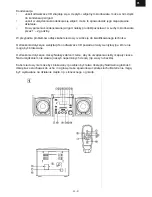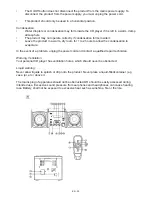EN - 32
POWER SUPPLY
Power Supply
Using AC Power
1.
Check if the power voltage, as shown on the type plate located at the rear of the set,
corresponds to your local AC power supply. If it does not, consult your dealer or service
centre.
2.
Connect the power cord to the AC MAINS inlet and the wall outlet. The power supply is
now connected and ready for use.
3.
To switch off completely, unplug the power cord from the wall outlet.
•
Unplug the power cord from the wall outlet to protect your set during heavy
thunderstorms.
•
If the electric cable is damaged, it must be replaced by the manufacturer, or by the
qualification persons, in order to avoid a danger.
BASIC FUNCTIONS
Switching power on/off: Save energy
Whether you are using mains or battery supply, to avoid unnecessary energy consumption
always adjust the source selector to off.
General operation
1.
To select your sound source adjust the source selector to
MP3
.
CD
/
OFF
/
AM
/
FM
2.
Adjust the sound with the
VOLUME
controls.
3.
To switch off the set, adjust the source selector to off position.
RADIO
Radio reception
1.
Slide the FUNCTION selector to a desired setting -FM, AM.
2.
Rotate the TUNING control to find the desired stations.
NOTE: If the FUNCTION selector is set to the FM position and you have tuned to an FM
stereo station, the FM stereo LCD indicator will light.
3.
When you have finished listening, slide the FUNCTION selector to the OFF position to
shut the power off.
RADIO
–
For
FM
, pull out the wired antenna. Incline and turn the antenna. Reduce its length if the
signal is too strong (very close to a transmitter).
–
For
AM
the set is provided with a built-in antenna so the telescopic antenna is not
needed. Direct the antenna by turning the whole set.
Summary of Contents for HYU MS 603
Page 38: ...Poznámky notatky notes ...
Page 39: ...Poznámky notatky notes ...
Page 40: ...Seoul Korea ...