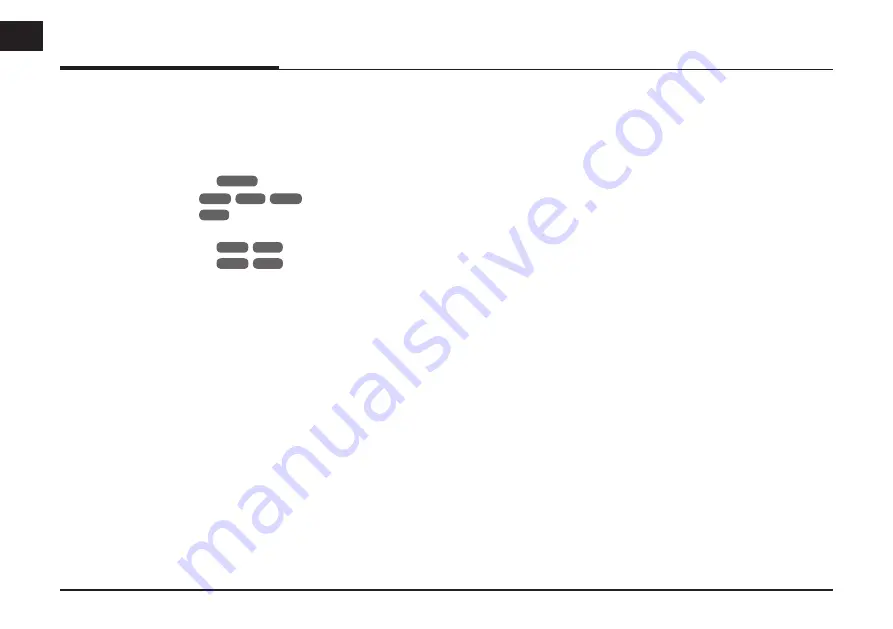
12
Name of each component
9. PHONE
Use to enable Bluetooth Hands-Free
Phone.
10.
A
SEEK/TRACK
D
• Press this button.
- Automatic tuning:
RADIO
- Track up/down:
USB
CD
iPod
BT
• Press and hold this button.
- Search (FF/REW):
USB
CD
iPod
BT
11. INFO/SETUP
Press to access the [INFO/SETUP]
menu screen.
12. Right rotary (TUNE)
Rotate it clockwise/counterclockwise.
• Searches the previous or next radio
frequency.
- Manual tuning
• Skips a track/file up/down in all list
screen.
13. DEST
Press to enter a destination menu.
Various methods for entering a des-
tination are available.
14. ROUTE
Press to access the [ROUTE] menu
screen.
15. CD indicator light (DISC-IN)
When a disc is inserted, the indicator
is illuminated.
16. MAP/VOICE
Press to display the current location
map screen.
17. CLOCK
• Press to display the digital clock
and outside temperature in power
on/off status.
• Press and hold to move to the
[Clock Settings] menu.













































