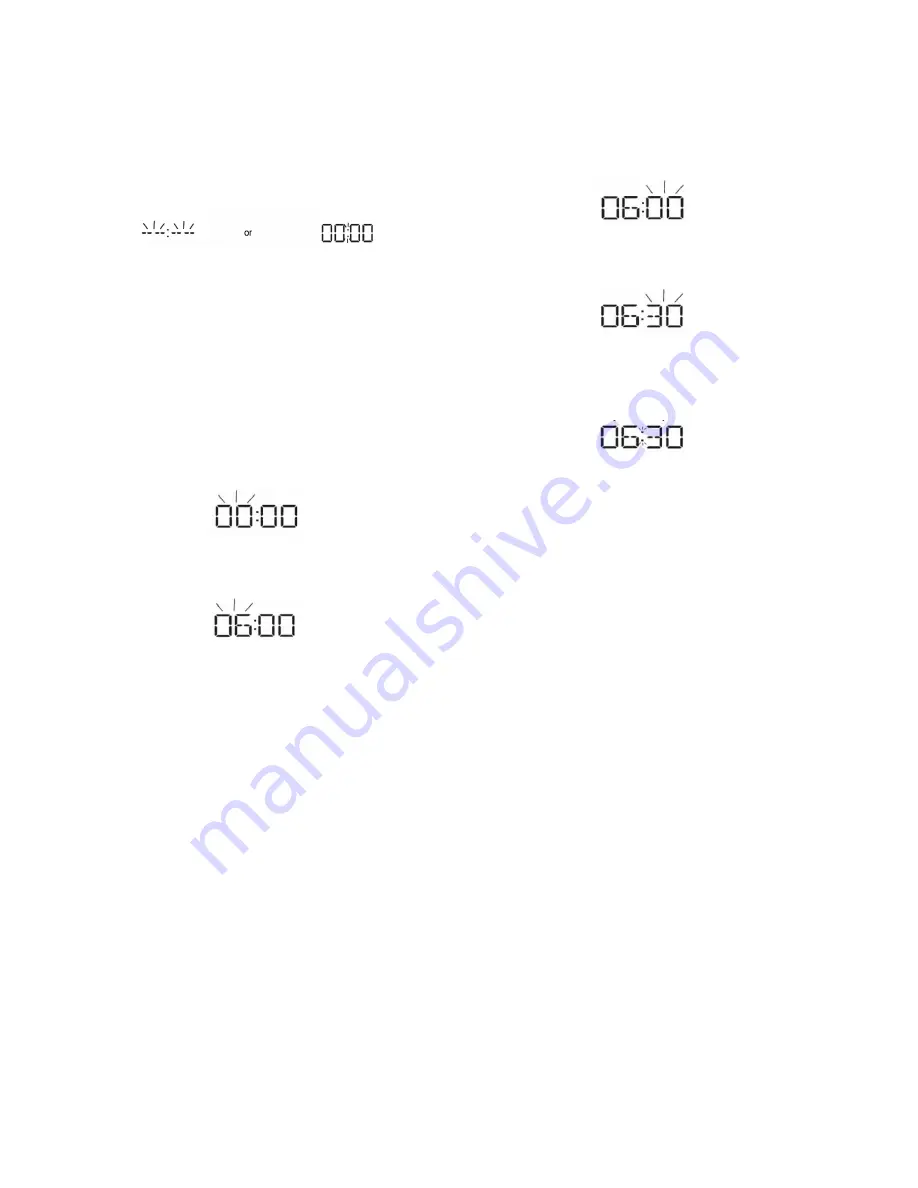
EN - 54
ADJUSTING ThE CLOCK
When the unit is first connected to the AC po
-
wer line, the clock display blinks on the display.
Example: To set”6:30”.
First, press the STANDBY button to turn the
power off. The clock display appears dimly.
1. Press the MEMO/CLOCK/ENTER button (or
MEMORY/CLOCK button on the remote con
-
troller) for at least 2 seconds. “12 HOUR” dis
-
play with the digits 12 flashing. Press the
or
button to set 24 hour mode.
2. Press the MEMO/CLOCK/ENTER button (or
MEMORY/CLOCK button on the remote con
-
troller) to confirm.
3. Press the
or
button to set the “hours”.
BEFORE OPERATION
Turning the power on and off
Press the STANDBY button to turn on the po
-
wer, the display lights up and “HELLO” appears
briefly.
To turn the power off. Press the STANDBY
button again. “GOOD BYE” appears briefly and
the clock display remains lit dimly.
• When the mains lead is connected to the
AC outlet, the unit will respond to com
-
mands from the remote controller.
Select the function
Press the FUNCTION button to select the de
-
sired function. Each time the button is pressed,
the display changes as follow: iPod → AUX
→ TUNER → CD → USB…
4. Press the MEMO/CLOCK/ENTER button (or
MEMORY/CLOCK button on the remote cont
-
roller) to confirm. The minutes blinks.
5. Press the
or
button to set the “minutes”.
6. Press the MEMO/CLOCK/ENTER button
( or MEMORY/CLOCK button on the remote
controller) to confirm. The clock starts dimly.
• The clock can be synchronized automa
-
tically when inserting the iPhone/iPod
at the first time. It can also be set later
by pressing and holding the MEMORY/
CLOCK button on the remote controller at
iPod mode with iPhone/iPod docked when
a time signal is received.
• f a power failure occurs or the mains lead
is disconnected, the clock display dims.
Reset the time again.
Adjusting the volume
Press the VOLUME – or + button on the unit
or on the remote controller. The volume level
appears by numbers (VOL MIN ~ VOL MAX)
on the display.
Bass expander system (Remote controller
only)
Press the BASS button to enhance the bass
sound. “BASS“ appears on the display.
















































