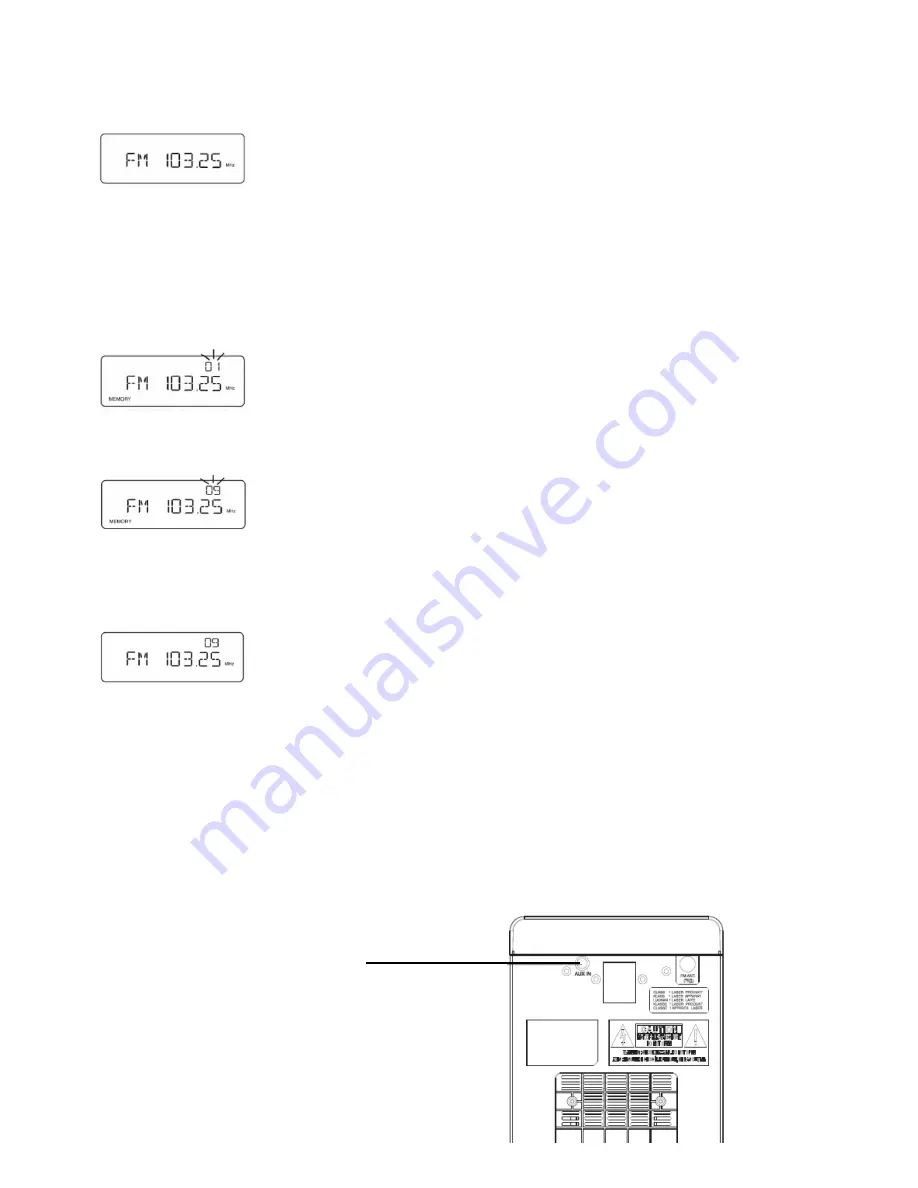
EN - 62
Manual tuning
Press the
a
button briefly until the desired
frequency is displayed.
To preset stations
Up to 20 stations for FM band.
1) Tune in the station to be preset as descri
-
bed above.
2) Press the MEMO/CLOCK/ENTER button
(or MEMORY/CLOCK button on the re
-
mote controller).
3) Press the FOLDER/PRE. UP or DN
button to select the channel to be preset.
4) Press the MEMO/CLOCK/ENTER button
(or MEMORY/CLOCK button on the re
-
mote controller) to confirm. “09” remains
lit.
• The number button(s) on the remote cont
-
roller can be used to preset the station. In
this example, press 0, 9 directly after the
step 2 above.
• In this example, “103.25 MHz” FM station
is preset on FM channel 9.
5) Repeat steps above to add more preset
stations.
When presetting a new station, the previous
preset station is cleared.
Listening to preset stations
1) Press the FUNCTION button repeatedly
to select tuner function.
2) Press the FOLDER/PRE. UP or DN
button to select the desired channel num
-
ber.
• The number button(s) on the remote
controller can also be used.
To receive FM stereo broadcasts (Remote
controller only)
“((ST))” appears when an FM stereo broadcast
is received. If not, press the ST./MONO/ID3/
ESP button to turn the “((ST))” indication on.
• If the signal from an FM stereo station is
weak and reception is poor, press the ST./
MONO/ID3/ESP button to change to the
monaural mode. The reception may be
improved, but the sound will be monaural.
LISTENING TO OThER SOURCES
1) Press the FUNCTION button repeatedly to
select the aux in function. “AUX” appears
on the display.
Auxiliary equipment
• MP3 Players
• CD walkman Players
• Tape walkman Players
• Personal computers or laptops
2) Connect a stereo 3.5mm jack cable be
-
tween the headphone or AUX output of
the personal audio play and the AUX IN
jack on the rear panel.











































