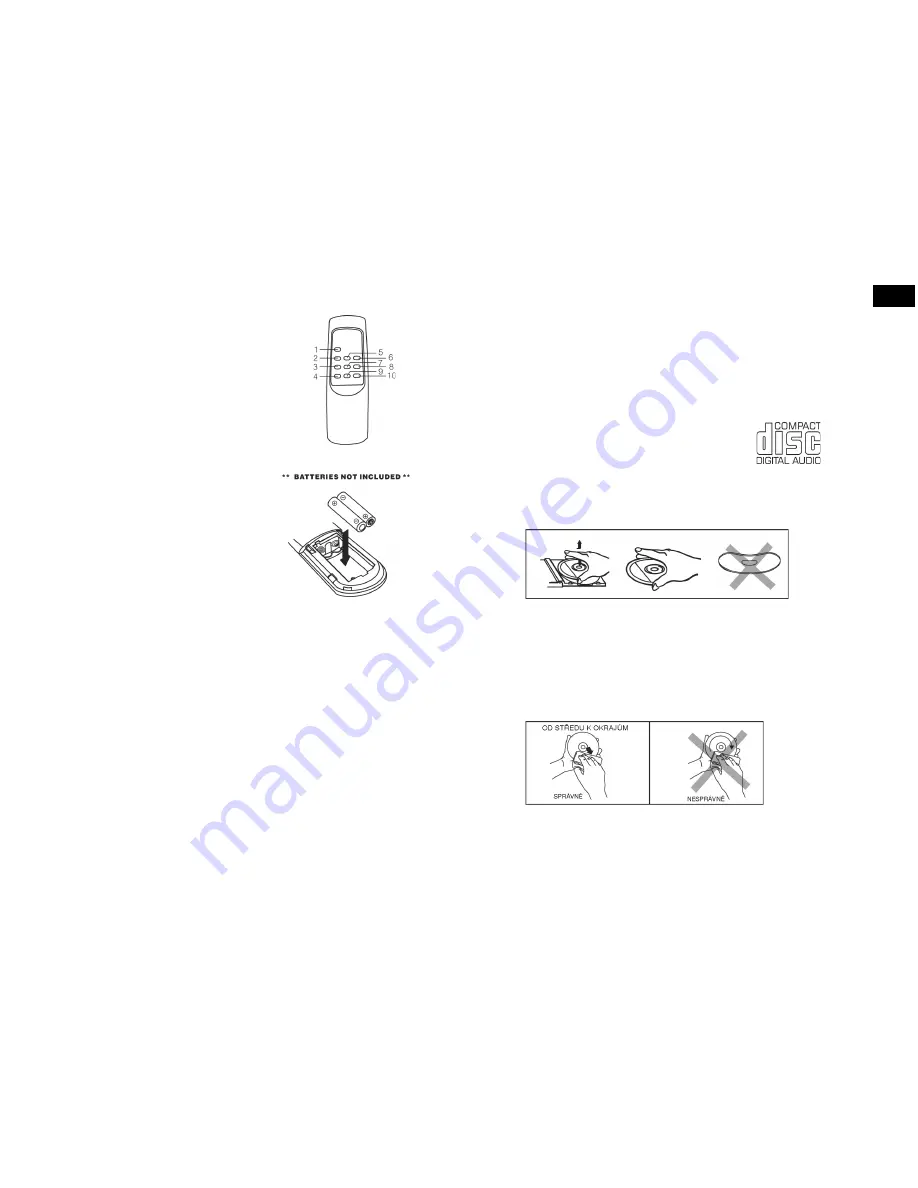
ENG-24
CZ-9
Remote control
1. POWER BUTTON
2. PLAY MODE BUTTON
3. FOLDER-UP BUTTON
4. MUTE BUTTON
5. CD STOP BUTTON
6. CD PLAY/PAUSE BUTTON
7. CD SKIP DOWN BUTTON
8. UP BUTTON
9. VOLUME DOWN BUTTON
10. VOLUME UP BUTTON
Putting the batterie into the remote control unit
Press down of the compartment cover, and slide the
cover off to open the compartment. Place the two
(UM4), (AAA), (R03) batteries in the remote control
according to the polarity markings („+“ and „-“) inside
the compartment and on the batteries.
Place the cover over the compartment, press down
lightly, and push it upward until it snaps on .
NOTE:
Remove the batteries from the remote control if
not in use for long period of the time. Do not mix normal
batteries with rechargeable batteries, when the
batteries become weak, remote control will not
function and replace with new batteries.
Radio operation
Set the switch to CD/MP3//TAPE//TUNER switch to TUNER.
AM
Select AM mode on AM/FM/FM.ST. switch. Turn the TUNING control to select the required
station. For operation on AM the set control a built-in ferrite aerial which is directional. Therefore,
the set should be positioned for the best signal strength.
FM
Select FM mode on AM/FM/FM.ST. switch. Turn the TUNING control to select the required
station. The FM stereo indicator light will show a stereo broadcast is being received. Fully extend
the FM antenna and adjust its direction for best FM reception.
FM STEREO RECEPTION
For reception of a FM stereo broadcast station, set the AM/FM/FM.ST. Switch to FM.ST. position.
The FM stereo indicator will light when a FM STEREO broadcast is being received.
Cassette operation
Playing Of Cassette
When playing of cassette, open the cover of the CASSETTE BUTTON DOOR first.
Be sure to tighten any slack tape in the cassette before use. Using either a pencil or a ball-point
pen, simply insert the pen or pencil into the center of the spool and rotate to remove slackness.
Depress the CASS. STOP / EJECT button to open the cassette door.
Vymazání programu
Program se vymaže, pokud:
stisknete tlačítko PROGRAM a tlačítko STOP v režimu Stop. Nebo přístroj vypněte.
Poslech hudby s použitím sluchátek
Přístroj má zdířku pro sluchátka. Sluchátka můžete použít zasunutím konektoru sluchátek do
zdířky.
Kompaktní disk
1. Používejte vždy jen kompaktní disky s tímto symbolem:
2. Poznámky k zacházení s diskem
Vyjmutí disku z krabičky a jeho vložení do přehrávače.
*
Nedotýkejte se lesklé nahrané strany disku
*
Na povrch disku nic nelepte ani na něj nepište.
*
Disk neohýbejte.
3. Skladování
*
Skladujte disk v krabičce.
*
Nevystavujte disk přímému slunečnímu svitu ani vysokým teplotám, vysoké vlhkosti a
neskladujte jej na prašných místech.
4. Čištění disku
*
Pokud se disk znečistí, otřete prach, nečistoty a otisky prstů měkkou tkaninou.
*
Disk čistěte pohyby od středu k okrajům disku.
*
Nikdy nepoužívejte benzen, ředidla, tekutiny k čištění desek ani antistatické spreje.
*
Ujistěte se, že je víko CD prostoru zavřeno, aby nedocházelo ke znečištění čočky
prachem.
*
Nedotýkejte se čočky.
CZ


































