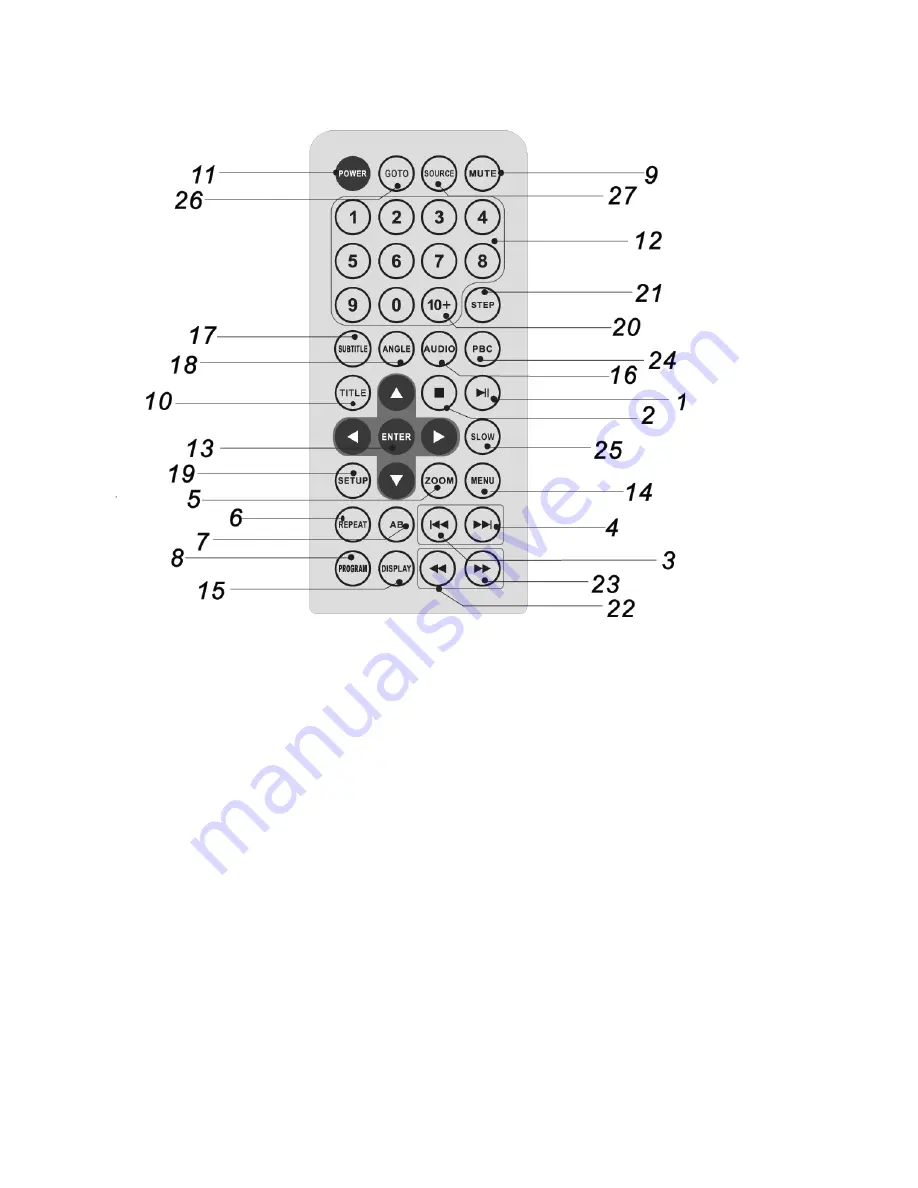
EN - 94
IDENTIFICATION OF CONTROLS
Remote control unit
PLAY/PAUSE (
)
Starts playback or pause playback.
STOP (
)
Stops playback.
Reverse Skip (
)
Go to previous chapter
/ track or to the beginning.
Forward Skip (
)
Go to the next chapter
/ track.
ZOOM
Enlarges video image.
REPEAT
Repeat chapter, track, title all.
A-B
Repeat sequence.
PROGRAM
Place a track on the program list.
MUTE
Disable Audio output.
TITLE
Return to DVD title menu.
POWER
Switches DVD Player standby
mode.
0 - 9 NUMBER BUTTON
Selects numbe
-
red items in a menu.
ENTER
Confirms menu selection.
1.
2.
3.
4.
5.
6.
7.
8.
9.
10.
11.
12.
13.
MENU
Accesses menu on a DVD disc. (Left/right/
up/down).
DISPLAY
Accesses On-Screen display.
AUDIO
Selects an audio language (DVD).
SUBTITLE
Selects a subtitle language.
ANGLE
Selects a DVD camera angle if
available.
SETUP
Accesses or removes setup menu.
10+ BUTTON
Add 10+ while your selection
is more than10.
STEP
Step the motion in DVD mode.
BUTTON
Fast backward.
BUTTON
Fast forward.
PBC
PBC on/off switch.
SLOW
Slow playback.
GO TO
Go to time point , title or chapter
you want in.
SOURCE
DVD, card,USB.
14.
15.
16.
17.
18.
19.
20.
21.
22.
23.
24.
25.
26.
27.
Turn off the power and keep AC cord pulled out from the outlet when connecting the systerm.
Summary of Contents for PDP 198 SU
Page 118: ...Pozn mky Pozn mky notatky notes...
Page 119: ...Pozn mky Pozn mky notatky notes...
Page 120: ...Seoul Korea...
















































