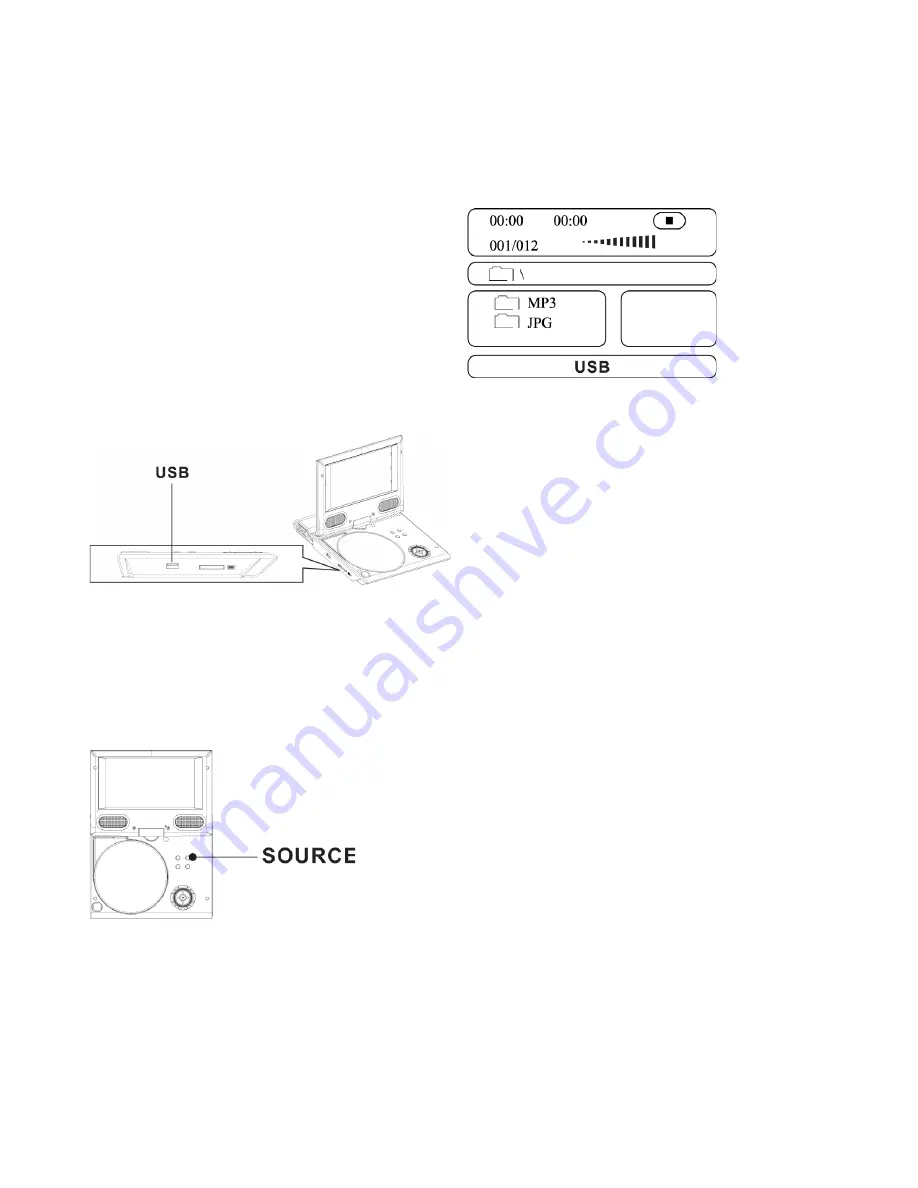
EN - 100
Basic operation
DIGITAL CARD and USB Play operation
•
Digital cards (MMC/SD&MS card) and USB
with MP3& Pictures (.jpg) may be played and
displayed through the unit.
MMC/SD/MS cards may be directly input th
-
rough the card reader slot. The USB Socket can
be used to supply signals to the unit from USB
sources.
How to select DIGITAL USB/CARD to play
1. Turn the unit on.
2. Insert either a USB source or a Card into the
appropriate USB connection point on the right
or the MMC/SD card reader on the left.
3. Press the „SOURCE“ button on the units
main panel ,select MEDIA and the units would
auto detect the USB/CARD socket.
4. If USB/CARD is selected, the unit will begin
to read the CARD or USB connected to it .
How to play DIGITAL USB/CARD
1. Press „USB/CARD“ button on the remote
control to switch.
Example:
2. Press „SOURCE“ button on the remote cont
-
rol to switch.
If insert cards the screen display CARD
NOTE:
According to the content of the USB
and DIGITAL CARD, the display picture will be
different.
Summary of Contents for PDP 288 SU
Page 114: ...EN 114 Pozn mky Notes Notatky...
Page 115: ...EN 115 Pozn mky Notes Notatky...
Page 116: ...Seoul Korea...
















































