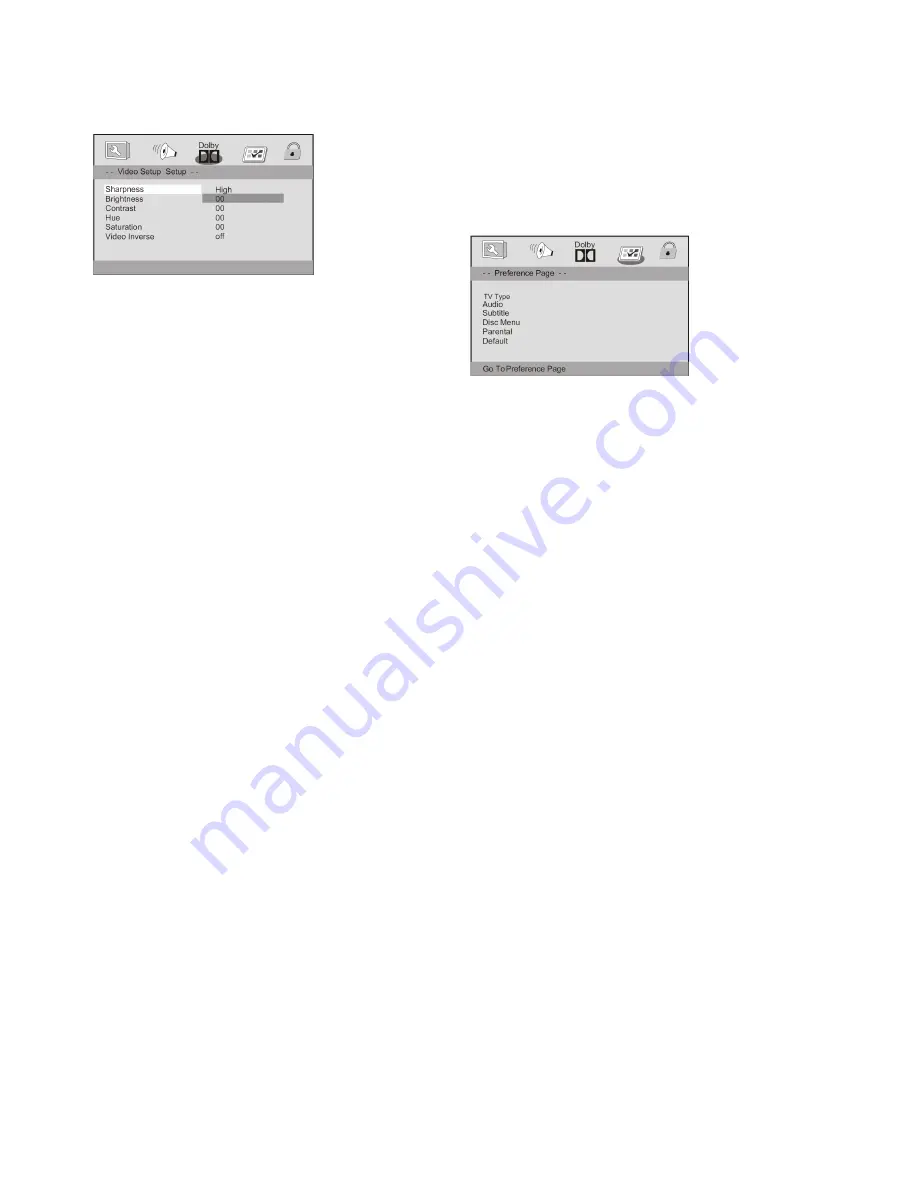
EN - 106
SETUP Menu Setting
•
Video Setup Page
1. Sharpness,Brightness,Contrast,Hue, Saturati
-
on:setting the video quality.
2.Video inverse:inverse video display on/off
Preference Page
•
Preference Page
The options included in Preference page
are : ‚TV Type‘,‘Audio‘, ‚Subtitle‘,‘Disc
Menu‘,‘Password‘,and ‚Default‘.
1. Press SETUP.
2. Press
to select the ‚Preference Page‘.
Note:
Some Preference features can be selected
only during ‚No Disc‘ condition or STOP(
)
mode.
Summary of Contents for PDP 288 SU
Page 114: ...EN 114 Pozn mky Notes Notatky...
Page 115: ...EN 115 Pozn mky Notes Notatky...
Page 116: ...Seoul Korea...











































