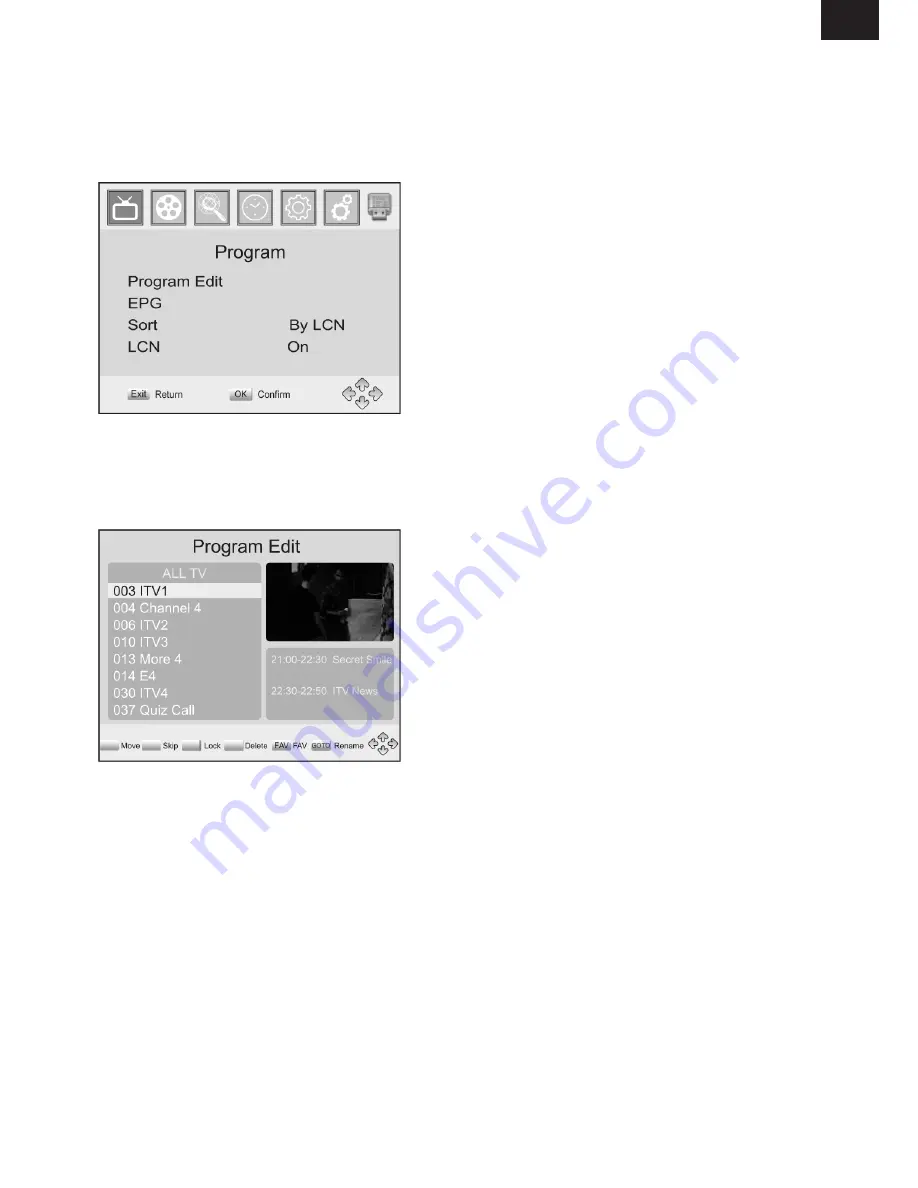
EN
EN - 11
BASIC OPERATION
PROGRAM MANAGE SETTINGS
To access the Menu, press the MENU button and select [Program]. The Menu provides options
to adjust the Program Manage Settings Select an option and press OK or RIGHT to adjust that
setting. Press the EXIT button to exit the Menu
PROGRAM EDIT
To edit your program preferences (lock, skip, favourite, move or delete), you will need to enter
the Program Edit Menu. This Menu requires a password to access. Enter the default password
“000000”.
Set favourite Program/s
You can create a shortlist of favourite programs that you can easily access.Set Favourite TV
or Radio program:
1) Select the preferred program then press the PAVOURITE button. A heart-shaped symbol
will appear and the program is marked as a favourite.
2) Repeat the previous step to select more Favourite programs.
3) To confirm and exit the Menu,press the EXIT key.
Disable Favourite TV or Radio Program: Press the FAV buton on the Remote Control
with the heart-shaped symbol.
View Favourite Programs:
1) Press the Fav button and the Favourite Menu will appear.
2) Press UP/DOWN to selest your Favourite Programs.
3) Press OK to select your favourite program.






































